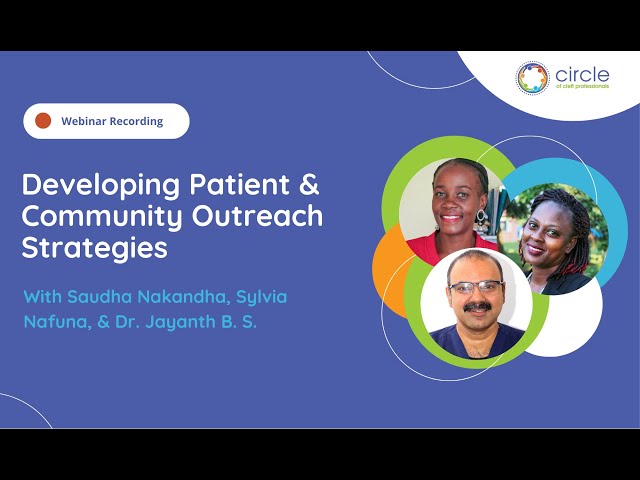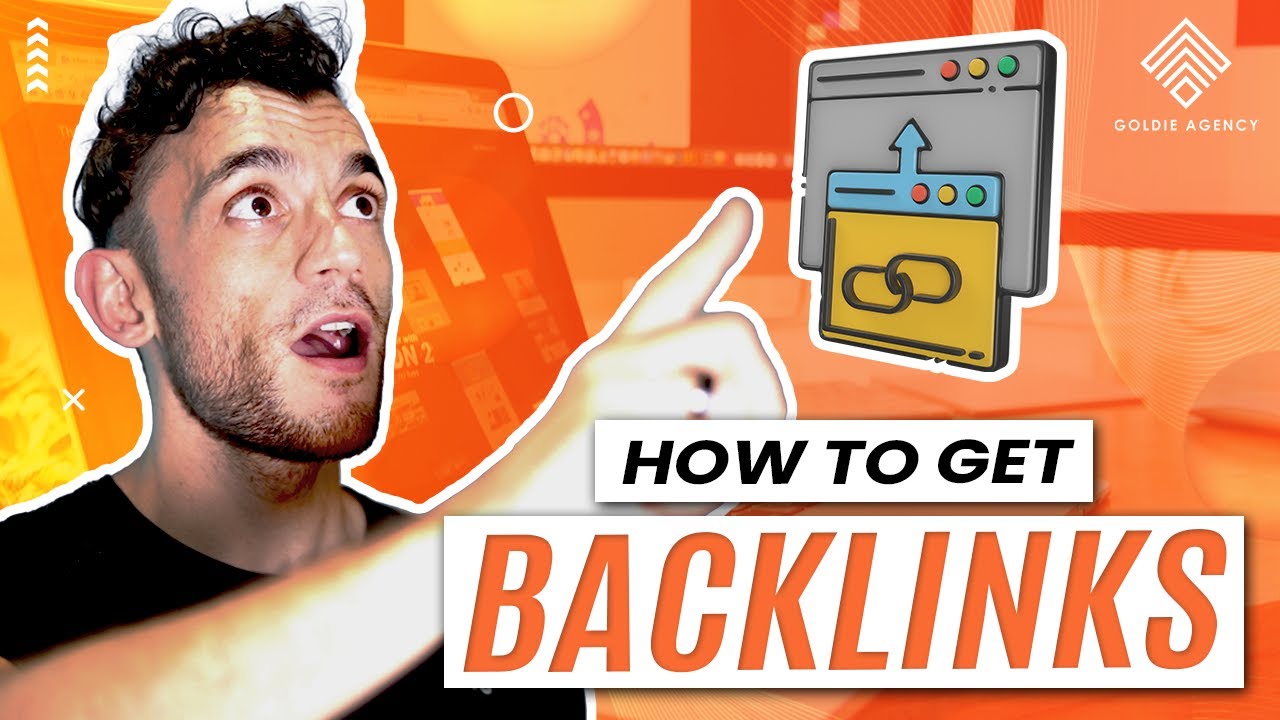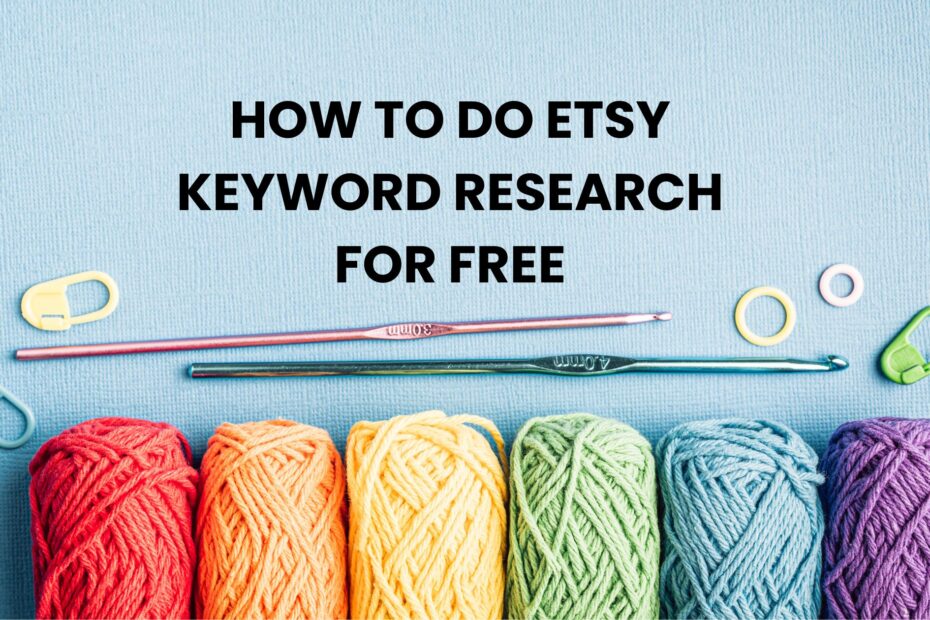Technical SEO with SEMrush: The Key to Better Website Performance
Technical SEO forms the backbone of your site’s visibility, ensuring that search engines can efficiently crawl, index, and rank your web pages. SEMrush offers powerful tools to monitor, analyze, and optimize technical SEO elements, helping you stay ahead of your competitors and improve search engine performance.
In this article, we’ll walk through how to use SEMrush’s technical SEO features, including site audits, page speed reports, and mobile usability analysis, to maintain your website’s health and enhance rankings.
What is Technical SEO?
Technical SEO focuses on optimizing your website’s infrastructure, backend elements, and performance to ensure better crawlability, security, and user experience. Key areas include:
- Crawlability & Indexability: Making sure search engines can easily find and index pages.
- Site Speed Optimization: Faster sites rank higher and provide better user experiences.
- Mobile-Friendliness: Ensuring seamless navigation across devices.
- HTTPS and Security: Protecting user data with SSL certificates.
- Fixing Broken Links & Redirects: Managing internal and external links for smooth site navigation.
Why Choose SEMrush for Technical SEO?
SEMrush is a powerful all-in-one SEO platform that offers technical site audits, page speed insights, internal linking recommendations, and mobile usability checks. It helps website owners identify and resolve technical issues that could negatively impact their search rankings and user experience.
Key SEMrush Technical SEO Tools
1. Site Audit Tool
The Site Audit Tool from SEMrush is the core feature for technical SEO analysis. It scans your website for errors, warnings, and informational issues, providing detailed reports on how to fix them.
Features:
- Detects crawl errors and broken links
- Identifies duplicate content issues
- Checks for meta tag optimization
- Monitors website performance
How to Use It:
- Open SEMrush’s Site Audit Tool and enter your website URL.
- Review the health score and list of issues.
- Resolve high-priority issues (like 404 errors) first.
2. Page Speed Optimization with SEMrush
Page speed plays a critical role in Google’s ranking algorithm and user experience. Slow-loading sites can lead to higher bounce rates, hurting SEO. SEMrush offers insights into key metrics that influence your site’s performance.
Metrics to Monitor:
- Time to First Byte (TTFB)
- Largest Contentful Paint (LCP)
- Cumulative Layout Shift (CLS)
How to Improve:
- Use SEMrush to identify heavy images or unoptimized code.
- Implement browser caching and minification techniques to improve load times.
- Monitor your site’s speed regularly for improvements.
3. Mobile Usability Analysis
With Google’s mobile-first indexing, ensuring that your site is mobile-friendly is essential. SEMrush analyzes mobile usability and highlights issues that could harm your mobile performance.
Issues Monitored:
- Unresponsive design
- Touch elements that are too close
- Slow loading speeds on mobile devices
How to Use:
- Run a Site Audit in SEMrush and navigate to the Mobile Usability section.
- Resolve flagged issues by adjusting fonts, image sizes, and touch elements.
4. Crawlability and Indexing Reports
Crawl errors prevent search engines from properly indexing your content, which can hurt your rankings. SEMrush’s Crawlability Report identifies these issues to ensure your site is easy to navigate for both search engines and users.
Common Errors:
- Orphan pages (pages with no internal links)
- Sitemap errors
- Incorrect robots.txt settings
How to Fix:
- Link orphan pages from relevant content.
- Update your XML sitemap and submit it to Google Search Console.
- Review and adjust your robots.txt to allow crawling of important pages.
5. Internal Linking Optimization
Internal links help search engines understand the relationship between your web pages. SEMrush highlights internal linking opportunities and suggests improvements to strengthen your link structure.
Key Recommendations:
- Add internal links to orphan pages.
- Use descriptive anchor text for better context.
- Fix broken internal links to improve crawlability.
6. HTTPS and Security Checks
An HTTPS-secured site provides a trust signal to both users and search engines. SEMrush checks for mixed content errors (HTTP elements on HTTPS pages) and other SSL certificate issues.
How to Use:
- Run a Site Audit and look for issues under the Security section.
- Fix any mixed content issues and ensure proper HTTPS redirects.
How to Implement Technical SEO with SEMrush: Best Practices
- Run Regular Site Audits
- Set up automated SEMrush audits to monitor your site health.
- Prioritize Fixing Critical Errors
- Address issues like crawl errors and broken links as soon as possible.
- Optimize Page Speed Continuously
- Use insights from SEMrush to maintain fast loading speeds.
- Monitor Mobile Usability Regularly
- Ensure your site remains mobile-friendly with evolving design trends.
- Improve Internal Linking Structure
- Link important pages internally to distribute link equity and enhance crawlability.