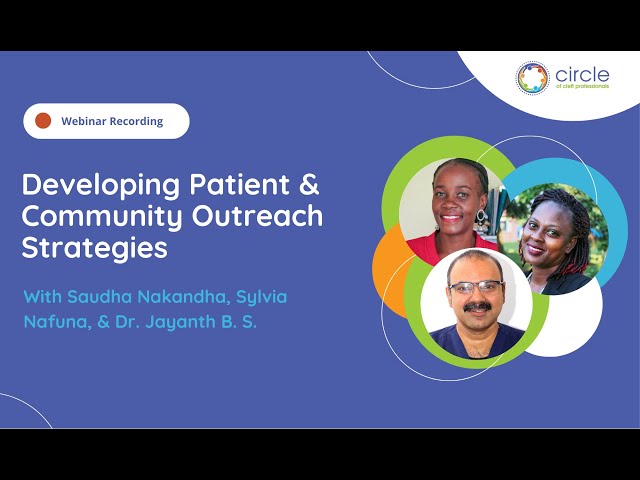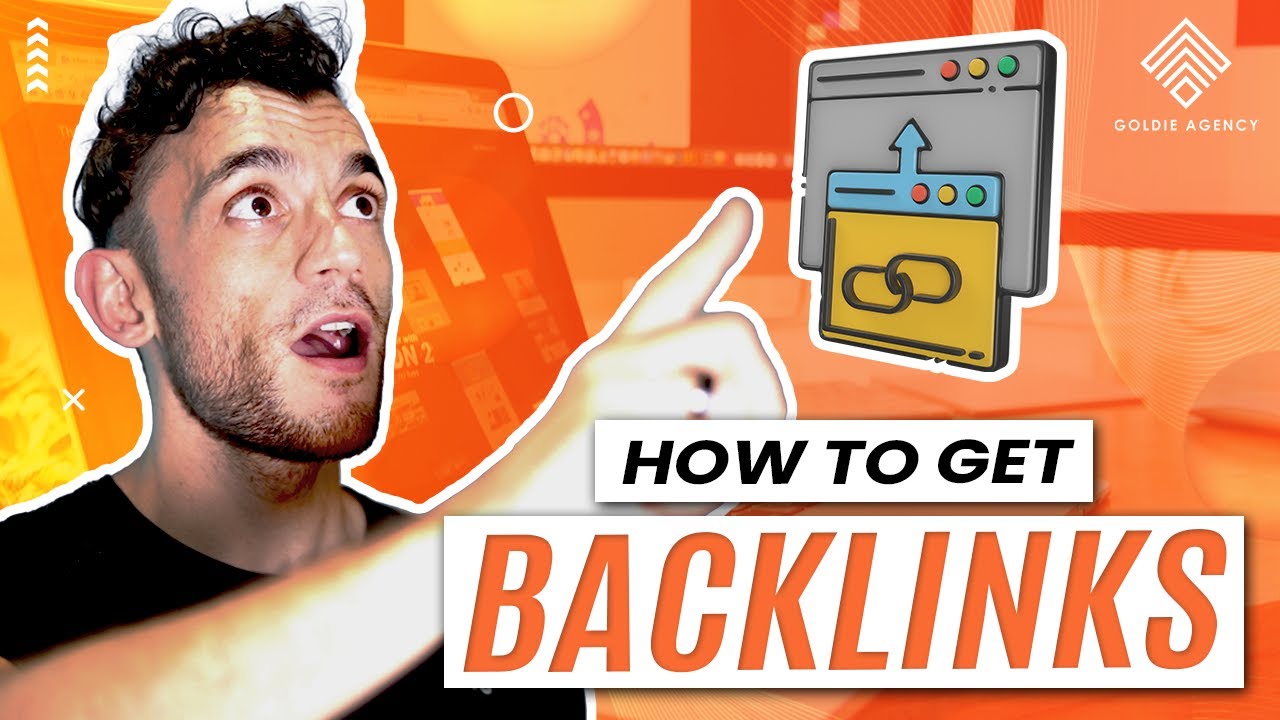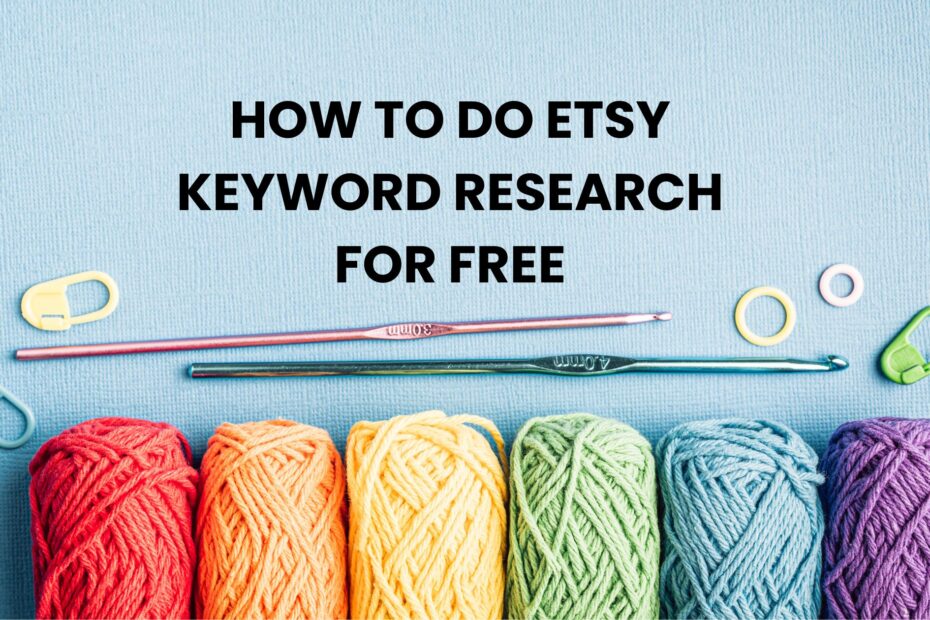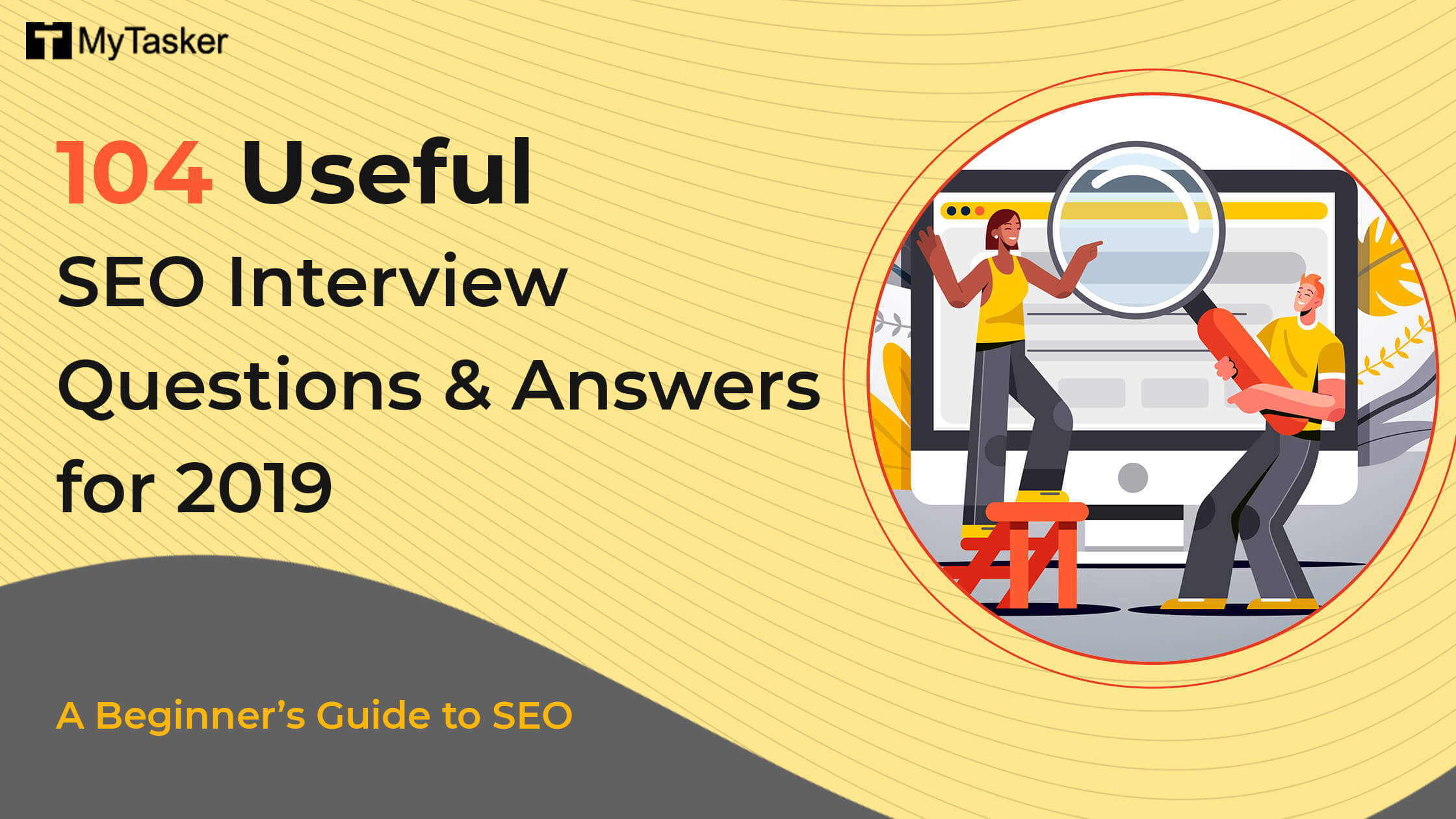What is SEO Analytics?
SEO analytics refers to the process of collecting, analyzing, and interpreting data related to a website’s performance on search engines. It involves the use of various tools to measure key metrics such as website traffic, keyword rankings, user engagement, and other critical factors that influence a website’s visibility. SEO analytics is crucial for identifying the strengths and weaknesses of your SEO strategy, enabling you to make data-driven decisions to improve search engine rankings, increase organic traffic, and enhance overall website performance.
Why is SEO Analytics Important?
SEO analytics provides valuable insights into how your website is performing in search results. Here’s why it’s essential:
- Track SEO Performance
SEO analytics helps you track the performance of your SEO efforts, allowing you to see which strategies are working and which need improvement. Monitoring keyword rankings, organic traffic, and user engagement can help you fine-tune your approach for better results. - Measure ROI
By tracking the impact of your SEO strategies, SEO analytics helps you measure return on investment (ROI). It shows how much organic traffic is being generated by your efforts and how those visits translate into conversions, sales, or other key performance indicators (KPIs). - Identify Opportunities for Improvement
SEO analytics tools highlight areas where your website may be underperforming. For example, high bounce rates may indicate a problem with your content or user experience, while poor keyword rankings may suggest the need for better keyword targeting. - Understand User Behavior
Analyzing user behavior—such as time spent on the site, click-through rates, and conversion paths—helps you understand how visitors interact with your website. This information can be used to optimize content, improve site navigation, and enhance the overall user experience. - Competitive Insights
SEO analytics can also provide insights into your competitors’ strategies. By comparing your site’s performance with competitors, you can identify new opportunities, such as targeting less competitive keywords or improving technical SEO elements.
Key Metrics to Track in SEO Analytics
1. Organic Traffic
Organic traffic refers to the number of visitors who come to your site through unpaid search results. This metric is crucial for understanding how well your website is attracting visitors from search engines. Growth in organic traffic often indicates successful SEO efforts.
2. Keyword Rankings
Tracking the positions of your target keywords in search engine results pages (SERPs) helps you monitor the success of your SEO campaigns. Higher rankings typically lead to more organic traffic and visibility.
3. Bounce Rate
Bounce rate measures the percentage of visitors who leave your website after viewing only one page. A high bounce rate could indicate that your content is not meeting user expectations or that your site’s user experience needs improvement.
4. Click-Through Rate (CTR)
CTR refers to the percentage of users who click on your website after seeing it in search results. A low CTR may suggest that your meta tags (titles and descriptions) are not compelling enough or that you’re ranking for irrelevant keywords.
5. Page Load Speed
Page speed is a crucial factor in SEO rankings and user experience. A slow-loading website can result in higher bounce rates and lower user engagement. SEO analytics tools help you monitor and improve your site’s loading speed.
6. Conversion Rate
Conversion rate measures the percentage of visitors who complete a desired action on your site, such as making a purchase or filling out a contact form. Tracking conversions allows you to assess how well your site is turning visitors into leads or customers.
Popular SEO Analytics Tools
1. Google Analytics
Google Analytics is one of the most popular and powerful tools for tracking website traffic and user behavior. It provides detailed reports on organic traffic, bounce rates, session duration, and much more. Additionally, it can be integrated with Google Search Console to monitor keyword performance and other SEO-specific metrics.
2. Google Search Console
Google Search Console is an essential tool for tracking how your website performs in Google search. It provides data on keyword rankings, search impressions, click-through rates, and any issues that may affect your site’s visibility, such as crawl errors or mobile usability problems.
3. SEMrush
SEMrush is an all-in-one SEO tool that offers robust analytics for keyword research, backlink analysis, and competitor insights. It allows you to track your website’s keyword rankings, identify opportunities for improvement, and monitor your competitors’ SEO strategies.
4. Ahrefs
Ahrefs is another popular SEO tool that specializes in backlink analysis and competitive research. It helps you track your website’s backlink profile, analyze keyword rankings, and monitor traffic performance. Ahrefs also offers site audits to help you identify technical SEO issues.
5. Moz
Moz provides a suite of SEO analytics tools for tracking keyword performance, on-page SEO, and backlinks. Moz’s Domain Authority (DA) score is widely used to evaluate a site’s authority in search engines, helping you track your site’s overall SEO health.
How to Use SEO Analytics for Better Results
- Set Clear SEO Goals
Before diving into analytics, define your SEO goals. Whether it’s increasing organic traffic, improving keyword rankings, or boosting conversions, having clear objectives will help you focus on the metrics that matter most. - Regularly Monitor Key Metrics
Consistently track the key metrics that reflect your SEO goals. Set up automated reports and alerts to stay informed about changes in performance, such as a sudden drop in rankings or an increase in bounce rate. - Conduct Regular Site Audits
Use SEO analytics tools like Google Search Console, SEMrush, or Ahrefs to perform regular site audits. These audits can help identify issues such as broken links, slow page speeds, or duplicate content, which can negatively impact your SEO performance. - Analyze Competitor Performance
Use tools like SEMrush or Ahrefs to analyze your competitors’ SEO performance. Understanding their keyword strategies, backlink profiles, and content tactics can help you identify new opportunities and improve your own SEO strategy. - Make Data-Driven Adjustments
Based on the insights from your SEO analytics, make adjustments to your SEO strategy. Whether it’s improving content, optimizing technical SEO, or focusing on different keywords, use the data to guide your decisions.