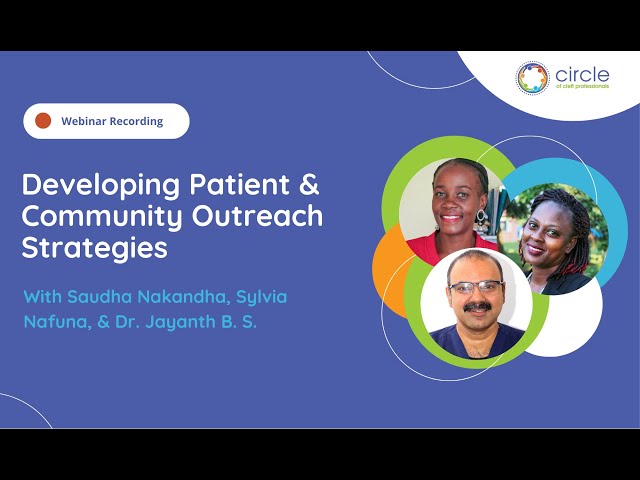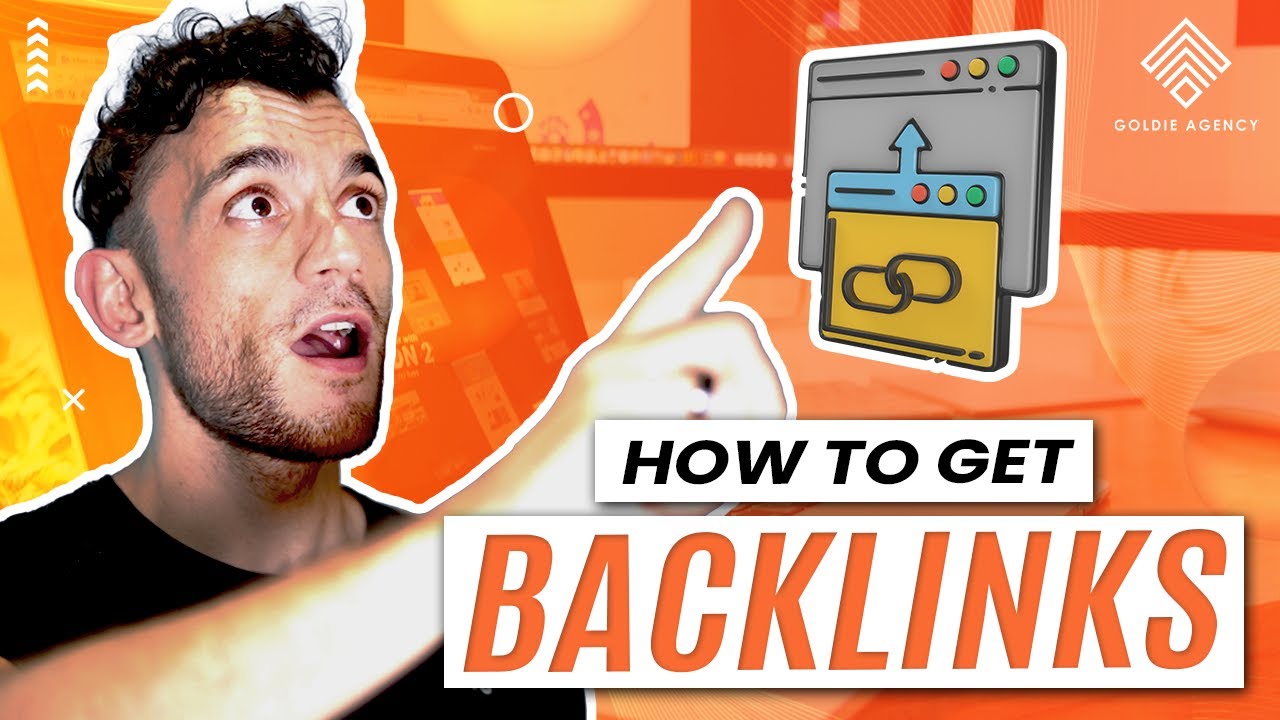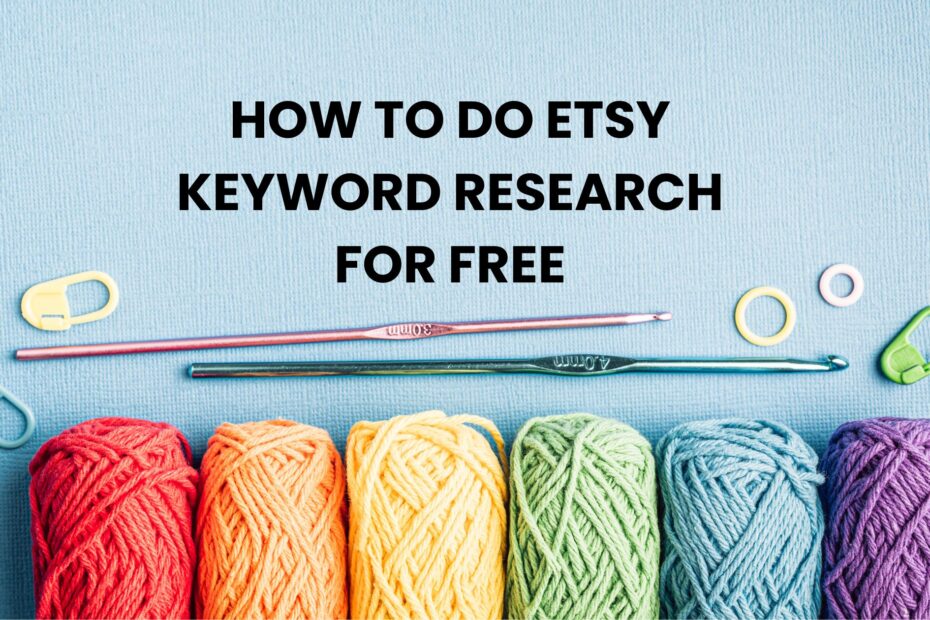SEMrush Technical SEO: A Comprehensive Guide
If you want to boost your website’s performance and search engine visibility, technical SEO must be a priority. While content and on-page SEO are essential, your site’s underlying structure and technical elements directly impact how search engines crawl and index your content. SEMrush is one of the leading tools that provides an all-in-one solution for tackling technical SEO issues.
In this article, we’ll cover how to use SEMrush’s technical SEO tools, what features to leverage, and actionable steps you can take to enhance your site’s health, speed, and rankings.
What is Technical SEO?
Technical SEO focuses on optimizing the backend and structure of your website to improve its visibility and performance in search engines. This includes areas such as:
- Website speed
- Mobile-friendliness
- Crawlability and indexing
- Site security (HTTPS)
- Internal linking structure
- Resolving broken links and redirects
Technical SEO ensures that search engines can efficiently crawl and index your site while offering users a fast, smooth experience.
Why Use SEMrush for Technical SEO?
SEMrush provides a suite of technical SEO tools that identify problems with your site’s structure, crawlability, speed, and more. Its automated audit capabilities allow you to monitor your site health regularly and pinpoint issues that could hurt your search engine rankings.
Here are the core benefits of using SEMrush for technical SEO:
- Comprehensive site audits to identify errors and warnings
- Insights on page speed and recommendations for improvement
- Mobile usability analysis to ensure your site is mobile-friendly
- Internal linking optimization to enhance crawlability
- Monitoring for HTTPS security issues
SEMrush Technical SEO Tools: Features Overview
1. Site Audit Tool
The Site Audit Tool is one of SEMrush’s most powerful technical SEO features. It scans your entire website for performance, security, and usability issues and provides actionable recommendations to fix them.
Key issues detected:
- Broken links (404 errors)
- Duplicate content or missing meta tags
- Crawl errors (robots.txt issues, sitemap problems)
- Page load speed issues
- HTTPS security warnings
How to Use It:
- Navigate to SEMrush’s Site Audit Tool.
- Enter your website URL and start a site-wide scan.
- Review the report for critical, warning, and informational issues.
- Follow the priority recommendations to resolve the most urgent issues.
2. Page Speed and Performance Insights
Page speed is a Google ranking factor, and it also influences user engagement. SEMrush measures your site’s loading speed and provides insights into areas that need improvement.
Metrics analyzed:
- Time to First Byte (TTFB)
- Largest Contentful Paint (LCP)
- Total blocking time
- Image optimization suggestions
How to Use It:
- Use the Performance section in the Site Audit Tool.
- Review speed issues flagged for individual pages.
- Apply recommendations like image compression, browser caching, and minifying code to boost loading times.
3. Crawlability and Indexability Report
Crawlability determines how easily search engines can access your pages. SEMrush’s reports highlight errors that prevent search engines from crawling and indexing your site.
Common issues include:
- Orphan pages (pages with no internal links)
- Incorrectly configured robots.txt
- XML sitemap errors
- Redirect issues (302 vs. 301)
How to Use It:
- Run a site audit and go to the Crawlability section.
- Check for blocked or orphaned pages and sitemap errors.
- Ensure that important pages are linked internally and included in the sitemap.
4. Mobile Usability Report
With mobile-first indexing, Google prioritizes the mobile version of websites for ranking. Ensuring your site is mobile-friendly is critical for SEO.
How SEMrush helps:
- Analyzes mobile responsiveness and design issues.
- Flags slow-loading pages on mobile devices.
- Identifies elements like unoptimized touch targets or text visibility issues.
How to Use It:
- Run the Site Audit and go to the Mobile Usability section.
- Check for flagged issues like unresponsive design or slow mobile performance.
- Optimize images and ensure mobile-friendly navigation.
5. Internal Linking Optimization
Internal links help search engines understand the relationship between your pages and distribute link equity. Proper internal linking also improves user navigation and reduces bounce rates.
SEMrush provides insights into:
- Pages with too few internal links (orphan pages).
- Broken internal links that need fixing.
- Anchor text optimization recommendations.
How to Use It:
- Use the Internal Linking report in SEMrush’s Site Audit.
- Identify orphaned pages and add relevant links to improve crawlability.
- Fix broken internal links and optimize anchor text for better rankings.
6. HTTPS Security Checks
Google considers HTTPS a ranking signal, and an insecure site can hurt both rankings and user trust. SEMrush ensures that your site is fully secured by detecting:
- Mixed content errors (non-secure images or scripts on secure pages).
- Incorrect HTTPS redirects.
- SSL certificate issues.
How to Use It:
- Run a site audit and review the Security section.
- Fix any mixed content or redirect issues to ensure full HTTPS compliance.
How to Improve Technical SEO Using SEMrush
Here are some practical steps to use SEMrush effectively for your technical SEO needs:
- Schedule Regular Site Audits
- Set up automated weekly or monthly site audits to monitor the health of your site.
- Fix Issues in Order of Priority
- Address high-priority errors first (like broken links or crawl errors) and gradually resolve warnings.
- Optimize Page Load Speed Continuously
- Implement speed optimization techniques, such as image compression and browser caching.
- Monitor Mobile Performance
- Run mobile usability checks regularly to ensure smooth navigation on smartphones and tablets.
- Enhance Internal Linking Structure
- Use SEMrush’s insights to link important pages internally, improving their visibility and rankings.
- Ensure Security Compliance
- Make sure your entire site is secured with HTTPS to avoid penalties and protect user data.