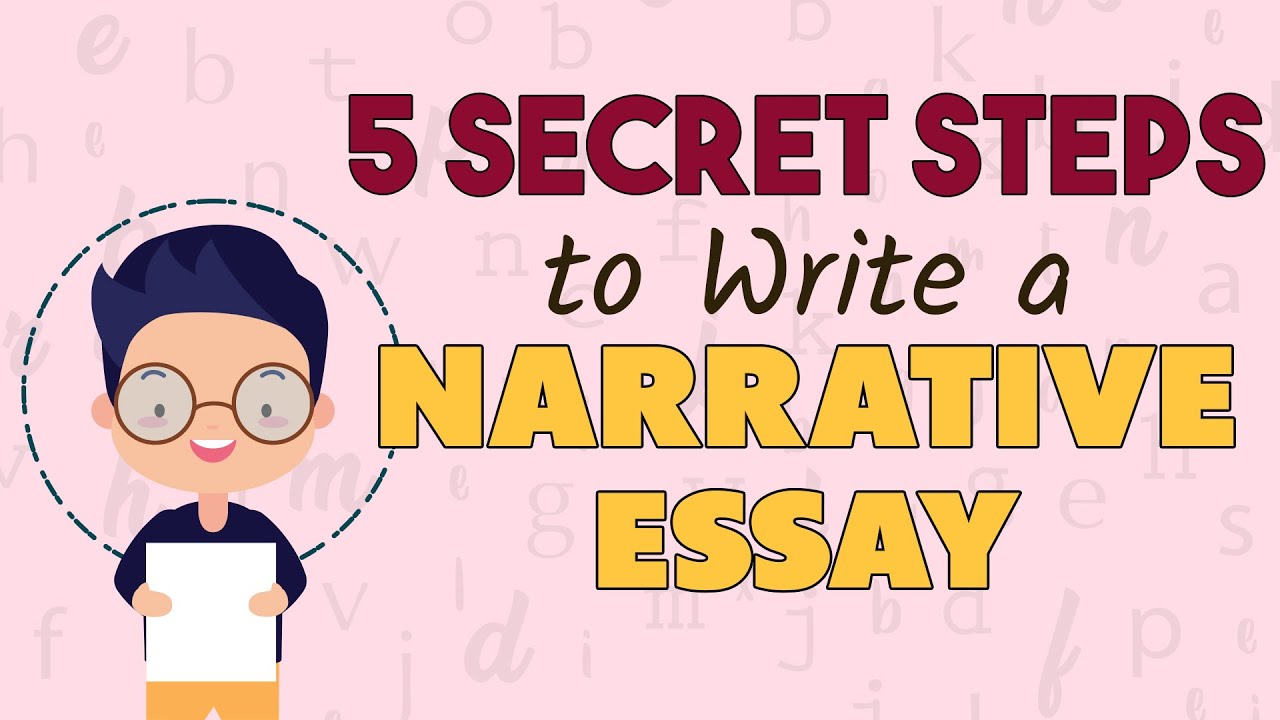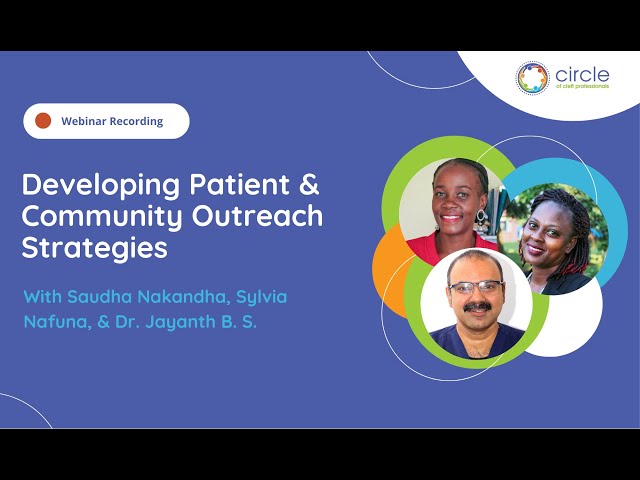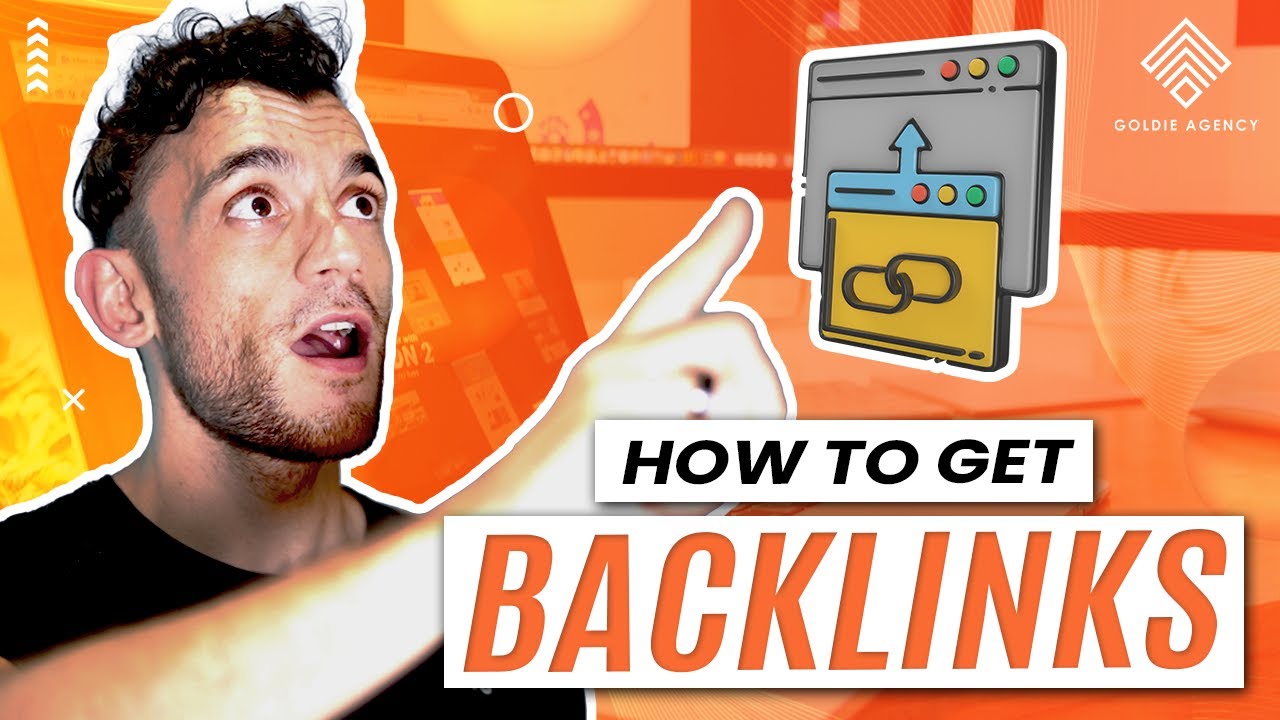Why Website Performance Matters
Website performance plays a vital role in SEO, user experience, and conversion rates. A fast, well-optimized site keeps visitors engaged and ensures higher search engine rankings. Google considers performance metrics such as load speed and Core Web Vitals when determining rankings, meaning slow websites are penalized in search results.
Key Metrics to Measure Website Performance
When optimizing a website, focus on these key performance metrics:
- Page Load Time: How quickly the webpage fully loads.
- Largest Contentful Paint (LCP): Measures how long it takes for the largest element to become visible.
- First Input Delay (FID): Time before the site becomes interactive.
- Cumulative Layout Shift (CLS): Stability of elements during page load.
- Uptime: Percentage of time your site is accessible to users.
These metrics influence user experience and SEO performance, so tracking them regularly is essential.
Top Website Performance Tools to Monitor and Improve Speed
1. Google PageSpeed Insights
Best for: Analyzing performance for SEO.
Google PageSpeed Insights provides an in-depth performance score and optimization recommendations for both mobile and desktop versions. It also integrates Core Web Vitals metrics.
Key Features:
- Mobile and desktop performance reports
- Core Web Vitals insights
- Clear optimization tips (e.g., image compression, code minification)
Access PageSpeed Insights
2. GTmetrix
Best for: Detailed speed analysis and waterfall reports.
GTmetrix helps you analyze the loading behavior of your website by breaking down individual HTTP requests. It assigns performance scores and shows recommendations to improve load speed.
Key Features:
- Waterfall chart of page elements
- Suggestions for reducing load time
- Monitoring alerts for speed changes
3. Pingdom
Best for: Monitoring uptime and real-time performance tracking.
Pingdom focuses on uptime monitoring and alerts you if your website becomes inaccessible. It also offers page speed analysis to help identify bottlenecks.
Key Features:
- Global uptime monitoring
- Page speed tests and recommendations
- Downtime alerts via SMS or email
4. Lighthouse (Chrome DevTools)
Best for: In-depth performance audits for developers.
Lighthouse is a free performance tool integrated with Google Chrome DevTools. It provides detailed reports on performance, accessibility, SEO, and progressive web apps.
Key Features:
- Performance audits with actionable insights
- Metrics on load speed, SEO, and best practices
- Available directly in Chrome for easy access
5. WebPageTest
Best for: Advanced testing with network throttling options.
WebPageTest allows you to simulate different network conditions to see how your site performs. It provides detailed speed metrics, such as time to first byte (TTFB) and visual comparison of load times.
Key Features:
- Test performance on multiple browsers and devices
- Network throttling simulations (e.g., 3G, 4G)
- Waterfall charts for deeper analysis
6. Cloudflare Analytics
Best for: Performance improvement via CDN.
Cloudflare offers tools to monitor website traffic, performance, and security. Its CDN improves load times by caching resources on edge servers located closer to users.
Key Features:
- Performance metrics with CDN impact
- Web traffic insights
- DDoS protection and content optimization
7. UptimeRobot
Best for: Uptime and downtime alerts.
UptimeRobot tracks whether your site is online and sends instant alerts if it goes down. It is a useful tool for businesses that rely on consistent uptime for revenue.
Key Features:
- Uptime monitoring every 5 minutes
- SMS or email alerts for downtime
- Performance trend reports
How to Improve Website Performance Using These Tools
1. Optimize Images and Media
- Use WebP or JPEG 2000 for smaller image sizes.
- Compress images with tools like TinyPNG or Smush.
- Implement lazy loading for images and videos.
2. Minify Code and Reduce HTTP Requests
- Minify CSS, JavaScript, and HTML with tools like Autoptimize or WP Rocket.
- Combine multiple CSS or JS files to reduce HTTP requests.
3. Enable Browser Caching
Caching stores website files locally, making subsequent visits load faster. Use plugins like W3 Total Cache or LiteSpeed Cache.
4. Use a Content Delivery Network (CDN)
CDNs, like Cloudflare or Akamai, store your site’s static resources on multiple servers, speeding up delivery to users worldwide.
5. Monitor Performance Regularly
Set up automated reports and alerts using tools like GTmetrix or Pingdom to catch performance issues early.
The Impact of Website Performance on SEO and Conversions
- Improved SEO Rankings: Fast-loading websites are favored by Google’s search algorithm.
- Lower Bounce Rates: Pages that load within 2-3 seconds keep users engaged longer.
- Higher Conversions: A 1-second delay in page load time can reduce conversions by 7%.
- Better User Experience: Fast websites enhance customer satisfaction and brand trust.
Performance Tools for Different Business Needs
- For E-commerce: Use Cloudflare and GTmetrix to ensure fast checkout processes.
- For Blogs: Monitor speed and SEO performance with PageSpeed Insights and Lighthouse.
- For Enterprises: Use Pingdom and UptimeRobot to maintain consistent uptime.