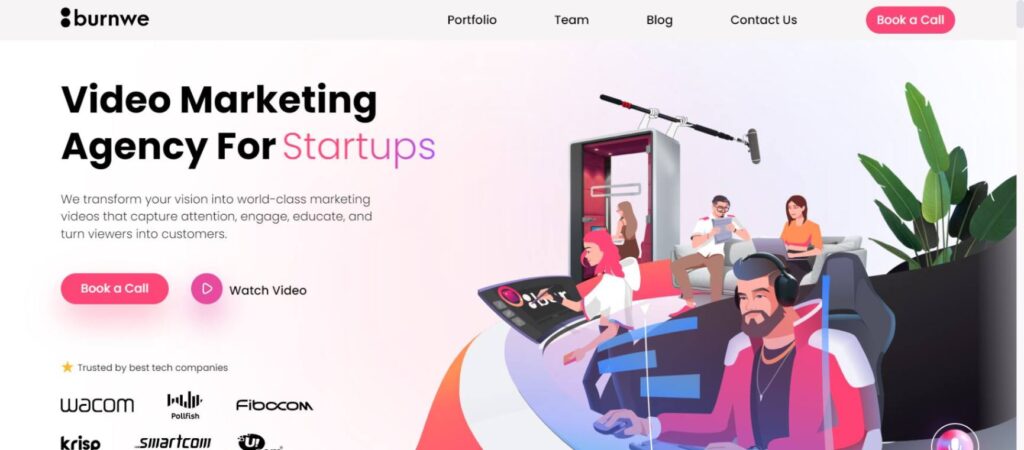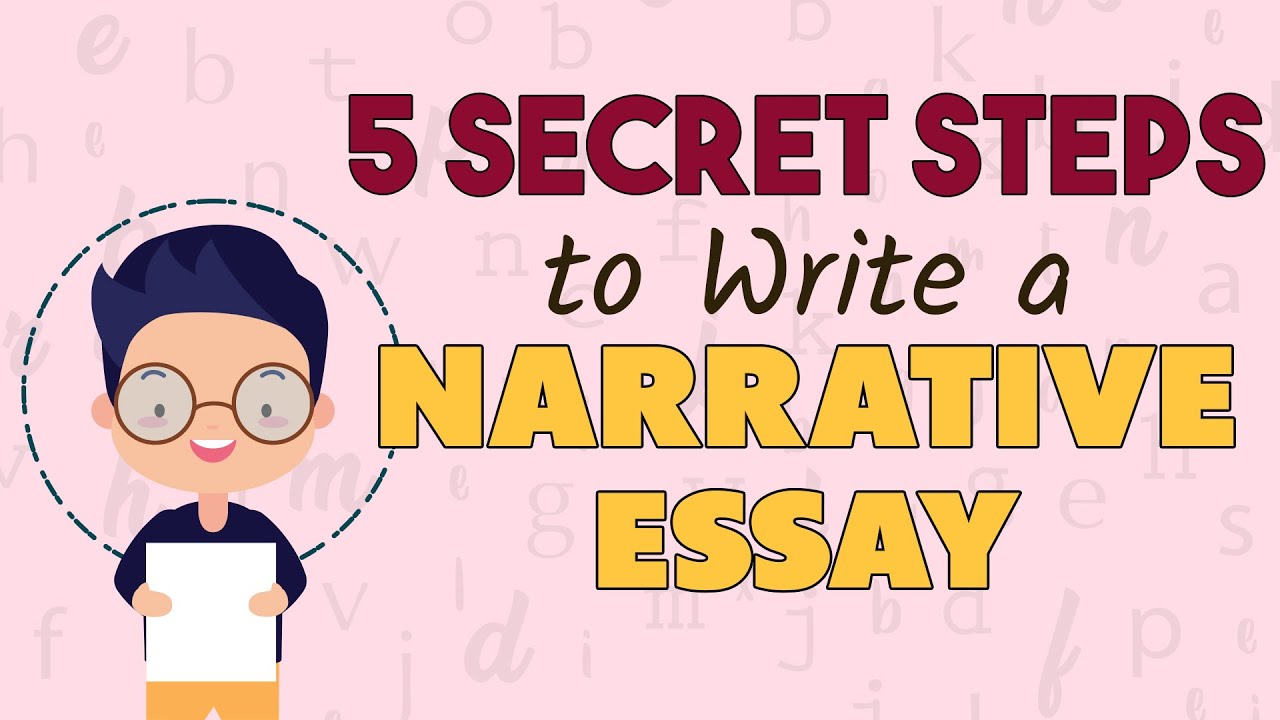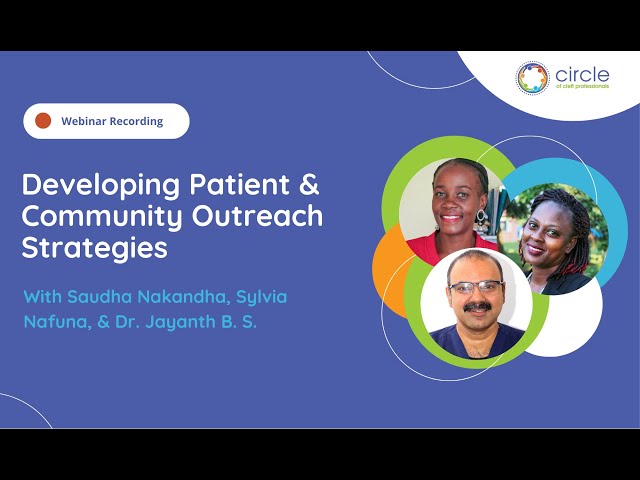Why Mobile Optimization Matters in 2024
With mobile devices accounting for over 50% of global web traffic, it’s essential to ensure your website delivers a smooth experience on smaller screens. Google also uses mobile-first indexing, meaning it evaluates your site’s mobile version for ranking purposes. A poorly optimized mobile site can result in:
- Lower search engine rankings
- High bounce rates
- Lost conversions and revenue
Optimizing your website for mobile ensures it loads quickly, looks great, and provides a seamless browsing experience—leading to higher SEO performance and better user engagement.
Step-by-Step Guide to Mobile Optimizing Your Website
1. Use a Responsive Design
A responsive design ensures your website’s layout adapts to any screen size, whether viewed on a desktop, tablet, or mobile device.
How to Implement Responsive Design:
- Use a responsive theme if you’re on WordPress, like Astra or OceanWP.
- Apply media queries in CSS to adjust elements for different screen sizes.
- Test your design using Google’s Mobile-Friendly Test Tool to ensure it meets mobile usability standards.
2. Optimize Your Website’s Speed
Mobile users expect fast-loading websites. According to Google, 53% of users abandon sites that take longer than 3 seconds to load. Speed is also a ranking factor for SEO.
How to Improve Mobile Speed:
- Use a caching plugin: WP Rocket, W3 Total Cache, or LiteSpeed Cache.
- Minify CSS, JavaScript, and HTML using tools like Autoptimize or Hummingbird.
- Enable browser caching to load static resources faster on repeat visits.
3. Optimize Images for Mobile Devices
Images can slow down page loading times on mobile if not optimized properly. Compress and resize them to improve loading speed.
Best Practices for Image Optimization:
- Use WebP or JPEG 2000 formats for faster loading.
- Compress images using plugins like Smush or ShortPixel.
- Enable lazy loading so images load only when users scroll down.
4. Implement Accelerated Mobile Pages (AMP)
AMP (Accelerated Mobile Pages) is a framework that strips down HTML to create lightweight, fast-loading mobile pages. Google favors AMP content, especially for news and blog sites.
How to Add AMP to Your Website:
- Install the AMP for WP plugin if you’re on WordPress.
- Ensure your theme and content are compatible with AMP.
- Monitor AMP errors in Google Search Console to maintain proper formatting.
5. Make Your Navigation Mobile-Friendly
Complex menus can overwhelm mobile visitors. Simplify navigation by using hamburger menus or collapsible options.
How to Optimize Mobile Navigation:
- Create clear, concise menu items with minimal nesting.
- Use plugins like Responsive Menu or Max Mega Menu for mobile-friendly menus.
- Ensure all buttons and links are easy to tap with 44x44px target areas (recommended by Google).
6. Ensure Mobile-Friendly Fonts and Buttons
Tiny fonts and hard-to-click buttons can frustrate mobile users. Ensure that all text is legible and buttons are easy to tap.
Best Practices for Mobile Usability:
- Set a minimum font size of 16px.
- Use padding and margins to ensure buttons are not crowded.
- Opt for Google Fonts optimized for mobile screens.
7. Test Your Site Across Devices and Browsers
Mobile optimization isn’t complete without testing your site on multiple devices and browsers to ensure consistent performance.
Tools for Mobile Testing:
- Google Mobile-Friendly Test: Checks your site’s mobile usability.
- BrowserStack: Allows you to test your site on real mobile devices and browsers.
- Responsinator: Previews how your site looks on different screen sizes.
8. Track Mobile Performance Using Google Analytics
Use Google Analytics to monitor how well your site performs on mobile devices. Check metrics like bounce rate, session duration, and conversions to identify mobile issues.
How to Set Up Mobile Tracking:
- Go to Audience > Mobile > Overview in Google Analytics.
- Analyze which pages have high bounce rates or slow load times on mobile.
- Use insights to make further improvements to mobile content and structure.
Essential Tools for Mobile Optimization
- Google PageSpeed Insights – Analyzes speed and provides mobile-specific recommendations.
- GTmetrix – Offers insights into page speed, load times, and optimizations.
- Smush – Optimizes images without reducing quality.
- AMP for WP – Adds AMP functionality to WordPress sites for faster mobile pages.
- Autoptimize – Minifies CSS, JS, and HTML files to boost speed.
Benefits of Mobile Optimization
- Higher Search Engine Rankings: Mobile-first indexing means mobile optimization directly affects SEO.
- Improved User Experience: A mobile-optimized site keeps users engaged and lowers bounce rates.
- Increased Conversions: Users are more likely to convert on fast, easy-to-navigate websites.
- Better Brand Reputation: Mobile-friendly sites build trust and credibility with visitors.