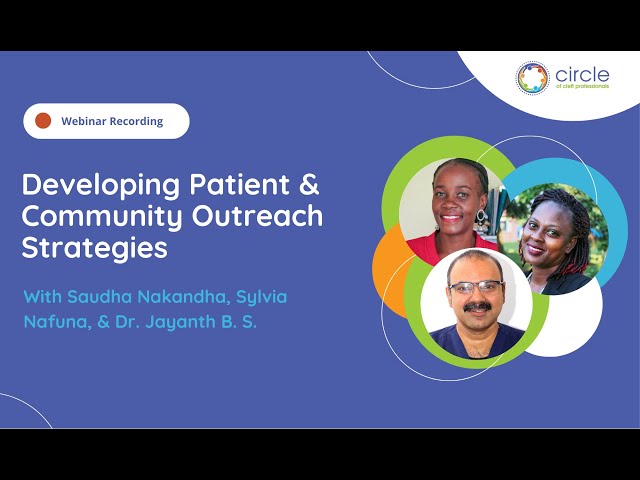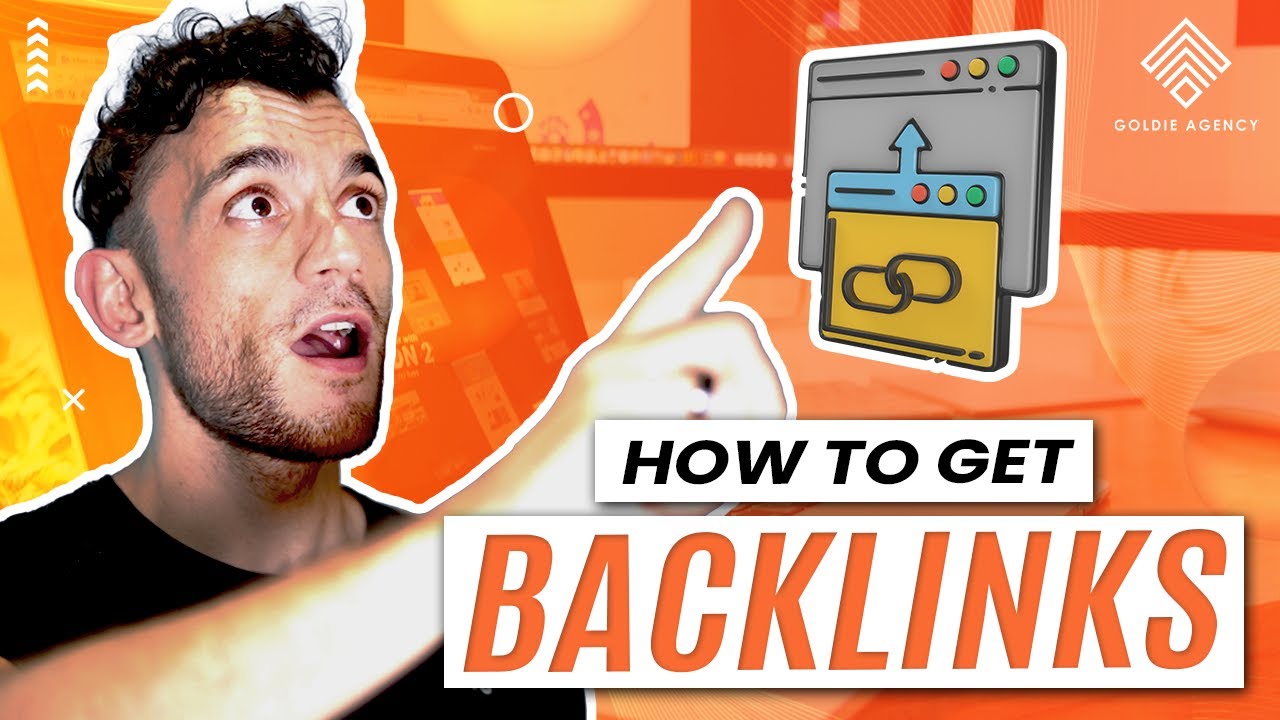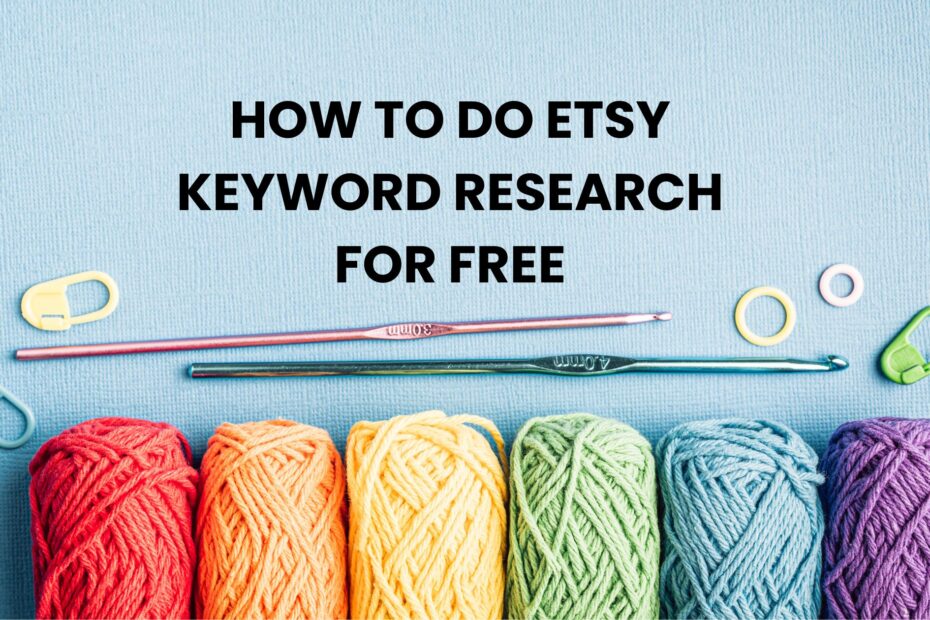How to Make LinkedIn Posts More Engaging: 10 Proven Strategies
LinkedIn has evolved into more than just a professional networking platform. It’s a space where thought leaders, businesses, and professionals share insights, engage in discussions, and build their personal brands. However, creating engaging LinkedIn posts can be challenging in a crowded feed. How can you make your LinkedIn posts more engaging so that they resonate with your audience, spark conversations, and increase visibility?
In this article, we’ll explore 10 proven strategies to make your LinkedIn posts more engaging and help you build a stronger presence on the platform.
1. Start with a Strong Hook
The first few lines of your LinkedIn post are crucial—they’re what your audience sees before they click “See More.” A compelling hook grabs attention and encourages readers to engage with your content.
How to Apply This:
- Ask a thought-provoking question: “What’s the biggest challenge you face in your industry?”
- Share a surprising statistic: “Did you know 90% of LinkedIn users never engage with content?”
- Make a bold statement: “Cold calling is dead. Here’s why.”
The goal is to pique curiosity so your audience clicks to read the rest of your post.
2. Keep Posts Short and Digestible
While long-form content can be valuable, LinkedIn users typically prefer short, concise posts that are easy to skim. Break up longer posts into short paragraphs, use bullet points, and make your content easy to read.
How to Apply This:
- Aim for posts under 150 words for quick reads.
- Use bullet points or numbered lists to break down complex ideas.
- Add spacing between paragraphs to improve readability.
Shorter, scannable content tends to receive more engagement as it is easier for users to digest quickly.
3. Incorporate Visuals
Posts with visual content such as images, videos, or infographics tend to get more engagement than text-only posts. Visuals capture attention and make your content stand out in users’ feeds.
How to Apply This:
- Use images or graphics relevant to your post topic.
- Share short video clips that add value to your message.
- Create infographics to illustrate data or complex ideas visually.
Eye-catching visuals can make a significant impact on the performance of your LinkedIn posts.
4. Tell a Story
People connect with stories on a deeper level than they do with raw data or facts. Storytelling allows you to share personal experiences, challenges, and lessons learned, creating an emotional connection with your audience.
How to Apply This:
- Share personal stories of professional wins or challenges: “When I first started in marketing, I struggled with…”
- Use storytelling to illustrate key points: “I remember one time when a client’s campaign…”
- Be authentic and relatable to make your story resonate with your readers.
Stories build rapport and engagement, encouraging readers to comment and share their own experiences.
5. Ask Questions and Encourage Conversations
Posts that ask for input or opinions tend to receive higher engagement because they invite the audience to join the conversation. Asking questions encourages people to comment and share their thoughts, leading to more interactions.
How to Apply This:
- Ask open-ended questions: “What strategies have worked best for you when managing a remote team?”
- Invite people to share their experiences: “How has your industry adapted to digital transformation?”
- Use polls to gather quick insights and spark discussions.
Engaging your audience directly makes them feel involved and increases the likelihood of likes, comments, and shares.
6. Provide Value
LinkedIn is a platform where users seek valuable insights and professional advice. Posts that provide value—whether through tips, actionable advice, or industry insights—are more likely to engage your audience.
How to Apply This:
- Share practical tips or strategies: “Here are 5 ways to optimize your LinkedIn profile for recruiters.”
- Offer insights or analysis on industry trends: “Why remote work is here to stay: 3 key reasons for its long-term impact.”
- Provide useful resources, such as templates, checklists, or free tools.
When your content solves a problem or offers value, it encourages readers to engage and share it with their network.
7. Use Hashtags Wisely
Using hashtags strategically can increase the reach of your LinkedIn posts and make them discoverable to a broader audience. However, it’s important not to overdo it—stick to a few relevant hashtags that align with your content.
How to Apply This:
- Research and include 3-5 relevant hashtags related to your topic.
- Use industry-specific hashtags to reach the right audience: #DigitalMarketing, #ContentStrategy, #LeadershipTips.
- Check trending hashtags in your niche to boost visibility.
Hashtags help your post appear in searches and LinkedIn topic feeds, increasing its chances of being seen and engaged with.
8. Tag Relevant People
Tagging relevant people or companies in your posts can drive more engagement by encouraging those you tag to respond and increasing visibility to their networks.
How to Apply This:
- Tag colleagues, clients, or industry leaders in posts where their input or expertise is relevant.
- Mention companies or partners you’ve worked with and tag their official LinkedIn pages.
- Ensure that you’re tagging people who will find the post relevant, so it doesn’t come across as spammy.
Tagging invites direct engagement from those you mention and expands the reach of your post to their followers.
9. Post at the Right Times
Posting at the right time is key to maximizing engagement. LinkedIn users are typically most active during weekdays, particularly during working hours.
How to Apply This:
- Post during prime times such as early mornings (7–9 AM) or around lunchtime (11 AM–1 PM) when people are likely to be checking LinkedIn.
- Experiment with posting times to find what works best for your specific audience.
- Use LinkedIn Analytics to determine when your followers are most active.
By posting when your audience is online, you increase the chances of your content being seen and engaged with in real-time.
10. Respond to Comments and Engage with Others
Engagement is a two-way street. Responding to comments on your posts encourages further interaction and shows that you value your audience’s input. Additionally, engaging with others’ posts by commenting and sharing builds reciprocity, leading them to engage with your content.
How to Apply This:
- Reply to comments on your posts in a timely manner to keep the conversation going.
- Like, share, or comment on other users’ posts to build engagement with your network.
- Ask follow-up questions in the comments to deepen the discussion.
Being active in your community and fostering conversations will help you build relationships and drive more engagement on your own posts.
Tools to Help with LinkedIn Engagement
To enhance your LinkedIn engagement efforts, consider using these tools:
- Hootsuite: Helps schedule and manage LinkedIn posts, ensuring consistency.
- Canva: Allows you to create eye-catching visuals and infographics to boost engagement.
- Shield: Offers LinkedIn analytics to track post performance and engagement metrics.
- LinkedIn Polls: A built-in tool to create polls and gather insights from your audience.