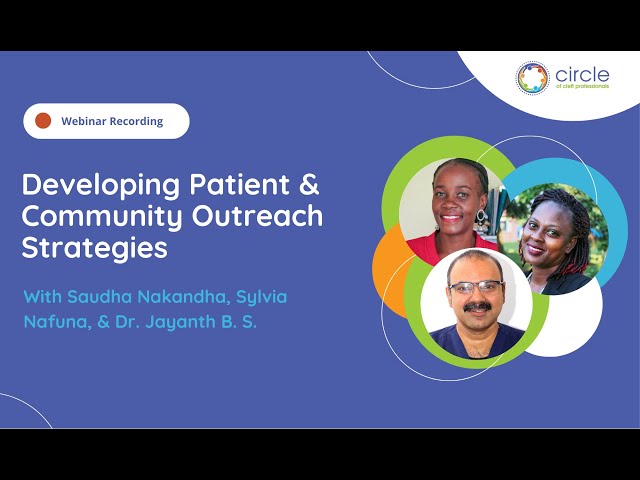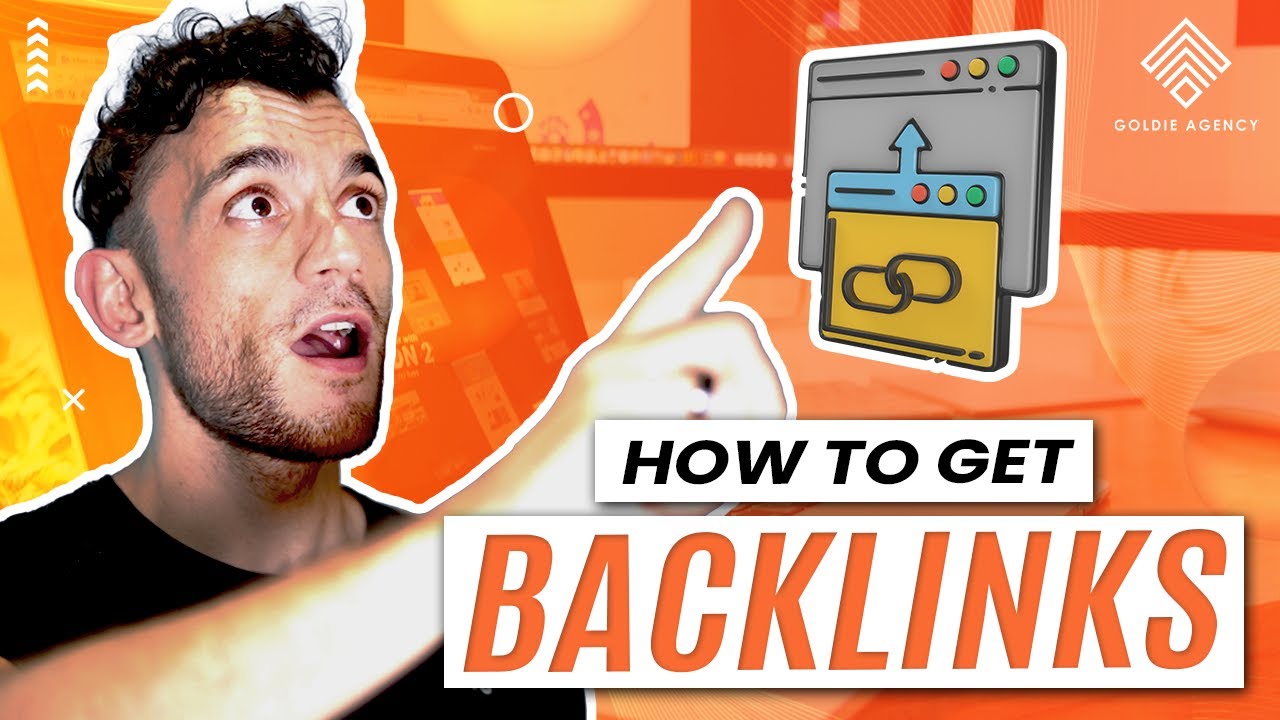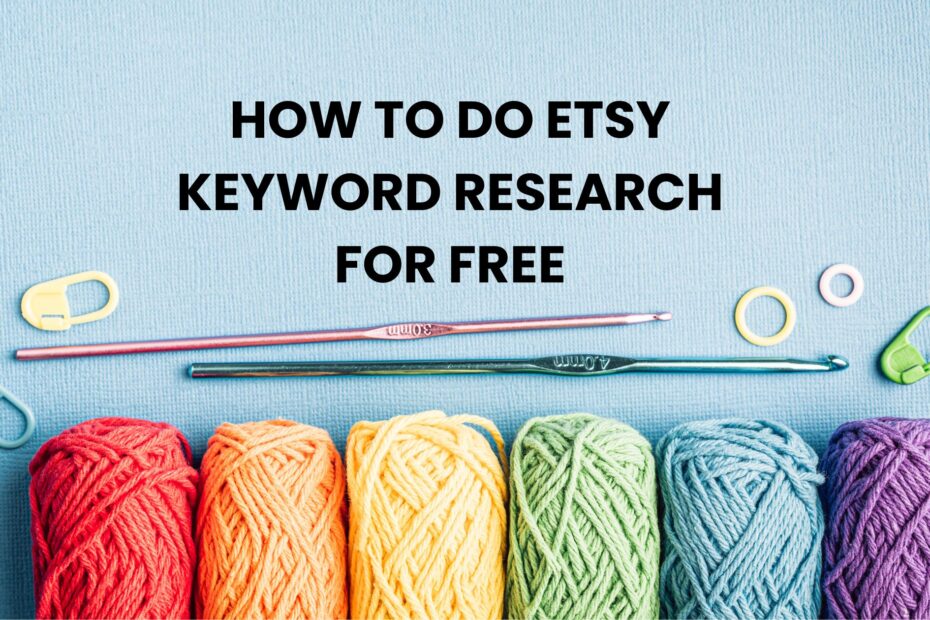Introduction: How Often Does Google Maps Update?
Google Maps is one of the most popular navigation tools, providing users with real-time directions, traffic updates, and detailed information about locations worldwide. However, many people wonder: how often does Google Maps update its data? The answer is not always straightforward, as the frequency of updates can vary based on factors like location, data sources, and user contributions.
In this article, we’ll dive into the process behind Google Maps updates, explain how often different types of data are refreshed, and show how you can stay on top of the latest map changes.
How Google Maps Updates Work
Google Maps uses a combination of several data sources to ensure its maps are as accurate and up-to-date as possible. These include:
- Satellite Imagery: Google uses satellite data to capture detailed aerial views of cities, towns, and landscapes.
- Street View: Google’s Street View cars drive through cities to capture 360-degree images, which are then added to the maps.
- User Contributions: Users can suggest edits, report issues, or add new locations to help improve the map.
- Business and Government Data: Google pulls data from official sources like governments, municipalities, and business directories.
Each of these sources is updated on different schedules, which contributes to the varied update frequency of Google Maps.
How Often Does Google Maps Update Its Satellite Imagery?
One of the most common questions people ask is how often Google Maps updates its satellite images. Generally, satellite images are refreshed every 1 to 3 years. This may seem infrequent, but the process of capturing and processing satellite data is complex, involving many logistical and technical challenges.
However, certain high-interest areas, such as major cities or locations undergoing significant development, may receive more frequent updates.
Factors Affecting Satellite Updates:
- Urban vs. Rural Areas: Cities and densely populated areas typically see updates more frequently than rural or less-populated regions.
- Natural Events: Areas affected by natural disasters or large-scale construction projects may have their imagery updated more quickly to reflect the changes.
- Data Availability: Google depends on third-party satellite providers, so the frequency also depends on when new data becomes available.
How Often Does Google Maps Update Street View?
Street View, the feature that allows users to explore locations through panoramic, ground-level images, is updated less regularly than satellite imagery. Typically, Street View data is updated every 2 to 3 years in most areas. Some major cities may experience more frequent updates due to changes in infrastructure and business development.
How to Check for Street View Updates:
- Open Google Maps and drag the yellow Street View icon to your desired location.
- Look for the date in the bottom-right corner to see when the Street View images were last updated.
How Often Does Google Maps Update Roads and Businesses?
Roads, businesses, and points of interest are updated more frequently than satellite or Street View data. This is because Google relies heavily on real-time user contributions, businesses updating their information, and government data to keep things accurate.
- Roads and Traffic Updates: Road data can be updated as frequently as daily, thanks to real-time traffic data, reports, and user feedback.
- Business Listings: Business information such as hours of operation, contact details, and locations are often updated as businesses or users provide new information. These changes can happen almost instantly.
How You Can Contribute to Google Maps Updates:
Users can contribute to Google Maps by reporting issues, suggesting changes, or adding new locations. If you notice outdated or incorrect information, you can:
- Suggest an Edit: If a business has moved or changed hours, you can use the “Suggest an Edit” feature in Google Maps.
- Report a Problem: For incorrect road data or traffic issues, you can report a problem directly in the app.
- Add New Places: If a new business or landmark isn’t showing on the map, you can add it to Google Maps yourself.
How to Check When Google Maps Last Updated
If you want to know when a particular area was last updated on Google Maps, there are a few ways to find out:
- Google Earth: Visit Google Earth, and select a location. By hovering over the area, you’ll see the date when the latest satellite image was taken.
- Street View: Check the bottom-right corner of Street View images to see when they were last captured.
- Local Updates: For business listings or local road changes, it’s best to check within Google Maps, as these are updated more frequently.
How User Contributions Influence Google Maps Updates
One of the key reasons Google Maps stays relatively up-to-date is the input from its millions of users worldwide. Through Google Maps’ Local Guides program, users can contribute to the accuracy of the maps by submitting photos, writing reviews, and suggesting updates.
Benefits of User Contributions:
- Real-Time Accuracy: With millions of users contributing, Google Maps can quickly reflect changes in business hours, road closures, or new locations.
- Enhanced Navigation: Updated data ensures that directions and traffic patterns remain as accurate as possible.
- Improved Community Engagement: Local contributions help smaller businesses and lesser-known locations get the visibility they deserve.
Why Regular Updates Are Important for Businesses and Travelers
Keeping maps updated is crucial for both business owners and travelers:
- For Businesses: Having up-to-date information on Google Maps can increase visibility, attract new customers, and ensure that people can easily find your location.
- For Travelers: Regular map updates ensure that travelers get accurate directions, avoid closed roads, and discover new attractions in the area.