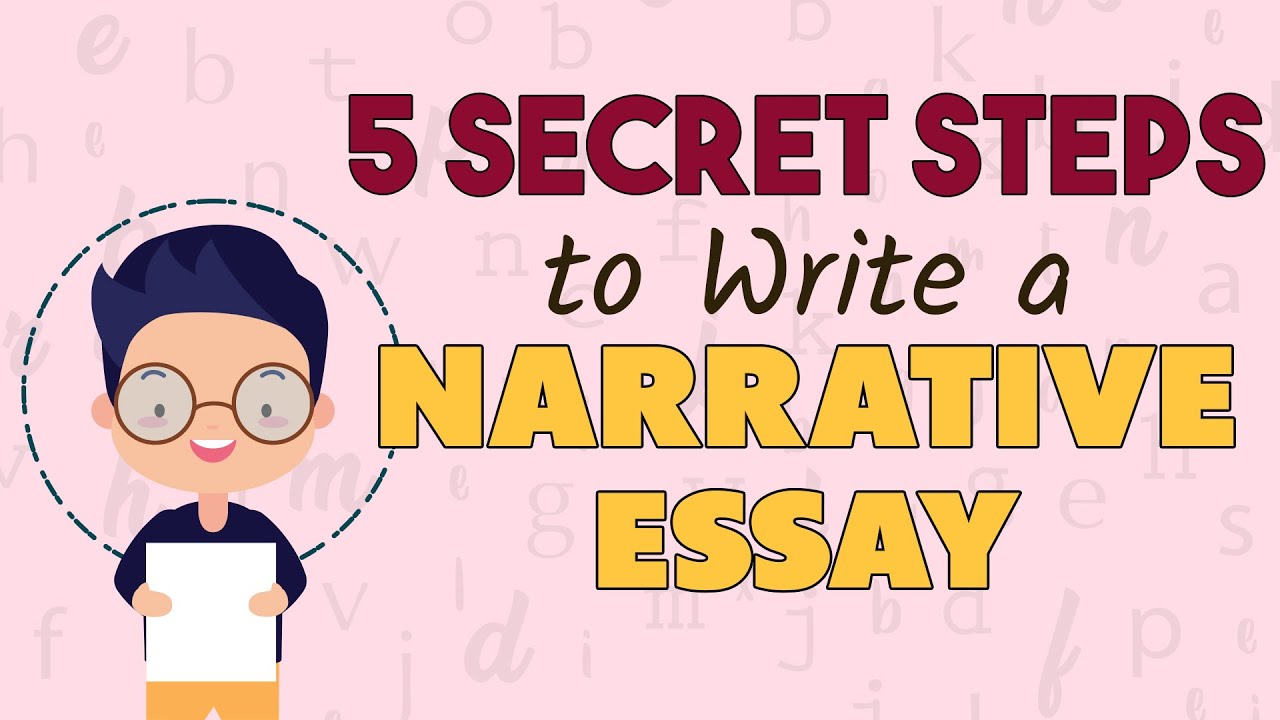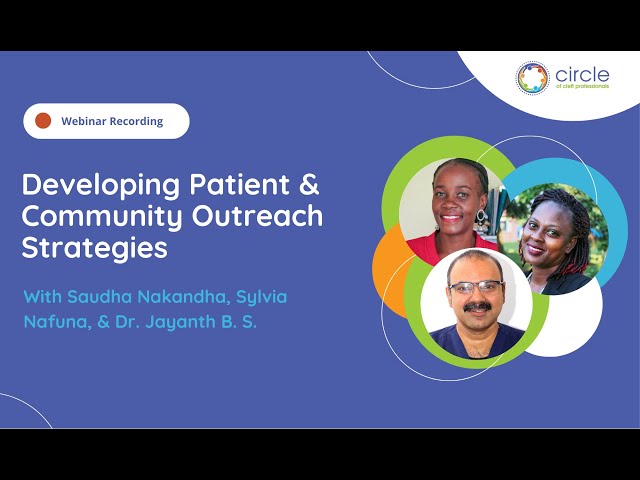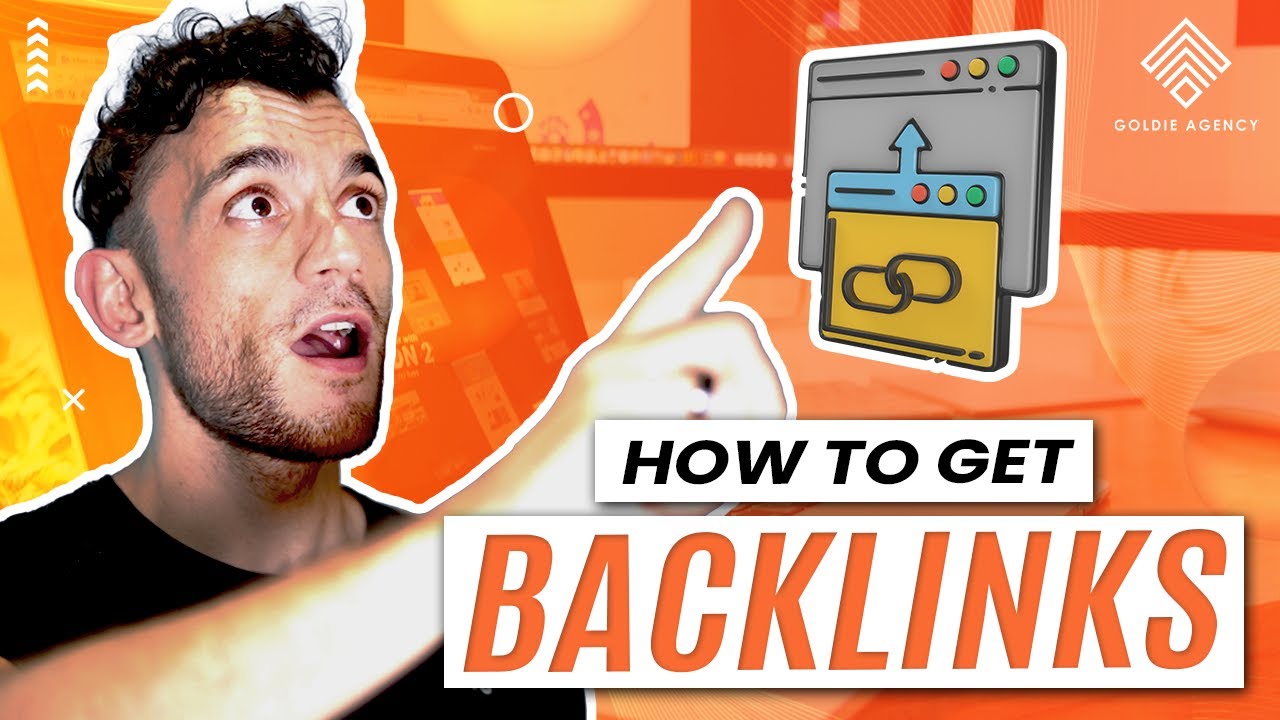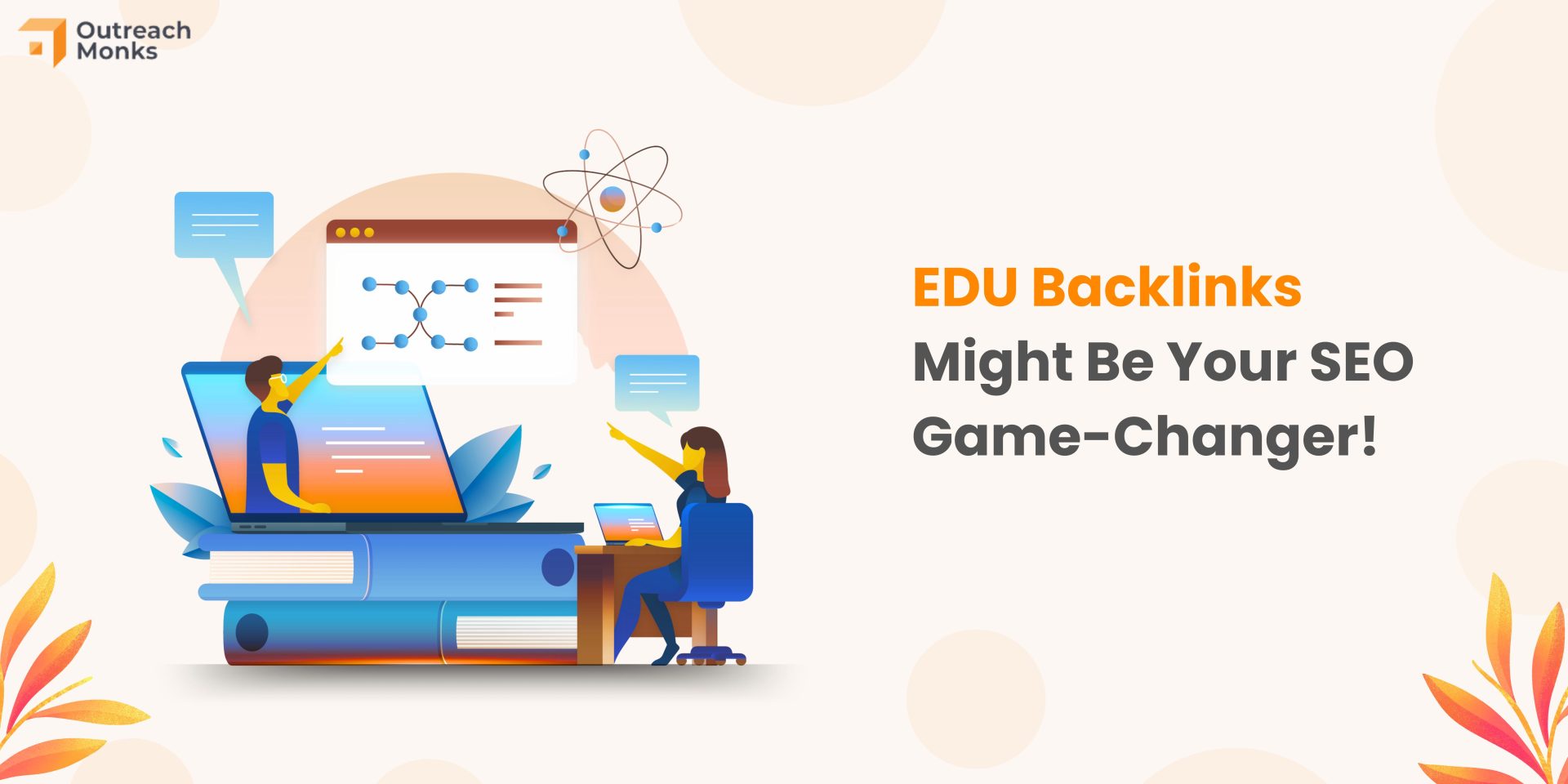Find Backlinks to My Website: How to Track and Analyze Your Backlink Profile for SEO Success
Backlinks are one of the most important ranking factors in SEO, helping your website gain authority and visibility in search engine results pages (SERPs). However, to fully benefit from backlinks, you need to track and analyze your backlink profile. Knowing how to find backlinks to your website allows you to understand which sites are linking to you, assess the quality of those links, and optimize your SEO strategy accordingly.
In this guide, we’ll cover the importance of tracking your backlinks, the best tools for finding backlinks to your website, and actionable steps to analyze and improve your backlink profile.
Why Tracking Backlinks is Important for SEO
Backlinks, or inbound links, are links from external websites pointing to your site. These links act as endorsements, signaling to search engines that your website is a valuable and credible source of information. The more high-quality backlinks you have, the more likely your site will rank higher in search results.
Here’s why tracking your backlinks is essential for SEO success:
- Monitor Link Quality: Not all backlinks are created equal. Monitoring your backlinks helps ensure that your website is receiving high-quality links from reputable sources, which is crucial for improving your domain authority.
- Identify Toxic Links: Some backlinks may come from spammy or low-quality websites, which can hurt your SEO efforts. By tracking backlinks, you can spot these toxic links and take action to remove or disavow them.
- Understand What’s Driving Traffic: Backlinks not only improve SEO but also drive referral traffic. By analyzing your backlink sources, you can identify which links are bringing the most visitors to your site.
- Strengthen Your Link-Building Strategy: Understanding where your current backlinks come from helps you refine your link-building strategy. You can replicate successful link-building tactics or reach out to similar high-quality sites for new opportunities.
How to Find Backlinks to Your Website
Finding backlinks to your website is simple with the right tools. Here are some of the best tools for identifying and tracking backlinks:
1. Google Search Console
Google Search Console is a free tool from Google that provides insights into your website’s search performance, including your backlink profile. With this tool, you can see which websites are linking to your site, the pages they are linking to, and how often these links occur.
How to Use Google Search Console to Find Backlinks:
- Sign in to Google Search Console.
- Select your website.
- Go to Links in the left-hand menu.
- Under External Links, you’ll find a list of websites linking to your site, the top linking sites, and your top linked pages.
2. Ahrefs Backlink Checker
Ahrefs is one of the most comprehensive tools for finding backlinks. The Ahrefs Backlink Checker provides detailed reports on your backlink profile, including the total number of backlinks, referring domains, anchor text, and link quality.
How to Use Ahrefs to Find Backlinks:
- Sign in to your Ahrefs account.
- Enter your website URL in the Site Explorer tool.
- Navigate to the Backlinks report to view a list of all sites linking to your website.
- You can filter by link type (dofollow/nofollow), referring domain, and anchor text to analyze your backlinks in detail.
3. SEMrush Backlink Analytics
SEMrush is another powerful SEO tool that offers extensive backlink analysis. With the Backlink Analytics tool, you can find out who is linking to your site, what type of links you’re receiving, and how your backlink profile compares to competitors.
How to Use SEMrush to Find Backlinks:
- Log in to your SEMrush account.
- Enter your domain in the Backlink Analytics tool.
- View a detailed breakdown of your backlinks, including referring domains, new and lost links, and link types (dofollow/nofollow).
- Use SEMrush’s competitor analysis features to compare your backlinks with those of your competitors.
4. Moz Link Explorer
Moz Link Explorer is a great tool for tracking your backlinks and measuring the impact of your link-building efforts. Moz provides insights into your backlink profile, including the authority of the linking sites and the anchor text used.
How to Use Moz Link Explorer to Find Backlinks:
- Go to Moz Link Explorer and enter your website URL.
- Click on the Linking Domains or Inbound Links tabs to view a comprehensive list of backlinks.
- Analyze the domain authority of the linking sites and prioritize links from high-authority domains.
5. Ubersuggest Backlink Tool
Ubersuggest is a user-friendly and affordable SEO tool that includes a Backlink Tool to help you monitor and analyze your backlinks. You can view your total backlinks, new and lost links, referring domains, and anchor text distribution.
How to Use Ubersuggest to Find Backlinks:
- Log in to Ubersuggest and enter your website URL in the Backlinks tool.
- Review the backlinks report to see a list of all websites linking to your site.
- Use filters to identify new links, lost links, and the types of backlinks (dofollow/nofollow).
How to Analyze and Improve Your Backlink Profile
Once you’ve identified your backlinks, it’s important to analyze their quality and take steps to improve your overall backlink profile. Here are some key steps to follow:
1. Assess the Quality of Backlinks
Not all backlinks are equally valuable. High-quality backlinks from authoritative, relevant websites have a greater positive impact on your SEO than low-quality or irrelevant links. Look for the following characteristics in your backlinks:
- Links from high-authority domains.
- Links from websites in the same or related industry.
- Natural links that use descriptive anchor text.
If you find backlinks from spammy, low-quality sites, they can negatively affect your SEO. You can use tools like Google’s Disavow Tool to disavow these harmful links and prevent them from impacting your rankings.
2. Identify Lost Backlinks
Backlinks can sometimes disappear if a website removes the link, updates content, or experiences a website issue. Use tools like Ahrefs or SEMrush to monitor lost backlinks and reach out to the site owner to request that the link be reinstated.
3. Track New Backlinks
Keep track of new backlinks as they are added to your site. Monitoring new links helps you understand which content is performing well and attracting links. Use tools like Google Search Console or Ahrefs to set up alerts for new backlinks.
4. Optimize Anchor Text Distribution
Anchor text is the clickable text of a hyperlink. Having a natural and varied anchor text distribution is important for SEO. Analyze your backlinks to ensure that your anchor text isn’t overly optimized with exact-match keywords. Instead, aim for a mix of branded, keyword-rich, and generic anchor text.
5. Build More High-Quality Backlinks
If you want to improve your backlink profile, focus on building more high-quality backlinks. Consider using strategies like guest blogging, broken link building, and content promotion to earn links from reputable websites.