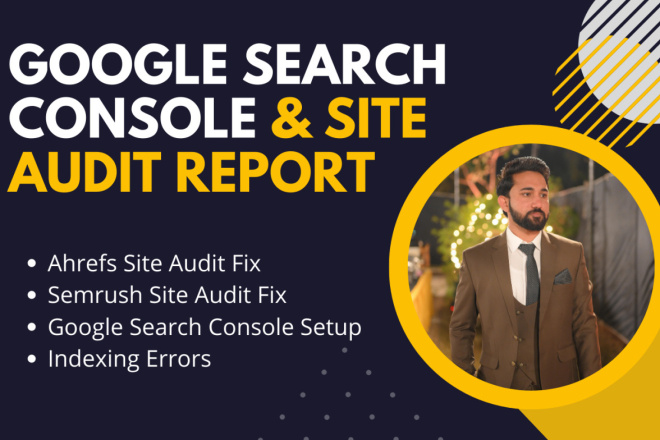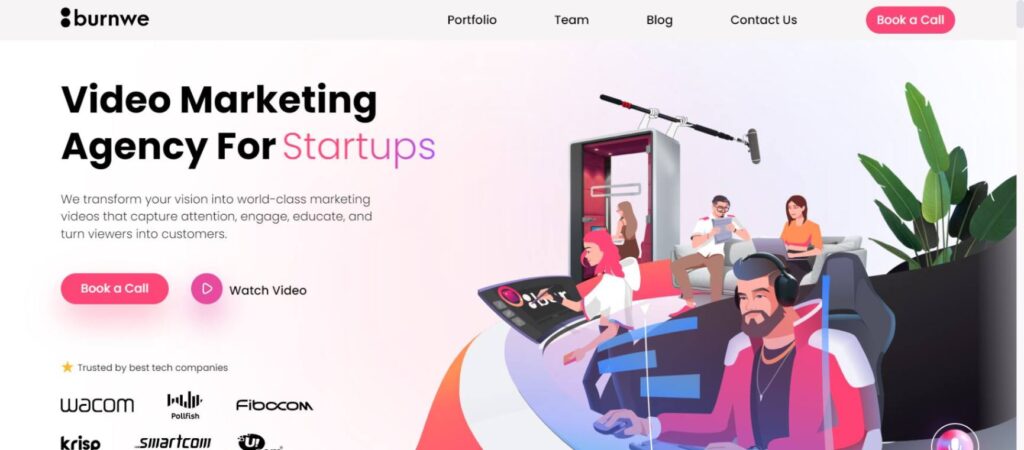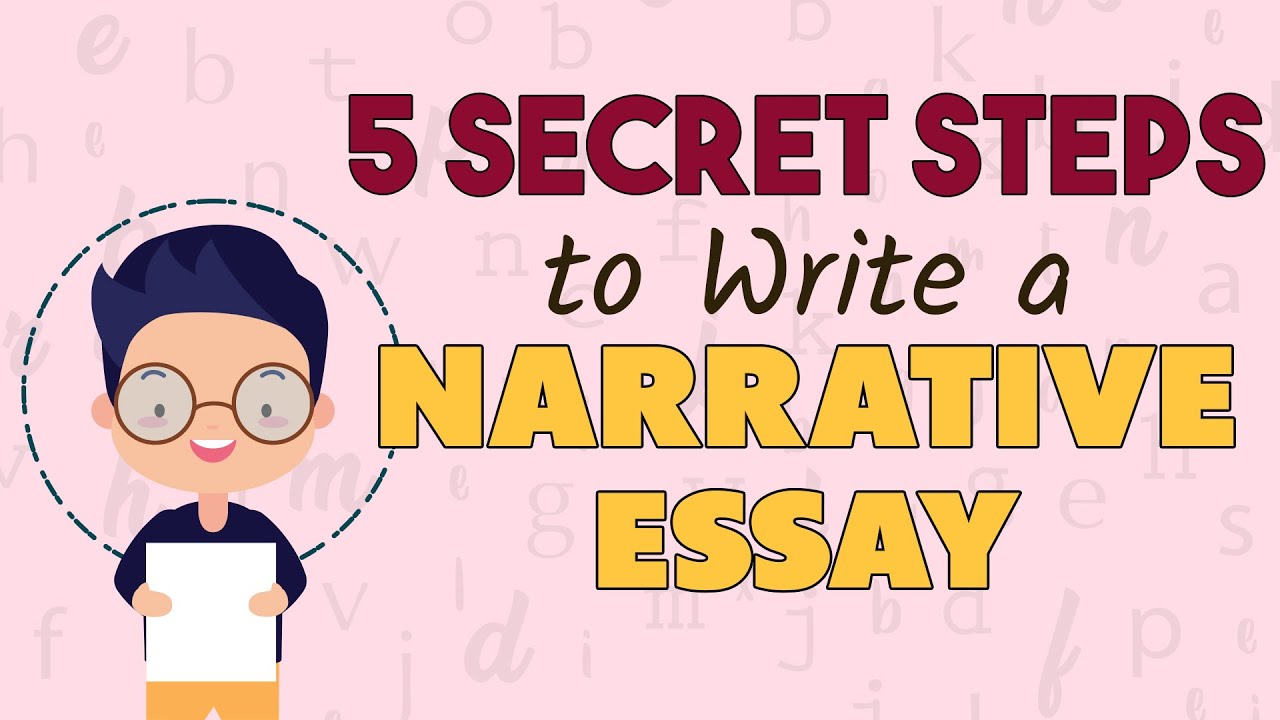Ahrefs Technical SEO: How to Improve Your Website’s Performance with Ahrefs
Technical SEO is essential for improving website performance, ensuring a seamless user experience, and making your site more accessible to search engines. Ahrefs offers a range of powerful tools to identify and resolve technical issues, giving your website a strong foundation for SEO success. In this guide, we’ll explore how Ahrefs can help you optimize your site and provide step-by-step insights into using Ahrefs for technical SEO.
What is Technical SEO and Why is it Important?
Technical SEO focuses on improving your website’s infrastructure to make it easier for search engines to crawl, index, and rank. It involves everything from optimizing site speed and fixing broken links to ensuring mobile-friendliness and improving site architecture.
Key Benefits of Technical SEO:
- Better User Experience: Faster and more navigable websites lead to higher user satisfaction.
- Higher Rankings: Optimizing technical factors can improve rankings, as Google favors sites with strong foundations.
- Crawl Efficiency: Technical SEO ensures search engines can access all relevant pages, enhancing visibility and indexation.
How Ahrefs Helps with Technical SEO
Ahrefs provides several tools that allow you to audit, diagnose, and fix technical SEO issues efficiently. Here’s a breakdown of Ahrefs features tailored for technical SEO:
- Site Audit Tool
- Backlink Analysis
- Rank Tracking
- Content Explorer
Let’s dive into each of these tools and their role in technical SEO.
1. Using Ahrefs Site Audit Tool for Technical SEO
Ahrefs’ Site Audit tool is one of the most comprehensive resources for diagnosing technical SEO issues. It crawls your website to identify common technical issues that may affect your performance and rankings.
Steps to Perform a Site Audit in Ahrefs:
- Open Site Audit Tool: Go to the Site Audit tool within Ahrefs and enter your website URL.
- Set Up the Crawl: Define the crawl settings, including user agents and frequency.
- Analyze the Results: Once the crawl completes, Ahrefs will provide a detailed report with various metrics, including:
- Overall Health Score: A percentage score representing your site’s technical health.
- Crawl Issues: Insights on crawl errors, such as broken links, missing pages, and 404 errors.
- Performance Metrics: Information on site speed, load times, and mobile-friendliness.
- Security Issues: Alerts for HTTPS problems, mixed content, and SSL issues.
Key Areas to Focus On:
- Crawl Errors: Fix broken links, redirect issues, and duplicate content to enhance crawl efficiency.
- Speed Optimization: Ahrefs’ recommendations can help improve page load times, a significant factor in user experience and rankings.
- Internal Linking: Optimize internal linking structure to ensure search engines can crawl all critical pages.
2. Backlink Analysis for Technical SEO
While backlinks primarily contribute to off-page SEO, their technical relevance lies in assessing the health of your website’s link profile. Ahrefs’ Backlink Checker allows you to:
- Identify Toxic Links: Locate spammy or low-quality links that may harm your SEO. Disavow them to ensure a clean link profile.
- Analyze Broken Backlinks: Find backlinks pointing to pages that no longer exist on your site. Redirect these links to relevant pages to retain their SEO value.
- Monitor Competitors: Ahrefs allows you to analyze competitors’ backlinks, helping you understand link-building tactics in your industry.
3. Rank Tracking with Ahrefs
Tracking your site’s performance is essential for maintaining technical SEO success. Ahrefs’ Rank Tracker provides insights on keyword rankings and identifies opportunities to optimize for specific search queries.
Steps for Rank Tracking:
- Set Up Keywords: Enter the target keywords for your site and competitors.
- Analyze Rankings: Review how well your pages rank for these keywords and observe any changes after implementing technical SEO improvements.
- Identify Issues: If rankings drop, evaluate potential technical reasons, like increased page load times or recent site changes, that may have affected performance.
4. Content Explorer for Technical SEO
The Content Explorer tool is often overlooked in technical SEO, but it can be incredibly useful. This tool can help identify content gaps and prioritize which pages to optimize, redirect, or update based on performance.
Key Uses for Content Explorer in Technical SEO:
- Identify Thin Content: Content Explorer can help you identify pages with low word counts, which might need further development.
- Optimize Crawl Budget: Find low-value pages that can be deindexed to improve crawl efficiency for more critical content.
- Content Consolidation: Use this tool to find similar or overlapping content, which can then be merged or redirected to improve site structure.
Best Practices for Technical SEO with Ahrefs
To make the most of Ahrefs for technical SEO, keep these best practices in mind:
- Regular Audits: Run a site audit at least once a month to stay on top of issues.
- Monitor Backlinks: Regularly check for toxic links, disavowing them as needed to avoid any penalty risks.
- Track Keyword Performance: Regularly review your rankings and analyze how technical changes impact keyword positions.
- Stay Mobile-Friendly: Given Google’s mobile-first indexing, ensure your site passes Ahrefs’ mobile-friendliness tests and is optimized for different devices.
- Optimize for Speed: Utilize the speed recommendations provided by Ahrefs to ensure your site is as fast as possible, reducing bounce rates and improving user experience.