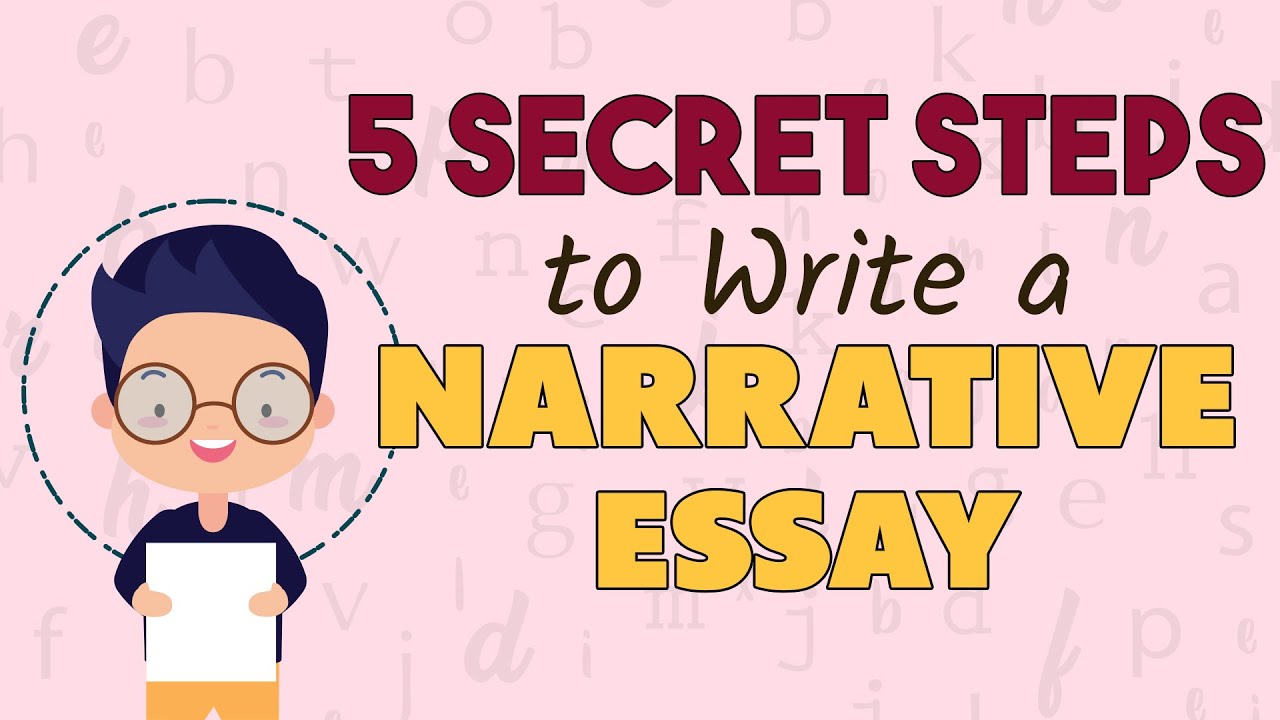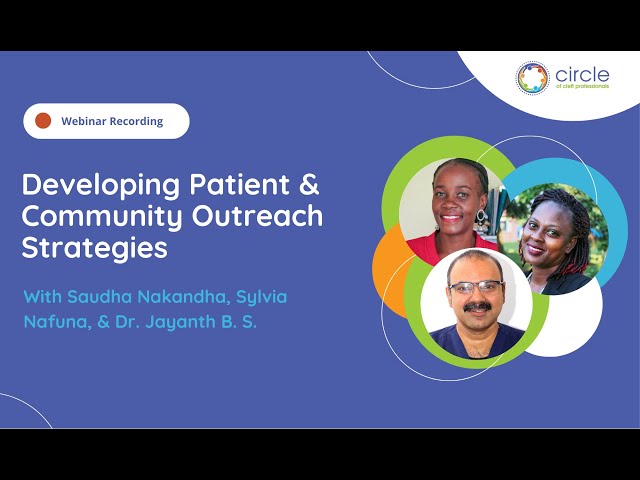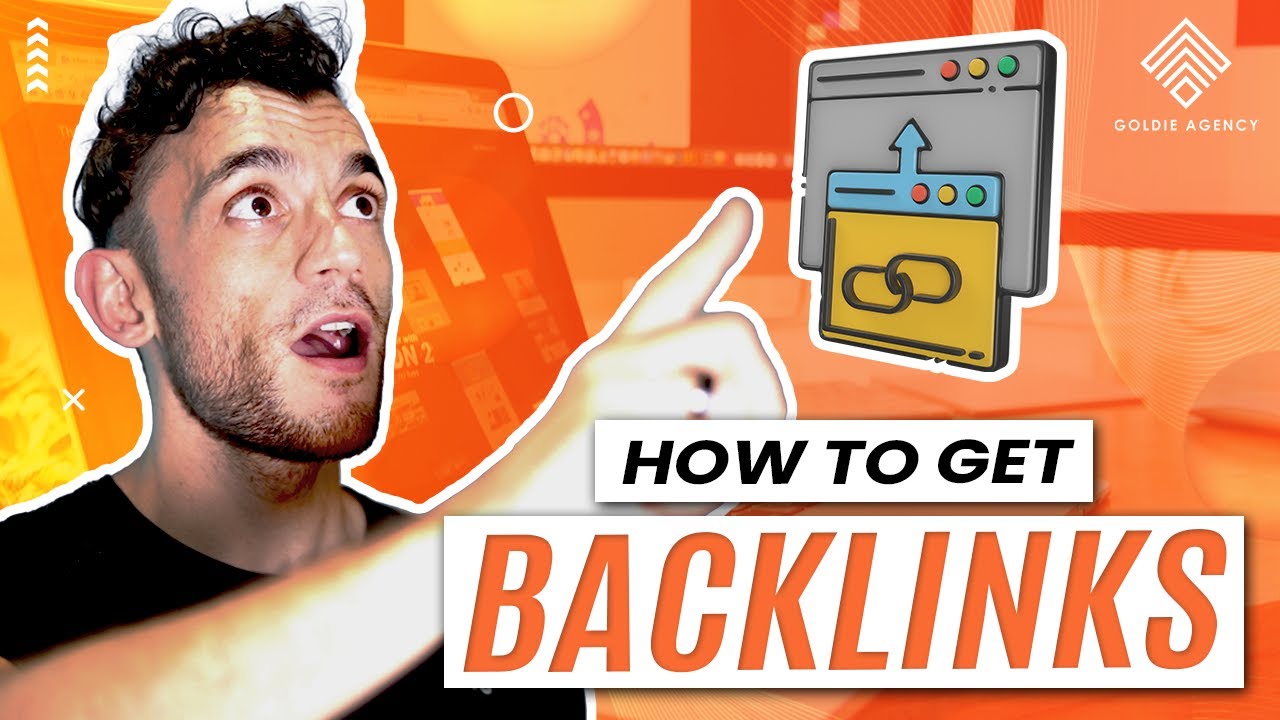Google Search Planner: The Ultimate Guide to Keyword Research and Campaign Optimization
Google Search Planner, often referred to as Google Keyword Planner, is a powerful tool for anyone looking to improve their Google Ads campaigns through effective keyword research. Designed to help businesses target relevant keywords, the tool is ideal for boosting ad performance and gaining insights into search trends. This guide covers everything you need to know to use Google Search Planner efficiently and optimize your advertising campaigns for the best results.
What is Google Search Planner?
Google Search Planner (Google Keyword Planner) is a free tool within Google Ads that allows businesses to research keywords and ad ideas based on real-time search data. This tool provides valuable insights into search volume, competition, and cost-per-click (CPC) estimates for keywords. These metrics help users find the most relevant keywords for targeting ads effectively and efficiently.
Why Google Search Planner is Essential for Keyword Research
- Identify High-Impact Keywords
Google Search Planner enables businesses to find keywords that are highly relevant to their products or services, ensuring ads reach the right audience. - Understand Search Volume and Trends
With real-time search data, you can see keyword popularity and trends, helping you focus on high-traffic terms to maximize reach. - Estimate Ad Costs
The tool provides CPC data, which helps you manage your ad spend by selecting keywords within your budget that also have a good chance of converting. - Enhance Ad Relevance and CTR
Using the right keywords leads to higher-quality scores, better ad placements, and improved click-through rates (CTR).
How to Use Google Search Planner: Step-by-Step Guide
1. Access Google Search Planner
- Start by logging into your Google Ads account and selecting Tools & Settings from the top menu.
- Click on Keyword Planner under the “Planning” section.
2. Choose Your Goal: Find Keywords or Forecast Performance
- Discover New Keywords: Enter a product, service, or business-related topic to generate keyword ideas.
- Get Search Volume and Forecasts: Use this option if you already have a list of keywords and want more detailed insights on search volumes and trends.
3. Generate Keyword Ideas
- Enter terms related to your business. Google will provide a list of keywords, showing metrics like monthly search volume, competition level, and average CPC for each keyword.
4. Analyze the Keyword Metrics
- Search Volume: Indicates the popularity of the keyword. Higher volume keywords reach a wider audience but often have more competition.
- Competition: This shows how many advertisers are targeting that keyword. High-competition keywords may require a higher budget.
- CPC: The average cost per click for the keyword. Use this to assess if a keyword fits within your budget.
5. Select High-Performing Keywords
- Choose keywords with a balance of high search volume, low to medium competition, and manageable CPCs to maximize your ad’s performance.
6. Save Your Keywords and Add to Campaigns
- Once you’ve selected keywords, you can add them directly to your Google Ads campaigns or download them for further analysis and planning.
Best Practices for Using Google Search Planner
- Focus on Long-Tail Keywords
- Long-tail keywords (e.g., “affordable home cleaning services”) are generally less competitive and can attract more specific audiences, leading to higher conversions.
- Group Keywords by Intent
- Separate keywords into categories such as informational, navigational, and transactional to better align your ads with user intent.
- Use Negative Keywords
- Negative keywords help filter out irrelevant search terms, ensuring your ads only reach your intended audience.
- Monitor Keyword Performance Over Time
- Regularly review keyword performance to remove underperforming keywords and add new high-performing ones, optimizing your campaigns continuously.
Tools to Supplement Google Search Planner
Google Search Planner is highly effective on its own, but combining it with other tools can further refine your keyword strategy:
- SEMrush
- SEMrush is a competitor analysis tool that shows keyword rankings for competing sites, enabling you to identify potential keywords and gaps in your strategy.
- Ahrefs
- Ahrefs provides extensive data on keyword difficulty, search volume, and click-through rates, giving deeper insights into potential keywords.
- Ubersuggest
- This tool suggests related keywords, offers search volume data, and provides a general overview of keyword difficulty.
- Moz Keyword Explorer
- Moz helps in exploring keywords, analyzing SERP features, and understanding search intent to optimize keywords for organic and paid search.
Benefits of Google Search Planner for Your Business
- Cost-Effective Campaigns: By using CPC estimates, you can manage your budget more effectively, focusing on keywords that align with your financial goals.
- Improved Ad Relevance: Relevant keywords increase ad quality scores, resulting in higher ad placement at a lower cost.
- Enhanced Customer Targeting: Targeting the right keywords helps attract users who are genuinely interested in your products or services, leading to better engagement.
- Informed Decision-Making: With accurate data on search trends, you can make strategic decisions about your ad campaigns based on real-time insights.
Tips for Optimizing Your Google Ads Campaign Using Google Search Planner
- Optimize Ad Copy with Target Keywords
- Ensure your ad headlines and descriptions include target keywords to increase relevance and CTR.
- Set Appropriate Bids for Top Keywords
- Adjust your bids on high-performing keywords to maintain ad visibility and capture more traffic.
- Track Conversions to Measure ROI
- Use Google Ads conversion tracking to measure which keywords are generating the most conversions, allowing you to focus on keywords that drive results.
- A/B Test Ads Using Different Keyword Sets
- Create multiple ad groups with varying keyword sets to identify which keywords and ad copies work best for your audience.