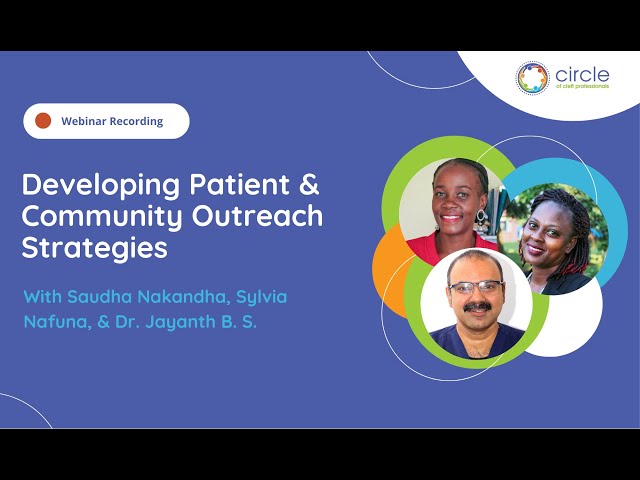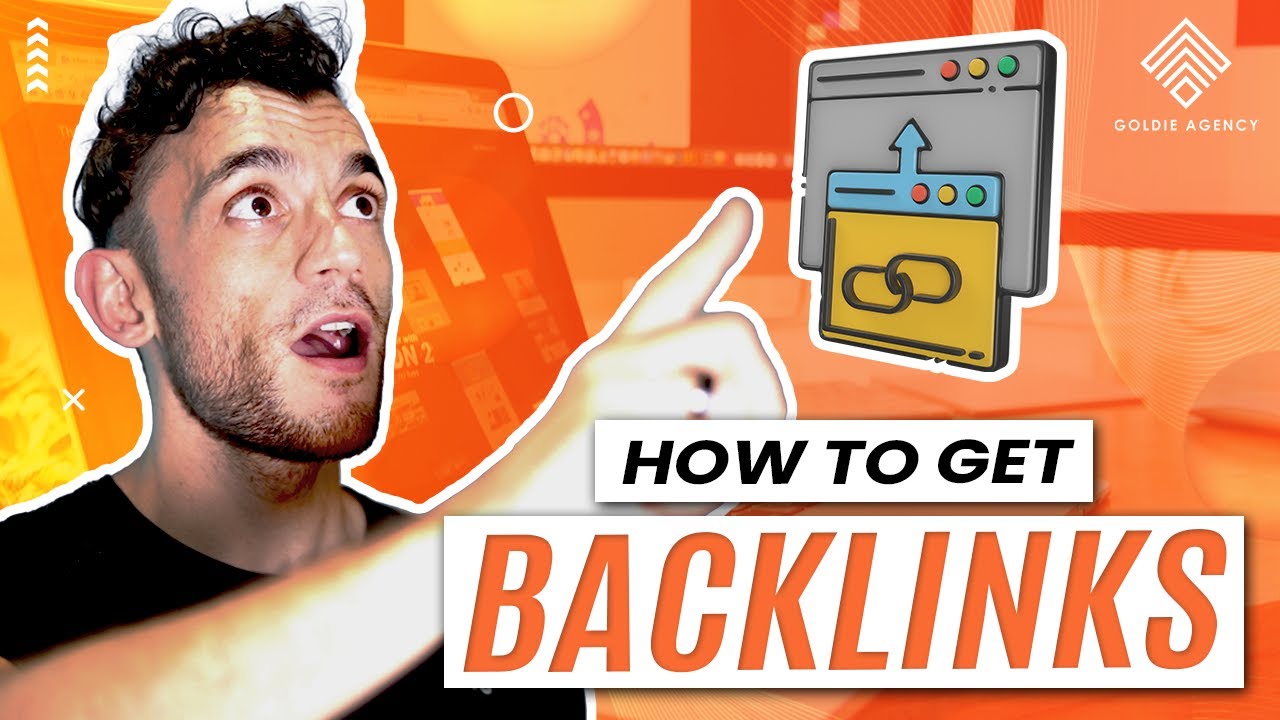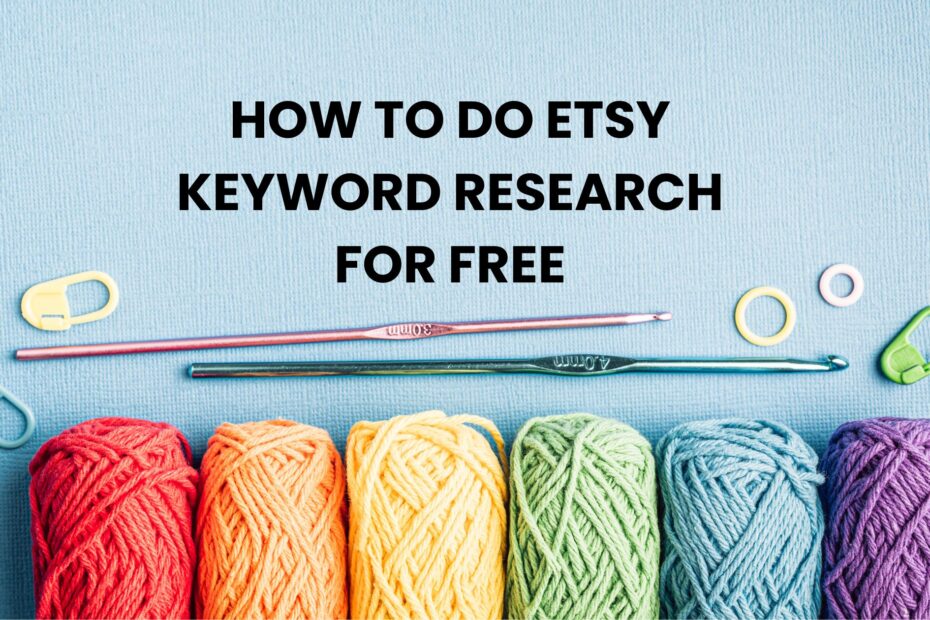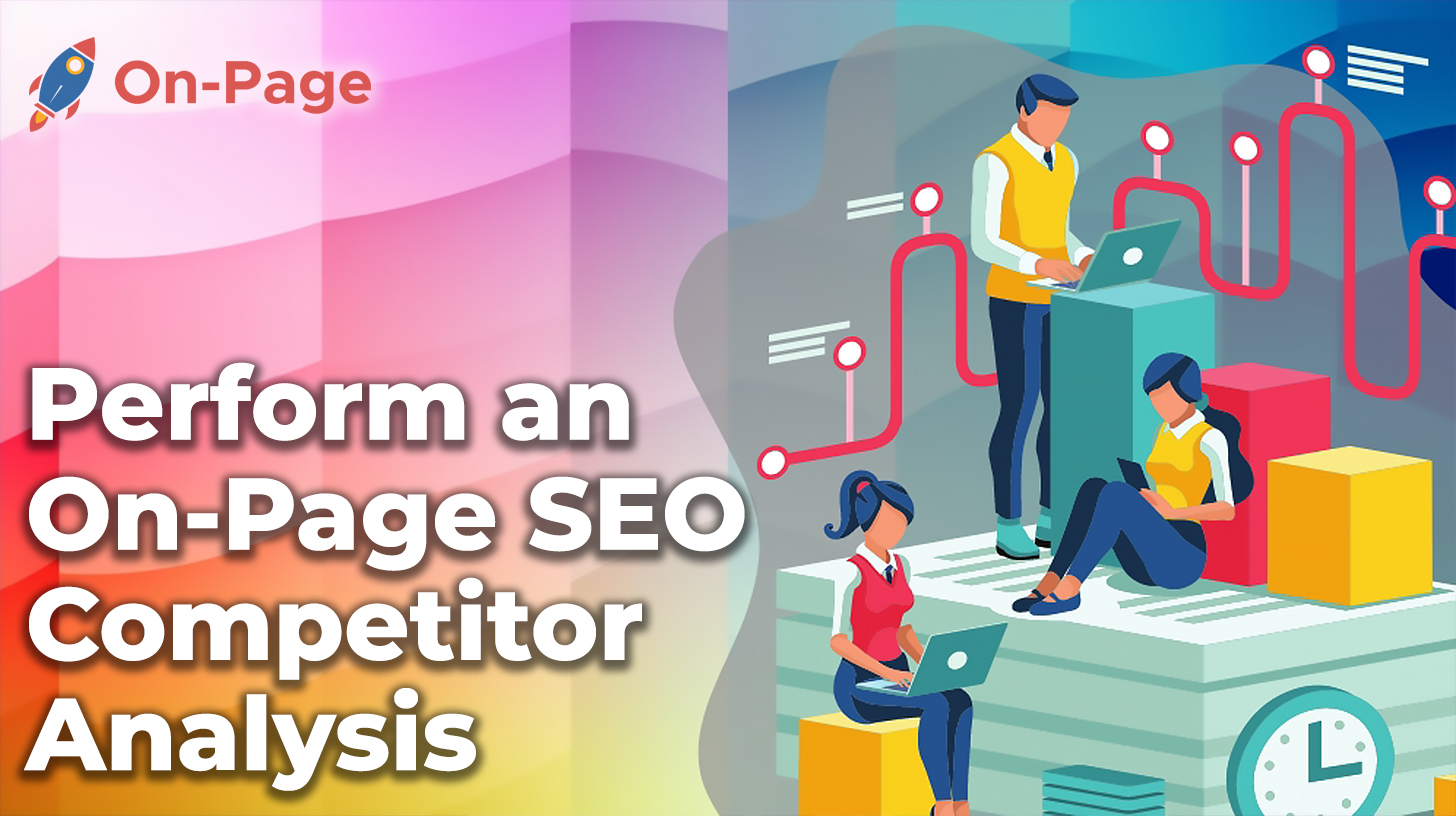Introduction: Why On-Page SEO is Essential
On-page SEO, also known as on-site SEO, is the process of optimizing individual web pages to improve rankings and earn more relevant traffic from search engines. By strategically enhancing content, HTML tags, and other on-page elements, you can increase a page’s relevancy and authority, leading to higher search engine rankings. This guide will walk you through the steps to effectively perform on-page SEO to maximize your website’s visibility.
1. Conduct Keyword Research
Effective on-page SEO starts with thorough keyword research. Identifying the right keywords ensures your content is targeted toward what users are actively searching for.
How to Conduct Keyword Research:
- Define Your Goals: Identify what you want to achieve with the page, such as increasing traffic, engagement, or conversions.
- Use Keyword Tools: Utilize tools like SEMrush, Ahrefs, or Google Keyword Planner to find relevant keywords with high search volume and manageable competition.
- Focus on Long-Tail Keywords: These keywords have lower competition and are more specific, making it easier to rank and connect with a targeted audience.
2. Optimize Title Tags and Meta Descriptions
Title tags and meta descriptions are essential elements of on-page SEO. These are the first things users see on search engine results pages (SERPs) and influence both click-through rates and rankings.
- Title Tag: Include the primary keyword within the title tag and keep it under 60 characters.
- Meta Description: Write a compelling meta description with your primary keyword and a call-to-action. Keep it between 150-160 characters for optimal display on SERPs.
Best Practices:
- Be Descriptive and Unique: Each page should have a unique title tag and meta description to prevent keyword cannibalization.
- Use Target Keywords: Ensure your target keyword appears naturally within the tags, as this helps improve search relevance.
3. Optimize Headings and Content Structure
Using a clear structure and optimized headings helps search engines understand the hierarchy and importance of content on the page.
How to Structure Content for SEO:
- Use H1 for the Main Title: The H1 tag should contain the main keyword and accurately reflect the page’s topic.
- Utilize H2 and H3 for Subtopics: Organize sections with H2 and H3 tags to break down content into readable chunks, enhancing user experience.
- Write High-Quality, Relevant Content: Content should be valuable, unique, and directly related to user intent. Aim for a word count that fully covers the topic but avoid adding unnecessary filler content.
Tools for Content Optimization:
- Yoast SEO: Great for WordPress sites, offering readability and keyword density analysis.
- Surfer SEO: Provides suggestions for improving content based on current top-ranking pages.
4. Enhance Page Speed and Mobile Responsiveness
Page speed and mobile-friendliness are significant ranking factors. Fast, mobile-responsive sites offer a better user experience and are favored by search engines.
Tips for Optimizing Page Speed:
- Compress Images: Use compressed image formats to reduce file size without compromising quality.
- Minimize HTTP Requests: Reduce the number of elements (like images and scripts) to decrease load times.
- Use a Content Delivery Network (CDN): A CDN improves load times by distributing content across multiple locations.
Tools for Speed Optimization:
- Google PageSpeed Insights: Analyzes page speed and provides actionable insights.
- GTmetrix: Provides in-depth performance reports and suggestions for improvement.
5. Optimize URLs and Internal Links
Well-structured URLs and internal linking contribute to SEO by improving navigation and page relevancy.
URL Optimization:
- Keep URLs Simple and Short: Use descriptive URLs that include the primary keyword.
- Avoid Unnecessary Parameters: URLs should be clean and easy to read for both users and search engines.
Internal Linking:
- Link to Relevant Pages: Use internal links to direct users to related content on your site, improving session duration and page authority.
- Use Anchor Text: Anchor text should be relevant to the linked page and include keywords naturally.
6. Use Images and Multimedia Effectively
Images and multimedia elements can enhance user engagement and make content more digestible, but they need to be optimized for SEO.
Image Optimization Tips:
- Use Descriptive File Names: Name your images with relevant keywords to improve image search visibility.
- Add Alt Text: Alt text should describe the image and include keywords where appropriate.
- Compress Images: Keep image file sizes small to ensure faster load times.
Tools for Image Optimization:
- TinyPNG: Reduces file size without quality loss.
- ShortPixel: Offers image compression and optimization specifically for WordPress.
7. Implement Schema Markup
Schema markup, or structured data, helps search engines understand your content better, which can improve your appearance in search results.
Benefits of Schema Markup:
- Improved SERP Appearance: Schema markup can generate rich snippets, including star ratings, prices, and other details.
- Higher Click-Through Rates: Enhanced listings tend to attract more clicks from search results.
How to Implement Schema:
- Use Google’s Structured Data Markup Helper: This tool can help you generate schema code.
- Test with the Rich Results Tool: Ensure your schema is working correctly by testing it with Google’s Rich Results tool.