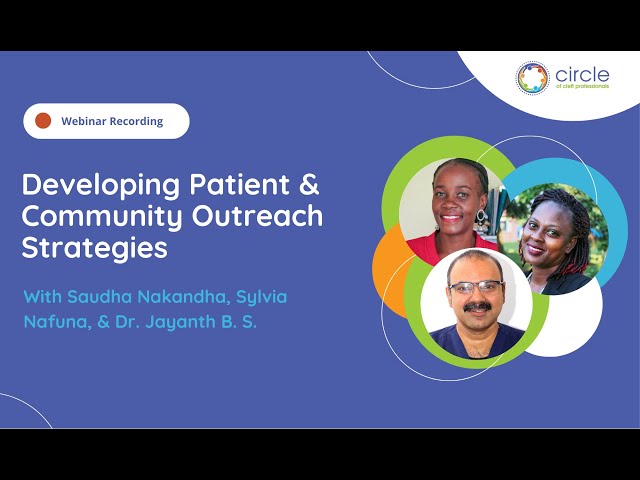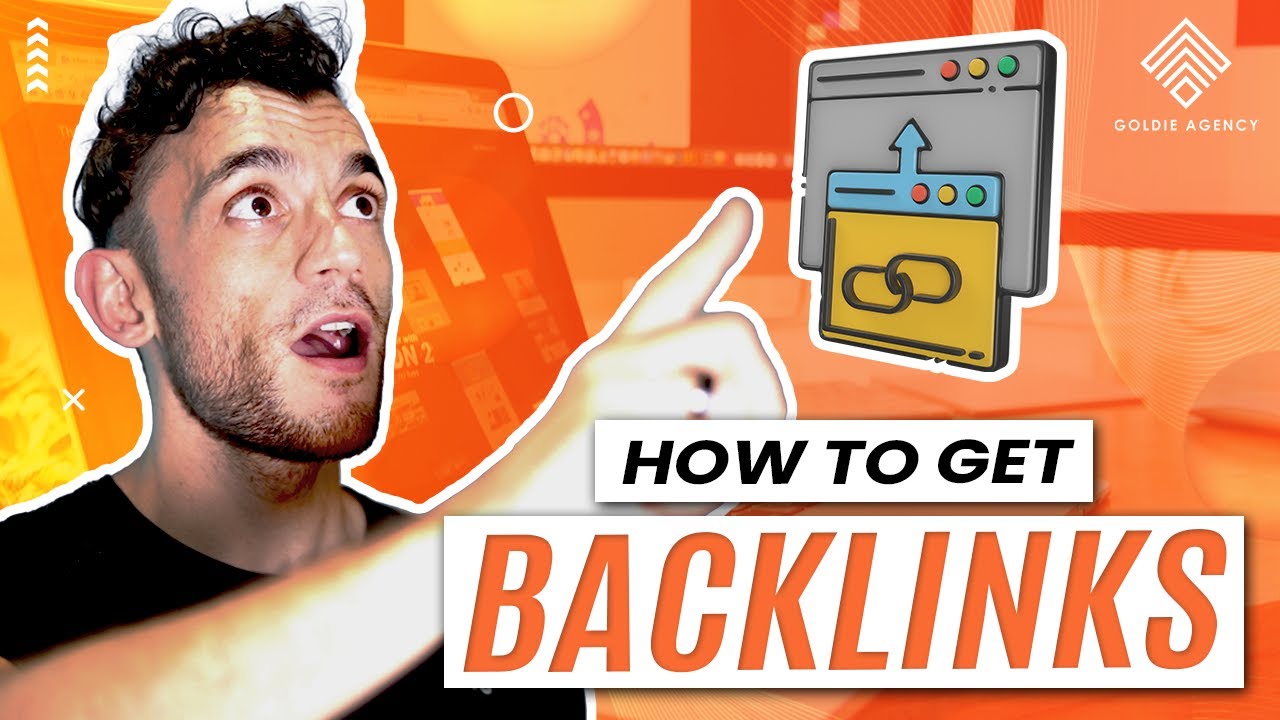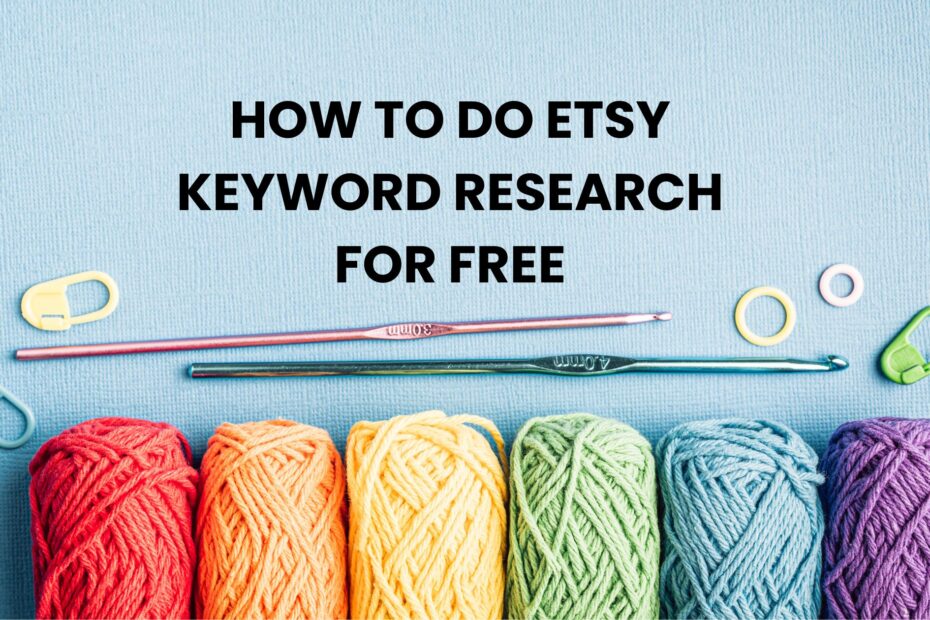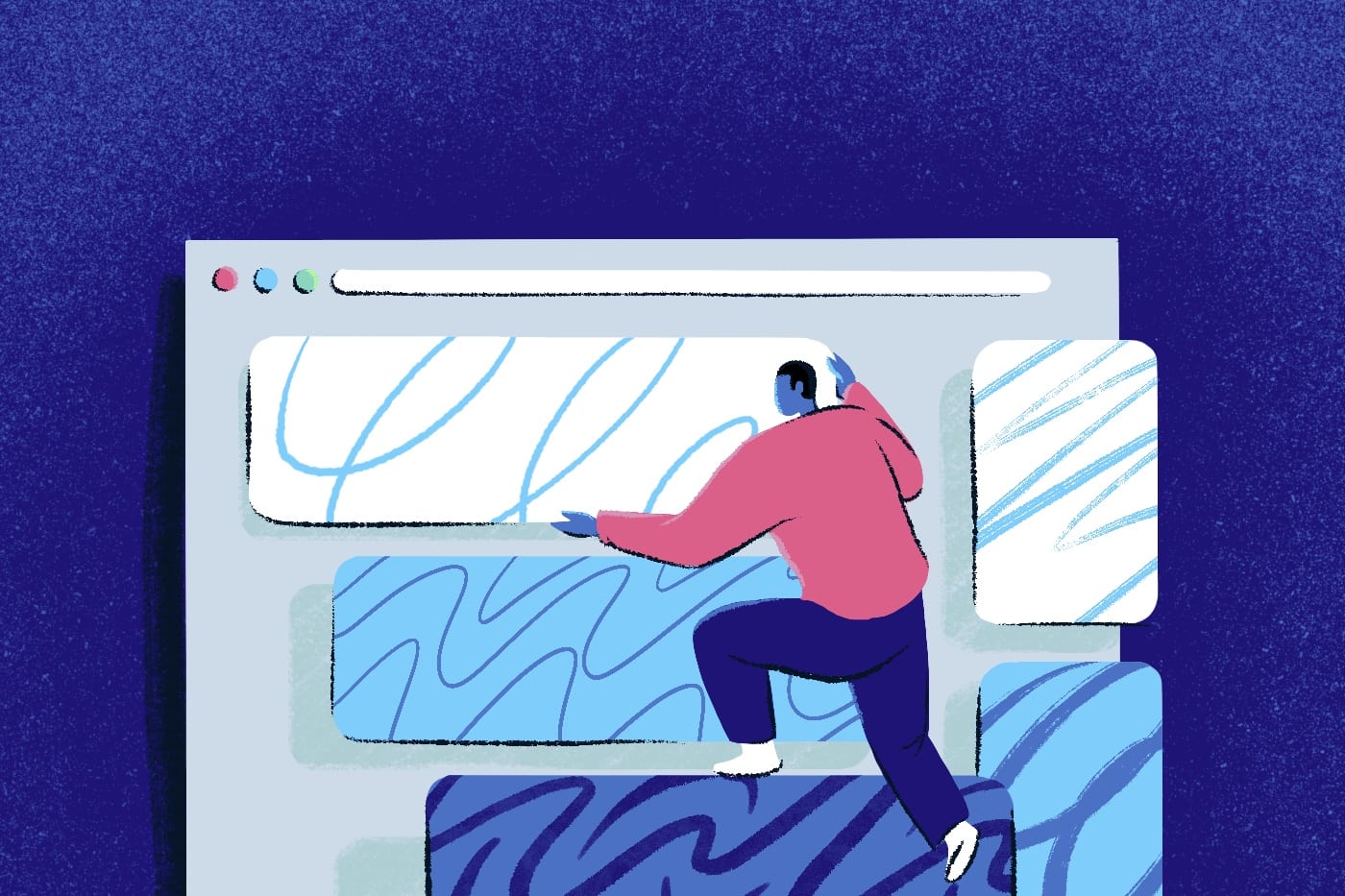Introduction: Why Header Structure Matters for SEO
An effective header structure is crucial for SEO and user experience. Not only do headers improve readability, but they also help search engines understand the main points of your content. By organizing your information with H1-H6 tags, you make it easier for Google to index and rank your pages. This guide will help you understand the best header structure for SEO, including tips for optimizing headers to boost your website’s visibility and search performance.
1. Understanding Header Tags (H1-H6)
Each page on a website can utilize six header tags (H1 through H6), which serve as an outline for the content. The main benefits of these tags include:
- Organizing content for easier reading and navigation.
- Providing hierarchy for search engines to identify content importance.
- Improving readability, leading to better user engagement.
Here’s a breakdown of each header tag and its role in SEO:
H1 Tag
The H1 tag is the primary header on a webpage, functioning as the title of the page or article. It should include the main keyword and provide a clear indication of the page’s topic.
H2 Tags
H2 tags are used as section headers to introduce key subtopics within the content. These help break down the page into easily digestible sections.
H3-H6 Tags
H3 to H6 tags are used to create further subheadings within each section. These tags can help structure the page by breaking down information within each H2 section.
2. Best Practices for an SEO-Friendly Header Structure
Creating a well-structured header hierarchy involves more than just choosing which tag to use. Here are essential practices to follow for SEO:
Use Only One H1 Tag Per Page
Each page should have only one H1 tag to avoid confusing search engines and creating a messy structure. The H1 tag should reflect the primary focus of the page and include your target keyword.
Include Keywords Naturally
Using keywords in your headers can improve SEO, but they should be added naturally. Focus on placing primary keywords in H1 and secondary keywords in H2 tags. Avoid overstuffing headers with keywords, as it can negatively affect readability and SEO.
Create Descriptive H2 and H3 Tags
Each H2 and H3 header should give readers a clear idea of what the section is about. Keep descriptions concise and specific to avoid vague headers. This approach not only helps users but also assists search engines in understanding the content’s structure.
Maintain Consistent Hierarchy
To maintain a logical flow, don’t skip header levels. Start with H1, followed by H2 for major sections, and H3 for subsections under each H2. Using a consistent hierarchy keeps content organized and easier for users to follow.
3. Header Structure Examples for Different Content Types
The best header structure may vary depending on the type of content. Here are common examples:
Blog Post Structure
- H1: The main title of the post
- H2: Major sections or points (e.g., “Introduction,” “Conclusion”)
- H3: Subtopics within each H2 section
- H4: Additional details, examples, or tips
Product Page Structure
- H1: Product name or title
- H2: Key sections like “Product Description” or “Features”
- H3: Specific features or benefits within each H2
How-To Guide Structure
- H1: The main title of the guide
- H2: Steps or major sections (e.g., “Step 1: Setup”)
- H3: Detailed instructions or substeps within each section
4. Benefits of an Organized Header Structure for SEO
An organized header structure has numerous SEO benefits:
Improves User Experience
Clear headers make it easier for users to find the information they need, reducing bounce rates and improving engagement on the page. Users are more likely to stay on a page that’s easy to navigate, which sends positive signals to search engines.
Enhances Search Engine Crawling
A well-structured header layout helps Google’s bots crawl your website effectively. Search engines can interpret the hierarchy of headers to determine which parts of the content are most relevant, ultimately impacting your search rankings.
Increases Featured Snippet Chances
An organized header structure can help your content appear in featured snippets. Google often pulls information from sections marked with H2 or H3 tags for snippet results, especially for “how-to” and “list” content types.
5. Tools to Help Optimize Header Structure for SEO
Here are some tools to help you build and analyze your header structure:
- Google Search Console: Monitor how your site performs in search results and identify indexing issues.
- SEMrush: Provides insights into page structure, content readability, and keyword optimization.
- Ahrefs: Analyze headers, keywords, and content structure for competitor websites to find areas for improvement.
- Yoast SEO (WordPress): Assists with on-page SEO, including header optimization suggestions.
- Screaming Frog: Conduct a site audit to detect header structure issues, missing tags, and content gaps.
6. Common Header Structure Mistakes to Avoid
Avoid these common mistakes to ensure your headers are optimized for SEO:
Using Multiple H1 Tags
Multiple H1 tags can confuse search engines, making it harder to determine the main focus of the page. Stick to one H1 per page.
Ignoring Header Hierarchy
Skipping from H2 to H4 can disrupt the flow of the page and cause confusion for both users and search engines. Always follow a logical sequence from H1 down to H6 as needed.
Keyword Stuffing in Headers
Excessive keyword usage in headers can harm readability and may be flagged by search engines as keyword stuffing. Use keywords sparingly and only where they fit naturally.
Failing to Update Headers with New Content
If you add new sections to a page, update the header structure accordingly. Regularly updating headers can keep your content relevant and well-organized.