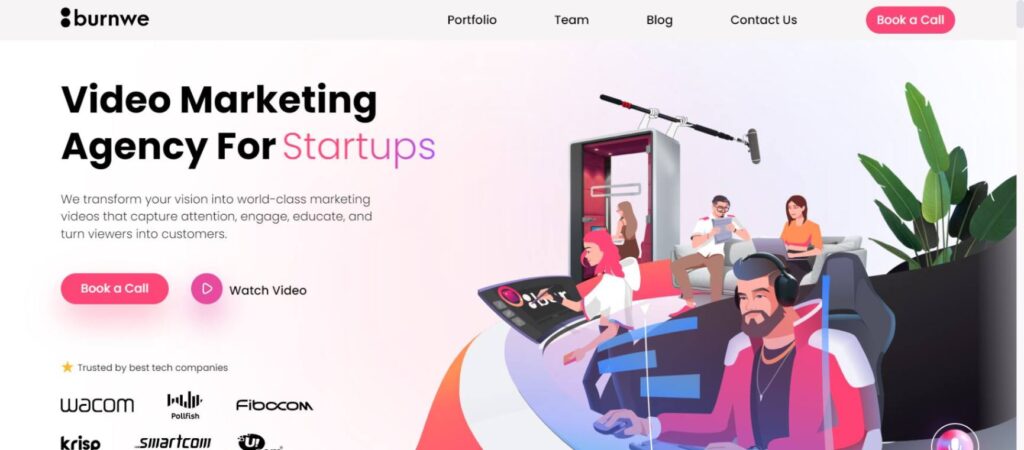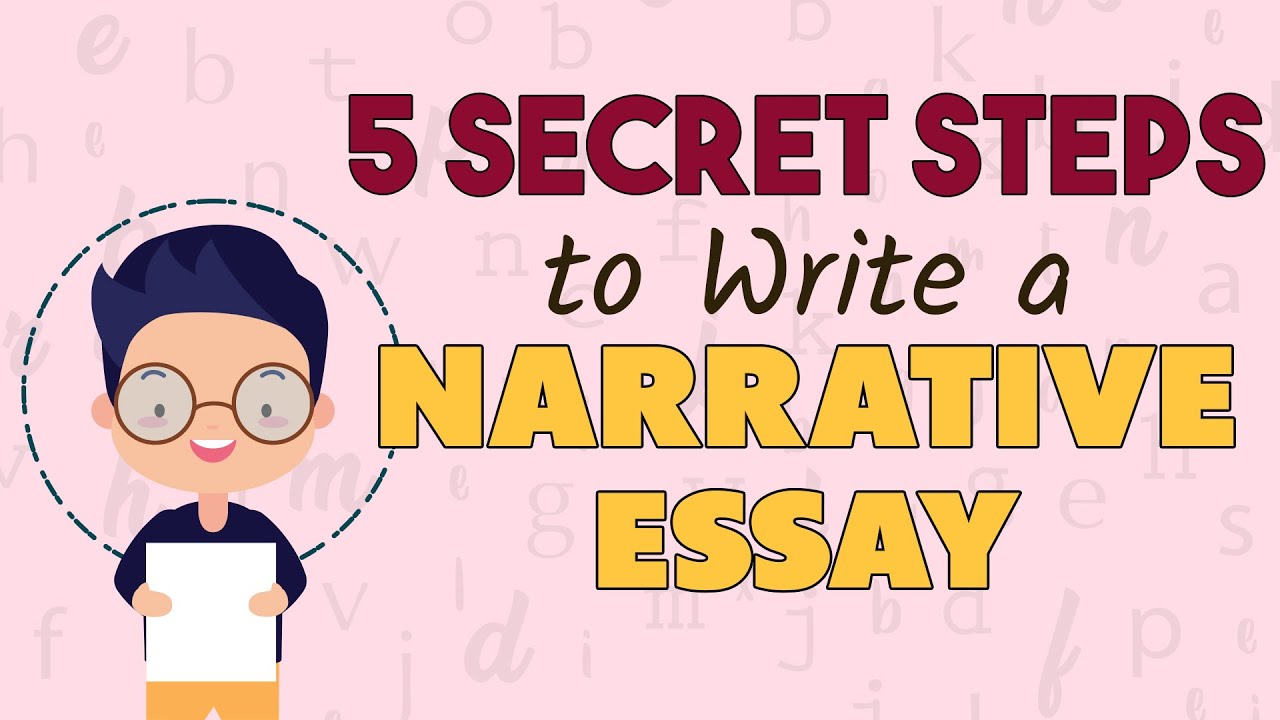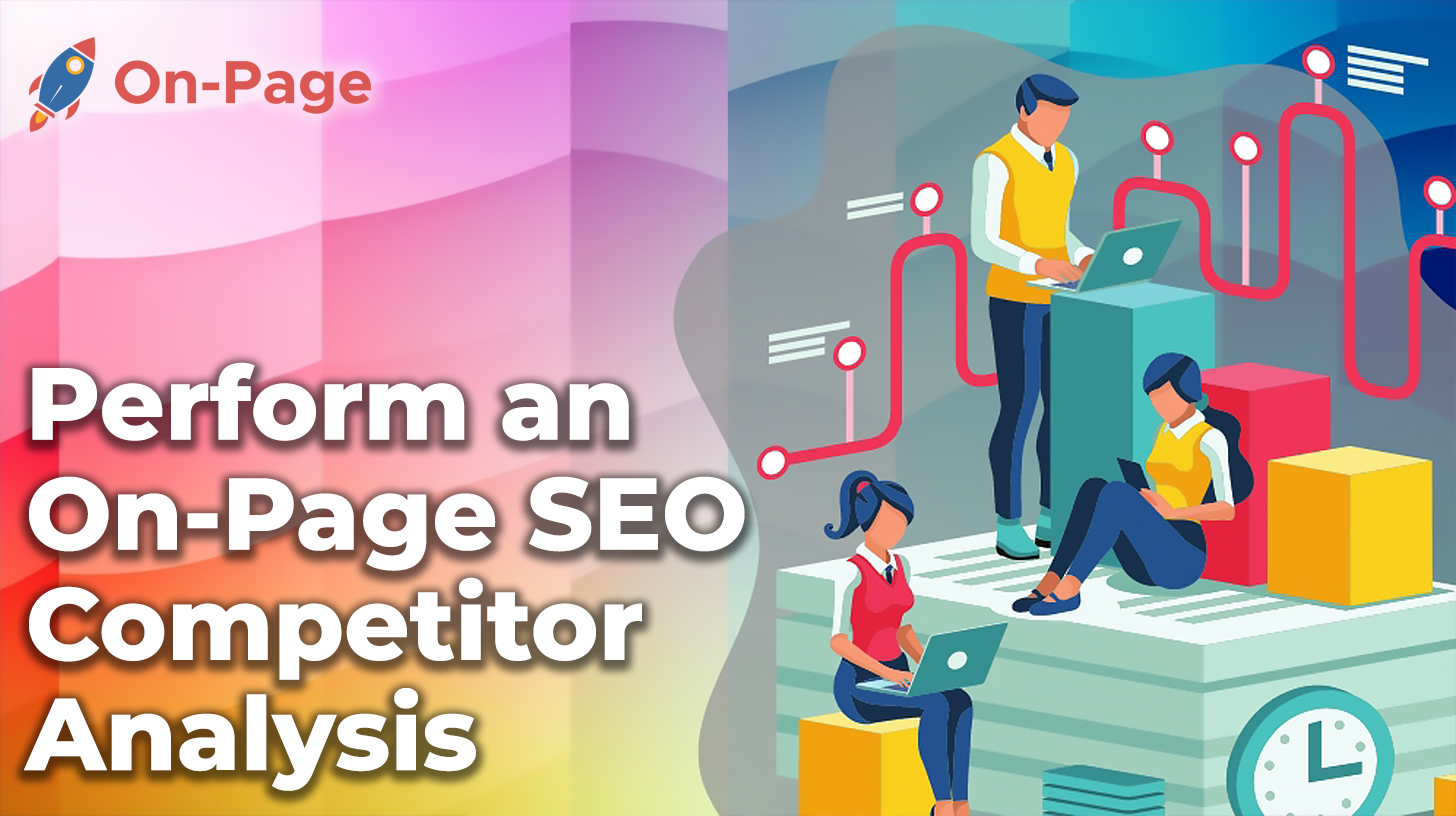Introduction: Why On-Page SEO is Crucial for Your Website
On-page SEO is the foundation of any successful SEO strategy. It involves optimizing individual pages of your website to rank higher in search engine results and earn more relevant traffic. Unlike off-page SEO, which focuses on external signals like backlinks, on-page SEO emphasizes the content, structure, and elements directly within your control.
In this guide, we’ll walk you through how to perform on-page SEO, covering essential factors like keyword optimization, meta tags, content quality, URL structures, and more.
What is On-Page SEO?
On-page SEO refers to the practice of optimizing individual web pages to rank higher and earn more organic traffic in search engines. It includes optimizing:
- Content (quality, keyword placement, relevance)
- HTML elements (title tags, meta descriptions, headers)
- URL structure
- Internal linking
- User experience (loading speed, mobile-friendliness)
By focusing on these elements, you help search engines understand the context of your content, making it more likely to rank well for relevant searches.
Step-by-Step Process to Perform On-Page SEO
1. Keyword Research and Optimization
Before you begin, conduct thorough keyword research to identify the terms and phrases your target audience is searching for. Tools like Google Keyword Planner, SEMrush, or Ahrefs can help you find high-volume, low-competition keywords.
- Place Primary Keywords: Include your primary keywords in key locations, such as the title tag, meta description, headers (H1, H2), and within the first 100 words of your content.
- Use LSI Keywords: Latent Semantic Indexing (LSI) keywords are related terms that provide context to your content. Incorporating these can boost your relevance without overstuffing keywords.
2. Optimize Title Tags
The title tag is one of the most important on-page SEO factors because it tells search engines what your page is about. It should:
- Be compelling and click-worthy
- Contain your target keyword
- Be between 50-60 characters in length Example: “How to Perform On-Page SEO: A Complete Guide for Beginners”
3. Write an Optimized Meta Description
Your meta description is the summary that appears below the title in search results. While it doesn’t directly impact rankings, a well-written meta description can improve click-through rates (CTR).
- Keep it under 160 characters
- Include a call-to-action (CTA)
- Use primary and secondary keywords Example: “Learn how to perform on-page SEO with our detailed guide. Improve your website’s rankings by optimizing content, meta tags, URLs, and more.”
4. Improve Content Quality and Relevance
High-quality content is the backbone of on-page SEO. Follow these best practices to ensure your content is valuable to users:
- Use headers (H1, H2, H3): Structuring your content with headers makes it easier to read and signals to search engines the hierarchy of information.
- Provide in-depth answers: Aim to cover your topic comprehensively, answering user questions in a clear and concise manner.
- Maintain readability: Use short paragraphs, bullet points, and subheadings to break up text and improve readability.
- Include multimedia: Incorporate images, infographics, videos, or charts to enhance user engagement.
5. Optimize URL Structures
Search-friendly URLs help both search engines and users understand what your page is about. Keep URLs:
- Short and descriptive: Use clean, concise URLs that include your target keyword.
- Avoid unnecessary words: Keep your URLs simple by removing stop words like “the,” “and,” or “of.” Example of an optimized URL:
www.example.com/on-page-seo-guide
6. Use Internal Linking Strategically
Internal links help spread link equity (ranking power) throughout your site, guide visitors to relevant content, and help search engines crawl your site more effectively.
- Link to related content: Use internal links to guide users to deeper, related pages on your site.
- Use keyword-rich anchor text: Ensure that the clickable text contains relevant keywords that indicate the topic of the linked page.
7. Optimize Images for SEO
Images play a crucial role in user experience, but they also need to be optimized for SEO:
- Use descriptive file names: Name image files with descriptive keywords before uploading.
- Add alt text: Include relevant keywords in your image’s alt text to help search engines understand the content.
- Compress images: Reduce image file sizes to improve page load speed.
8. Enhance User Experience (UX)
Google prioritizes websites that provide a good user experience. Ensure your site is:
- Mobile-friendly: Use responsive design to ensure your site looks and functions well on all devices.
- Fast-loading: Use tools like Google PageSpeed Insights to identify and fix slow loading times.
- Easy to navigate: Simplify your site’s navigation to make it user-friendly and intuitive.
9. Monitor SEO Performance with Google Search Console
After implementing on-page SEO tactics, use Google Search Console to monitor your performance:
- Track keyword rankings: Identify which pages are ranking for your target keywords.
- Analyze click-through rates: See how often your site appears in search results and how often people click on it.
- Fix issues: Google Search Console can also help you identify technical issues like broken links or crawl errors that could be impacting your rankings.
Common On-Page SEO Mistakes to Avoid
Even with the best intentions, it’s easy to make on-page SEO mistakes that could hurt your rankings:
- Keyword stuffing: Overloading your content with keywords can make it feel spammy and result in penalties.
- Ignoring mobile optimization: A site that doesn’t function well on mobile devices can significantly hurt your SEO.
- Poor content quality: Thin or duplicate content can prevent your site from ranking well.
- Skipping alt text: Not using descriptive alt text for images is a missed opportunity for keyword optimization.