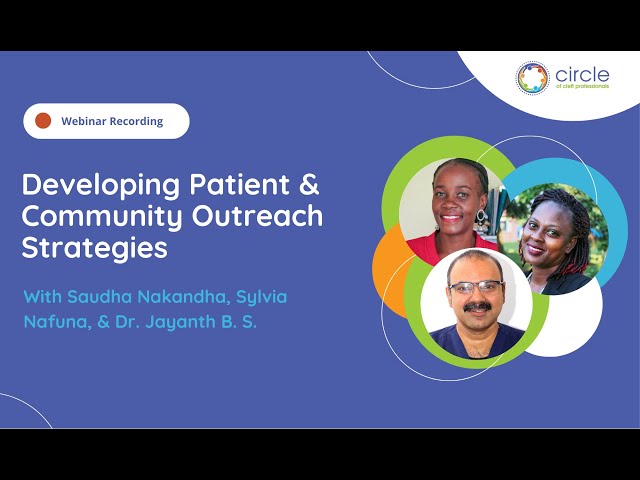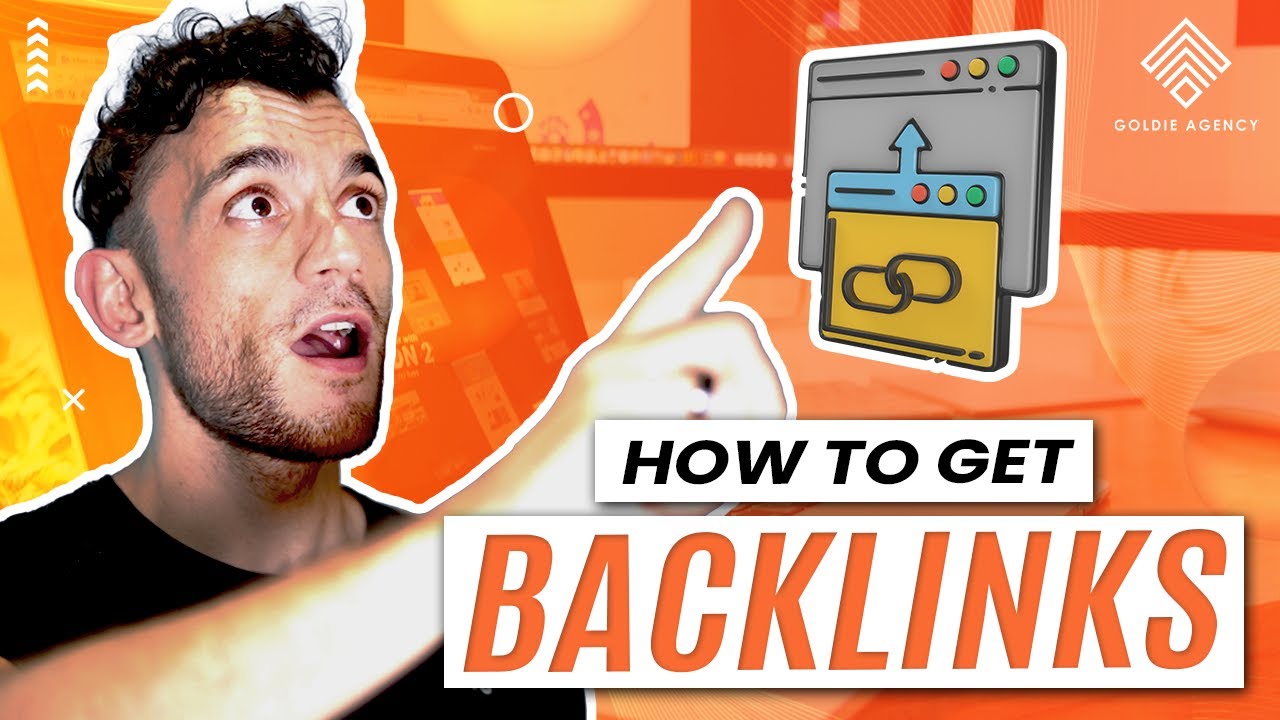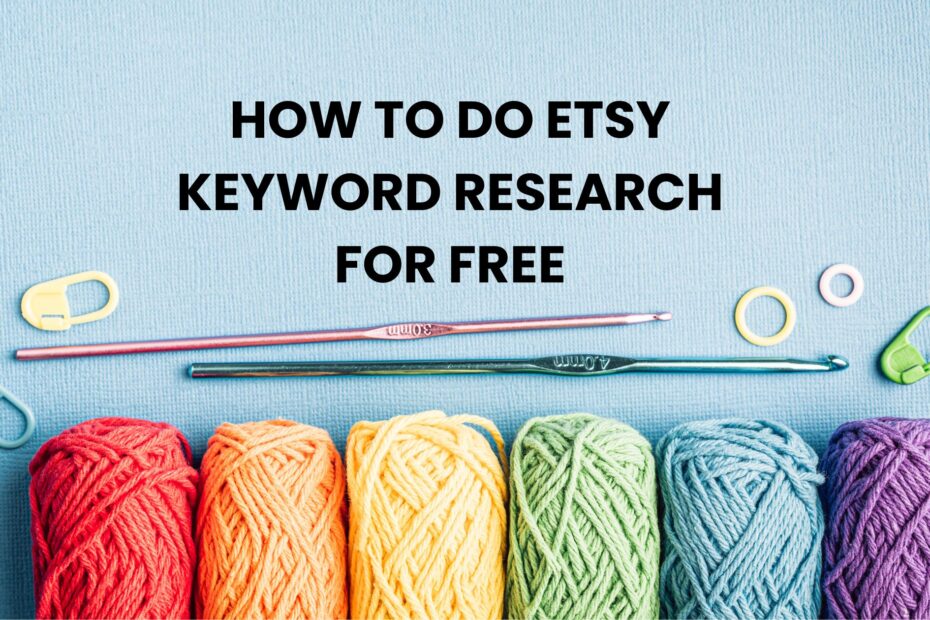Introduction: Why Local SEO Matters
In today’s digital landscape, businesses must target local customers to remain competitive, especially for brick-and-mortar locations. Local search is a vital part of SEO as more users search for businesses “near me” to meet their immediate needs. This is where SEMrush Local comes into play, providing an all-in-one platform to enhance your local SEO efforts and ensure that your business shows up when customers search locally.
In this guide, we’ll dive into how SEMrush Local helps businesses improve their local search rankings, manage local listings, track local competitors, and more.
What Is SEMrush Local?
SEMrush Local is an advanced feature of SEMrush’s comprehensive SEO suite that focuses on helping businesses optimize their online presence for local searches. The platform allows businesses to manage local listings, track rankings, and analyze competitors’ performance in the local search space. By integrating with key local SEO elements, such as Google My Business, SEMrush Local ensures your business gets the exposure it deserves.
Key Features of SEMrush Local
1. Local Listings Management
Local listings are crucial for helping users find your business in search engines, maps, and directories. SEMrush Local provides tools to manage your listings across major platforms, ensuring consistency in your NAP (Name, Address, Phone Number) information.
Benefits:
- Ensure NAP consistency across Google My Business, Yelp, Bing, and more.
- Easily update business information in multiple directories from a single dashboard.
- Minimize data discrepancies that can negatively impact local rankings.
2. Local Rank Tracking
Tracking your rankings for local keywords is essential for understanding how well your business is performing in local search results. SEMrush Local allows you to track your position for specific local keywords and identify areas where you can improve your rankings.
Benefits:
- Monitor keyword rankings in your target location.
- Track local pack rankings (Google Maps, etc.) to see where your business stands.
- Compare your rankings with local competitors.
3. Competitor Analysis
Understanding how your competitors are performing in local search can help you adjust your own strategy. SEMrush Local provides competitor analysis tools that allow you to see which keywords your competitors are ranking for, how their listings compare to yours, and what strategies they may be using to outrank you.
Benefits:
- Track competitor rankings for local keywords.
- Identify gaps in your SEO strategy by analyzing competitor performance.
- Gain insights into how top competitors attract local customers.
4. Review and Reputation Management
Customer reviews are a crucial factor in local SEO and reputation management. SEMrush Local makes it easy to monitor reviews across platforms and helps you respond quickly to both positive and negative feedback.
Benefits:
- Centralized review monitoring from multiple platforms.
- Set up alerts for new reviews, allowing you to respond promptly.
- Analyze customer sentiment to improve overall business reputation.
5. Google My Business Optimization
Your Google My Business (GMB) profile is a cornerstone of local SEO. SEMrush Local integrates with GMB to help you optimize your listing, ensuring that your business appears in local searches and Google Maps.
Benefits:
- Sync GMB data with SEMrush to manage listings effortlessly.
- Optimize your GMB profile with keywords and business information.
- Track GMB insights, including impressions, clicks, and actions taken by users.
How to Use SEMrush Local for Local SEO Success
To make the most of SEMrush Local, follow these steps:
Step 1: Set Up and Optimize Your Listings
Begin by syncing your existing local listings with SEMrush Local. Ensure that your business’s NAP information is consistent across all platforms, including Google My Business, Yelp, and Bing. An inconsistent NAP can hurt your local SEO, as search engines prefer accuracy and consistency.
Step 2: Track Your Local Keyword Rankings
Once your listings are optimized, use SEMrush Local’s rank tracking feature to monitor your performance for local keywords. Track rankings for important keywords related to your business and adjust your SEO strategy as necessary.
Step 3: Analyze Your Local Competitors
Identify who your local competitors are and use SEMrush’s competitor analysis tools to understand their ranking strategies. This insight will help you stay ahead by targeting the right keywords, improving your local content, and ensuring your local SEO efforts are on point.
Step 4: Manage Reviews and Improve Reputation
Regularly monitor and respond to reviews to enhance your online reputation. A strong reputation can improve customer trust and influence your local search rankings. SEMrush Local makes it easy to stay on top of customer feedback and build a positive local presence.
Step 5: Optimize Your Google My Business Profile
Keep your GMB profile updated with the latest information and posts. Optimize your listing with relevant keywords and ensure all data is accurate. By doing this, your business is more likely to appear in local search results, especially in the coveted Google Maps pack.
Why Use SEMrush Local for Your Local SEO Strategy?
Local SEO is essential for businesses looking to attract nearby customers, and SEMrush Local provides all the tools you need to succeed. From managing local listings to tracking rankings and analyzing competitors, SEMrush Local offers a comprehensive solution for boosting your visibility in local search results.
Benefits of SEMrush Local:
- Simplify local listing management across multiple directories.
- Monitor and improve local keyword rankings.
- Track competitors and gain insights into their strategies.
- Manage online reviews and improve your reputation.
- Optimize your Google My Business listing for better visibility.
By leveraging these features, businesses can ensure that they rank higher in local search results and stand out from the competition.