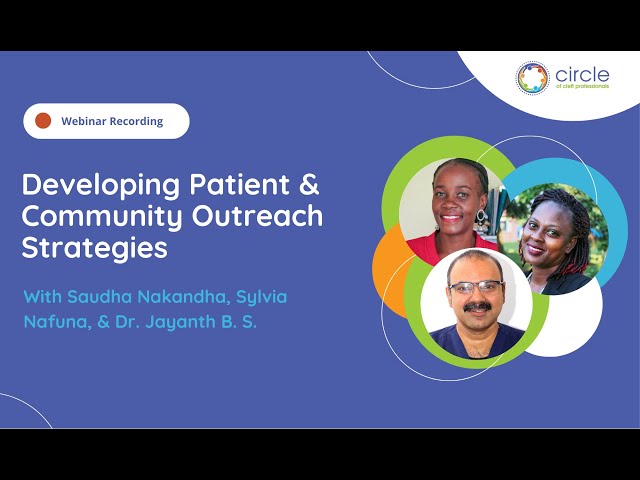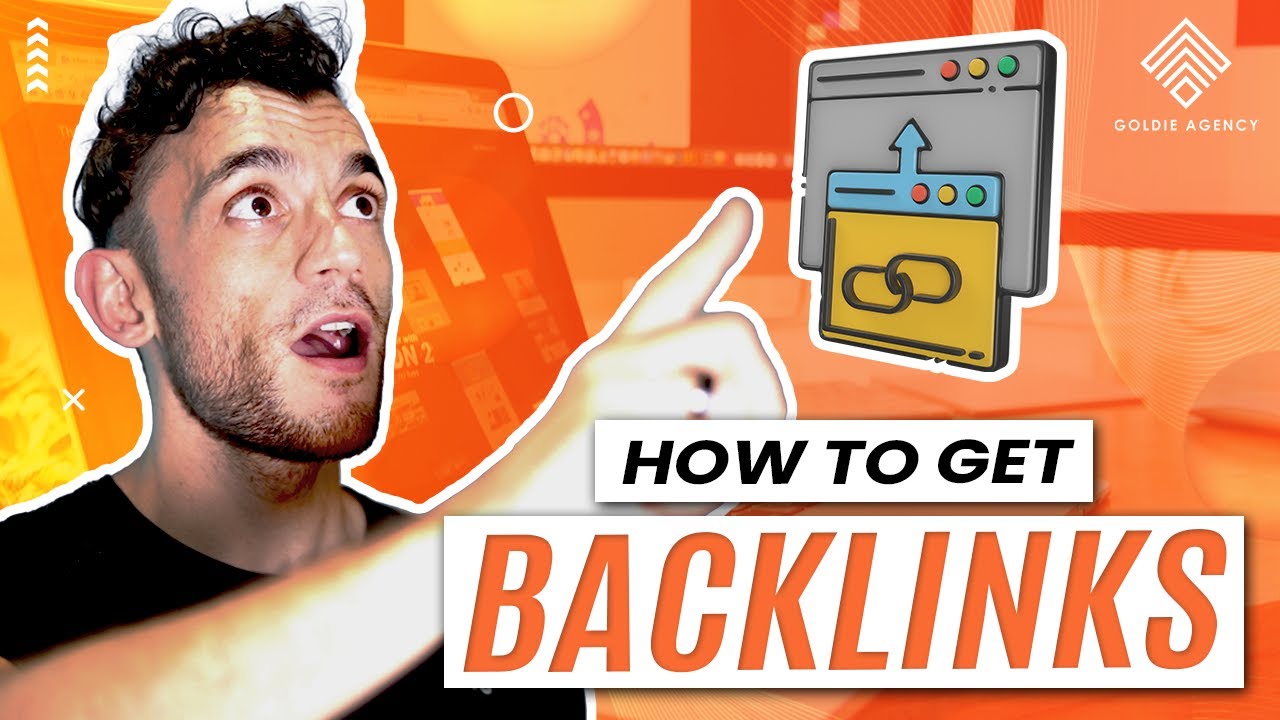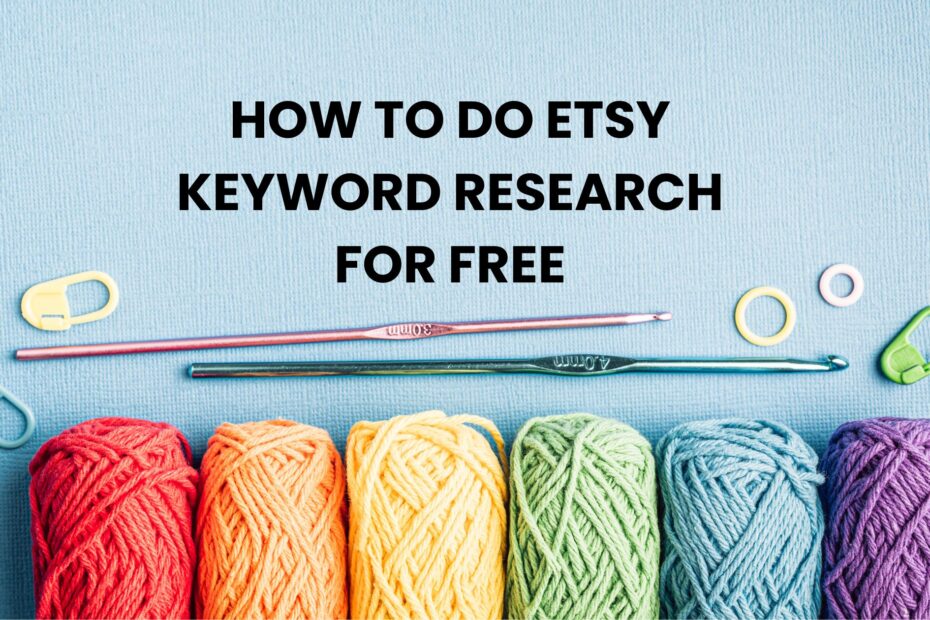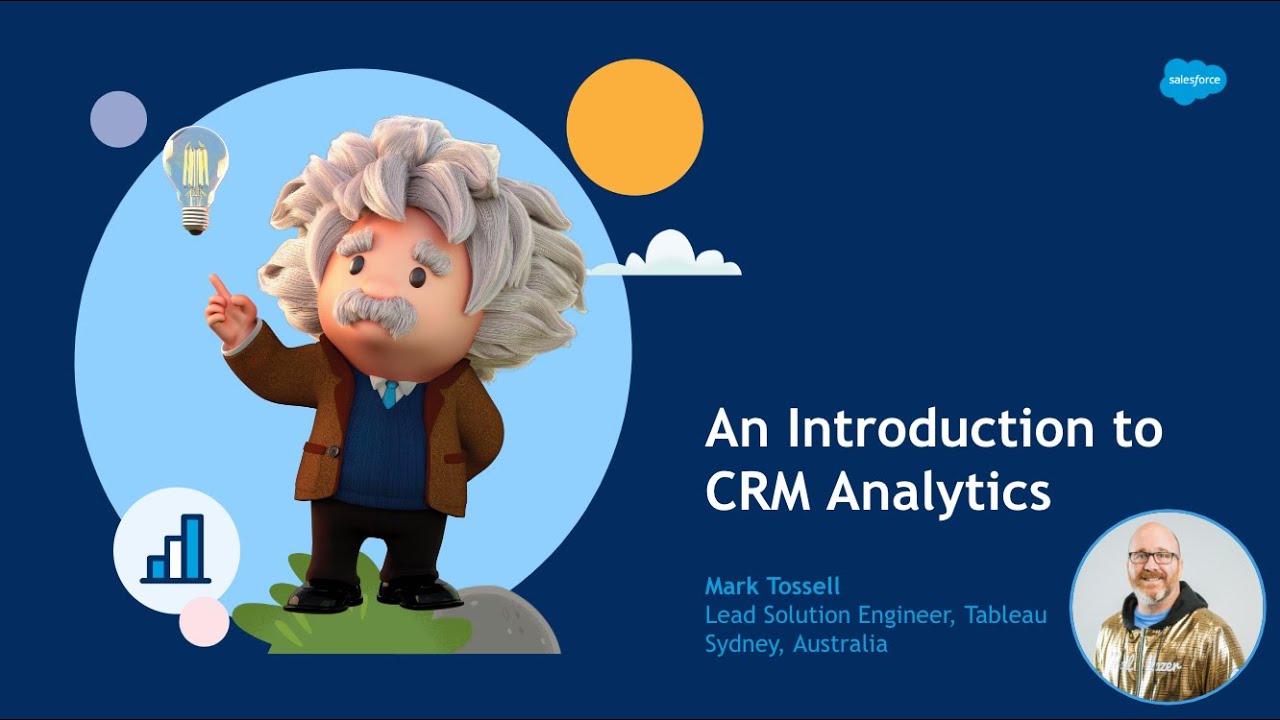Introduction to Salesforce CRM Analytics
Salesforce CRM Analytics is a powerful tool that allows businesses to gain deep insights from their customer data. By integrating with Salesforce’s customer relationship management (CRM) platform, CRM Analytics enables companies to analyze customer interactions, sales trends, and overall business performance. With advanced reporting and data visualization capabilities, Salesforce CRM Analytics helps organizations make data-driven decisions that improve customer satisfaction, sales outcomes, and operational efficiency.
Why Use Salesforce CRM Analytics?
Salesforce CRM Analytics is essential for businesses looking to maximize the value of their customer data. Here’s why:
- Data-Driven Decision Making
CRM analytics provides real-time data insights that help businesses make informed decisions, from sales strategies to customer support improvements. - Personalized Customer Experiences
By analyzing customer behavior and preferences, companies can deliver more personalized services and products, leading to higher customer retention and satisfaction. - Optimized Sales Performance
Salesforce CRM Analytics tracks sales performance in detail, enabling teams to identify successful strategies and areas that need improvement. - Improved Forecasting
The platform offers predictive analytics that helps businesses anticipate future trends and customer needs, improving forecasting accuracy and planning. - Enhanced Collaboration
CRM Analytics provides data transparency across departments, allowing teams to work more efficiently by sharing insights and reports in real-time.
Key Features of Salesforce CRM Analytics
1. AI-Powered Insights
Salesforce CRM Analytics leverages Einstein AI to deliver predictive insights. With machine learning, businesses can identify patterns in customer data that may not be obvious and predict future trends with accuracy.
2. Customizable Dashboards
The platform offers fully customizable dashboards, enabling users to create data visualizations tailored to their specific business needs. You can easily track key performance indicators (KPIs) like sales performance, customer satisfaction, and marketing ROI.
3. Cross-Departmental Data Integration
Salesforce CRM Analytics integrates data from multiple departments—sales, marketing, customer service, and finance—into a single platform. This holistic view helps businesses understand the full customer lifecycle.
4. Mobile-Optimized Access
With mobile-friendly features, Salesforce CRM Analytics allows users to access and analyze data on the go. This is especially useful for sales teams who need to make decisions quickly while out in the field.
5. Automated Reporting
CRM Analytics automates the reporting process, saving time and ensuring accurate data. You can schedule regular reports and receive automatic alerts when key metrics change, keeping your team informed and proactive.
Benefits of Salesforce CRM Analytics
1. Better Customer Understanding
By analyzing customer interactions, buying behaviors, and support history, Salesforce CRM Analytics helps businesses gain a deeper understanding of their customers. This leads to more effective marketing campaigns and personalized customer experiences.
2. Streamlined Sales Operations
With detailed insights into sales performance, CRM Analytics helps sales teams identify which tactics are working and which need improvement. It also helps prioritize leads and opportunities, improving overall efficiency.
3. Reduced Churn Rates
With predictive analytics, businesses can spot early signs of customer dissatisfaction and take proactive steps to reduce churn. This helps retain valuable customers and maintain long-term relationships.
4. Improved Marketing Effectiveness
Salesforce CRM Analytics enables marketers to track campaign performance and understand which strategies generate the most leads and conversions. By fine-tuning campaigns based on real data, marketing teams can increase ROI.
5. Enhanced Decision-Making
With accurate, real-time data at their fingertips, decision-makers can make faster, smarter choices. This leads to quicker problem resolution and improved business agility.
How to Get Started with Salesforce CRM Analytics
- Connect Your Data
Begin by integrating your existing data from Salesforce CRM and other platforms into the CRM Analytics tool. The platform allows easy data import from various sources, ensuring you have all the necessary information in one place. - Set Up Custom Dashboards
Create dashboards tailored to your specific business needs. Customize these dashboards with widgets that track KPIs such as sales targets, customer satisfaction scores, and lead conversion rates. - Leverage AI and Predictive Insights
Use Einstein AI to predict customer behavior and optimize sales strategies. By identifying patterns and trends in your data, you can forecast customer needs and make proactive decisions. - Automate Reports and Alerts
Set up automated reports and alerts to stay updated on your performance metrics. This helps your team remain informed and allows you to react quickly to changes. - Collaborate Across Teams
Encourage cross-departmental collaboration by sharing insights and reports. With access to the same data, teams can work together more effectively and align on business objectives.
Salesforce CRM Analytics Tools
1. Tableau CRM (Formerly Einstein Analytics)
Tableau CRM is a comprehensive analytics tool that provides in-depth data visualizations and real-time insights, empowering users to discover actionable intelligence. With AI-powered predictions, Tableau CRM delivers smarter insights across your Salesforce platform.
2. Salesforce Reports and Dashboards
The built-in Salesforce Reports and Dashboards provide an easy way to monitor key metrics. Users can create custom reports, filter data by various dimensions, and visualize trends to stay on top of their business performance.
3. Einstein Discovery
This tool uses AI to find insights and patterns in your data, automating the analysis process. It provides recommendations based on data findings, helping businesses optimize operations and customer interactions.
4. Salesforce AppExchange
The AppExchange marketplace offers several third-party analytics solutions that integrate seamlessly with Salesforce CRM. These apps enhance CRM Analytics by providing additional functionalities like social media analytics, advanced financial reporting, and more.