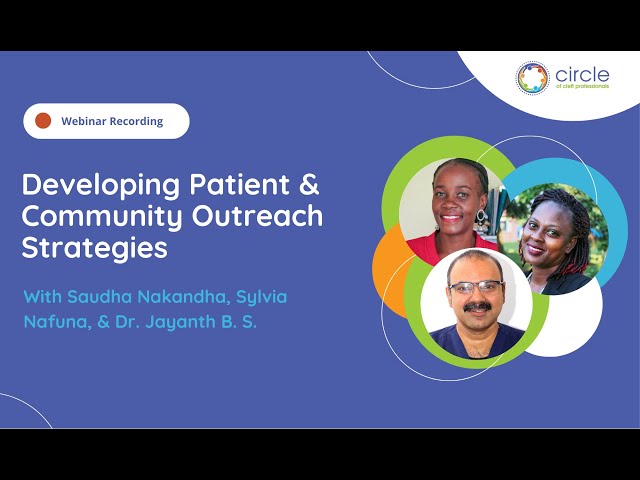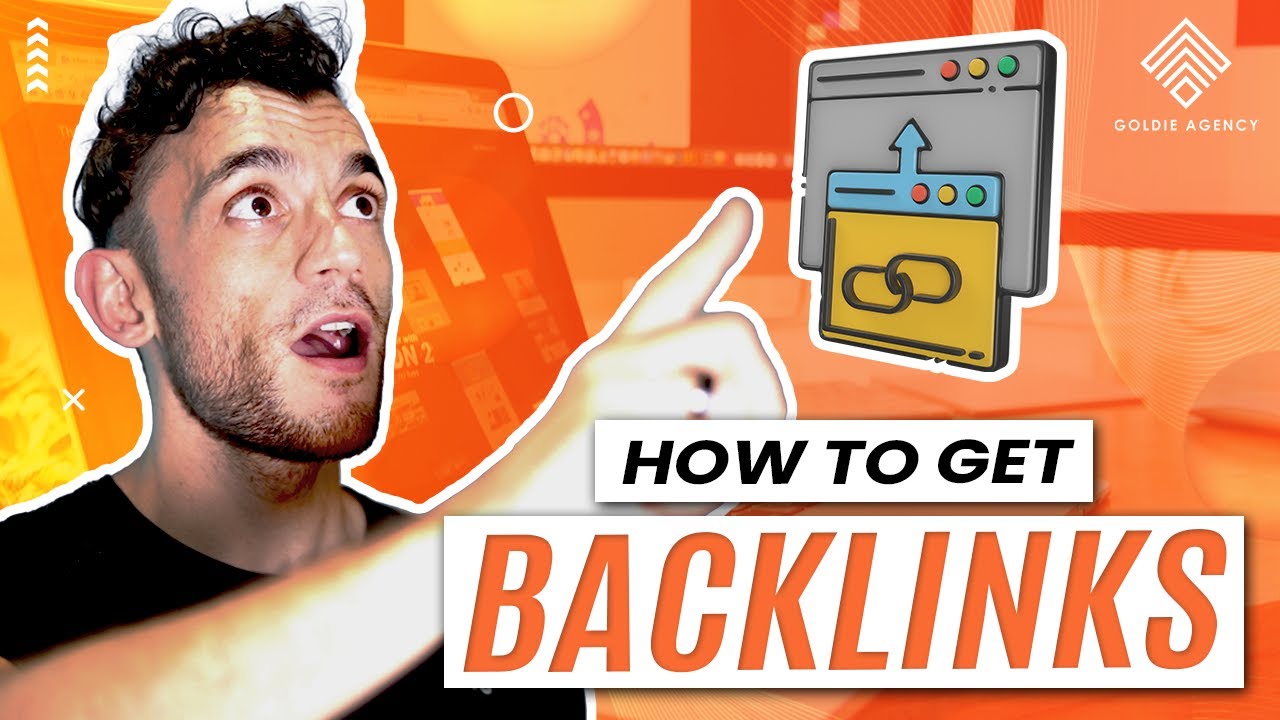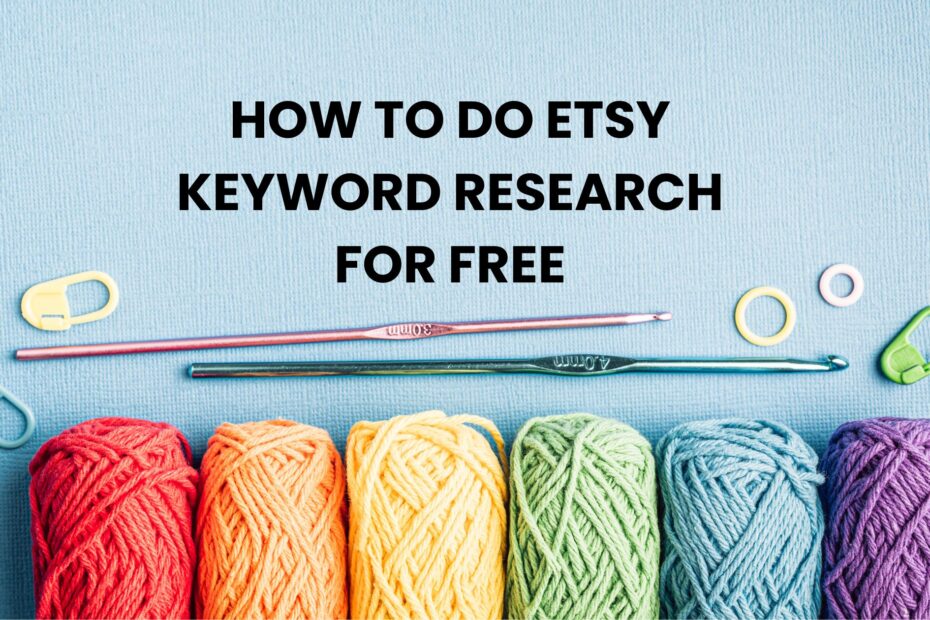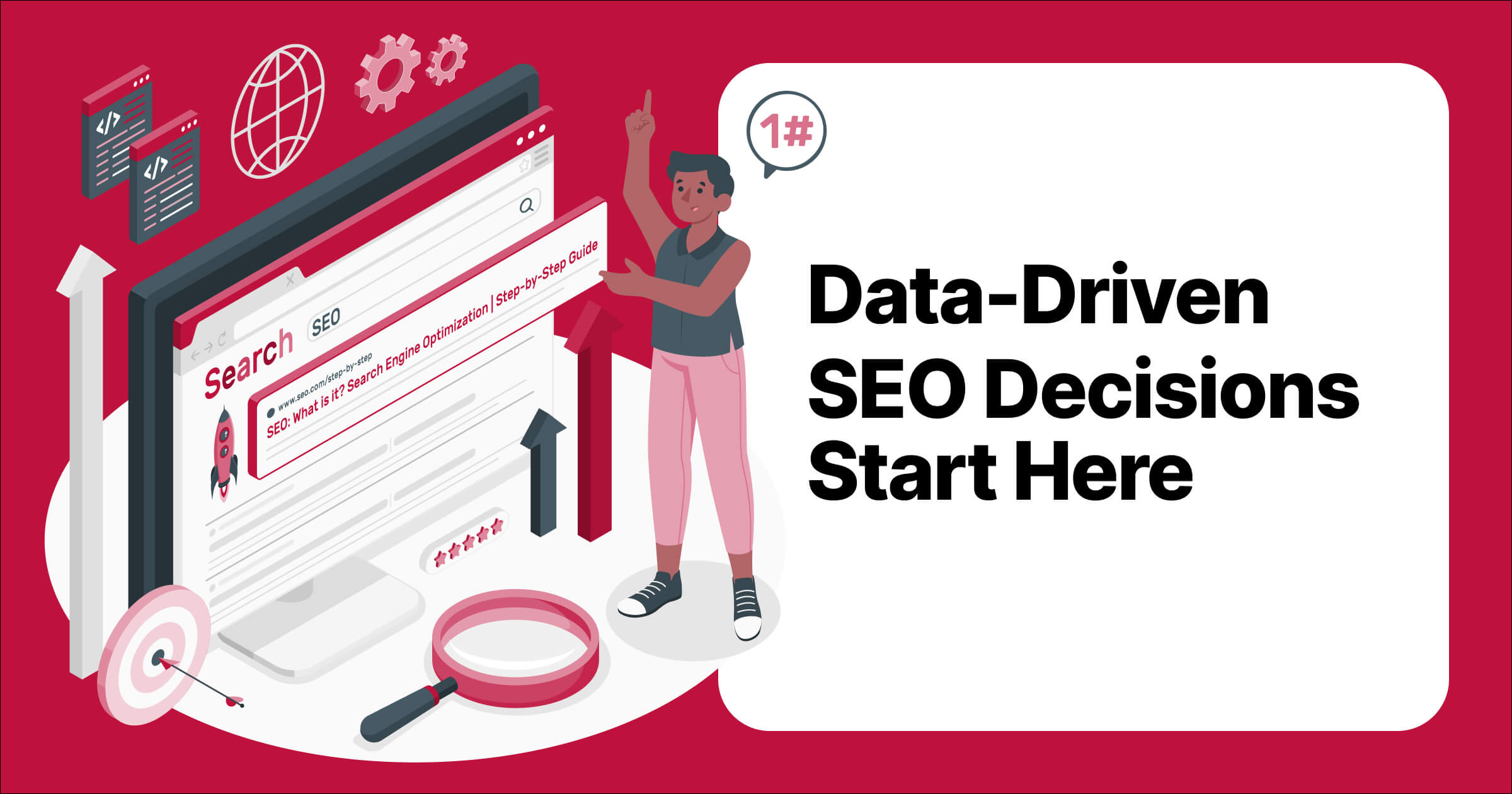Why is SEO Analytics Important?
- Improves Website Visibility
SEO analytics helps you understand which keywords are driving traffic and where you can improve. This data allows you to refine your SEO strategy and enhance visibility in search results. - Monitors Traffic and User Behavior
By analyzing how users find and interact with your website, you can identify patterns, understand audience preferences, and make necessary adjustments to improve the user experience. - Measures Campaign Success
SEO analytics helps measure the effectiveness of your SEO campaigns by tracking rankings, organic traffic, and conversions. This lets you know what’s working and what needs tweaking. - Boosts ROI
With precise data, you can focus on high-performing keywords, reduce bounce rates, and increase conversions. This translates to a better return on investment (ROI) for your SEO efforts.
Key Metrics in SEO Analytics
When analyzing your website’s SEO performance, several key metrics provide essential insights:
1. Organic Traffic
Organic traffic refers to the visitors who come to your website through search engine results without paid ads. Increasing organic traffic is one of the primary goals of SEO.
2. Keyword Rankings
Track how well your website ranks for target keywords. High-ranking keywords can drive more traffic, while lower rankings indicate areas for improvement.
3. Bounce Rate
This metric measures the percentage of visitors who leave your website after viewing only one page. A high bounce rate may suggest poor user experience or irrelevant content.
4. Backlinks
Backlinks are links from other websites pointing to your content. Quality backlinks improve your website’s authority and search engine ranking.
5. Conversion Rate
Conversion rate tracks how many visitors complete a desired action, such as making a purchase, filling out a form, or signing up for a newsletter. It indicates the effectiveness of your site in turning traffic into leads or customers.
6. Page Load Speed
Search engines like Google prioritize fast-loading websites. Monitoring and improving your website’s load speed can significantly impact both user experience and search rankings.
7. Mobile Usability
As mobile usage grows, ensuring your site is mobile-friendly is essential. Analytics tools can provide insights into how well your website performs on mobile devices.
SEO Analytics Tools You Should Know
To effectively track and analyze your website’s SEO performance, several tools can assist in gathering essential data:
1. Google Analytics
Google Analytics is a powerful, free tool that tracks website traffic, user behavior, bounce rates, and conversion metrics. It provides comprehensive reports on organic traffic and keyword performance, offering insights into which areas need improvement.
2. Google Search Console
This tool gives you direct insights from Google, helping you monitor your website’s search performance, fix indexing issues, and track keyword rankings. It also highlights potential errors affecting your SEO.
3. SEMrush
SEMrush is an all-in-one SEO tool that offers keyword research, backlink analysis, site audits, and competitor tracking. It’s especially useful for tracking rankings and discovering new keyword opportunities.
4. Ahrefs
Ahrefs specializes in backlink tracking and competitor analysis. It helps you find link-building opportunities, audit your site, and track keyword rankings.
5. Moz Pro
Moz Pro provides keyword tracking, site audits, and link analysis. It’s known for its domain authority metric, which helps you gauge how well your site may perform in search rankings.
6. Screaming Frog
Screaming Frog is a website crawler that helps identify technical SEO issues like broken links, duplicate content, and site structure problems. It’s essential for optimizing on-page SEO factors.
How to Use SEO Analytics for Optimization
- Identify Top-Performing Keywords
Use SEO analytics tools to identify which keywords are driving the most traffic. Focus on optimizing your content around these keywords and create new content targeting related terms. - Analyze Competitors
Study your competitors’ SEO performance to discover keyword opportunities and link-building strategies. Tools like Ahrefs and SEMrush can reveal insights into competitor backlinks and content strategies. - Optimize for Mobile and Speed
Review metrics like page load speed and mobile usability. Use tools like Google PageSpeed Insights to diagnose and fix issues affecting site speed. - Improve On-Page SEO
Look for on-page issues like missing meta tags, broken links, or duplicate content that could be harming your SEO. Address these problems using tools like Screaming Frog or Moz Pro. - Track Progress Over Time
Regularly review your SEO analytics reports to track progress. Keep an eye on keyword rankings, organic traffic growth, and conversion rates to ensure your strategy is working.