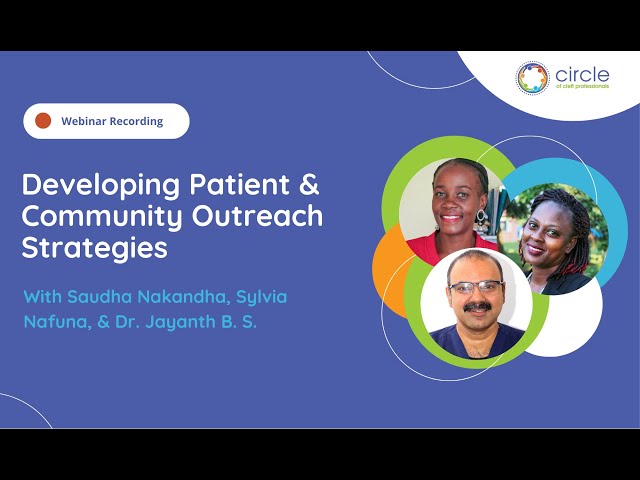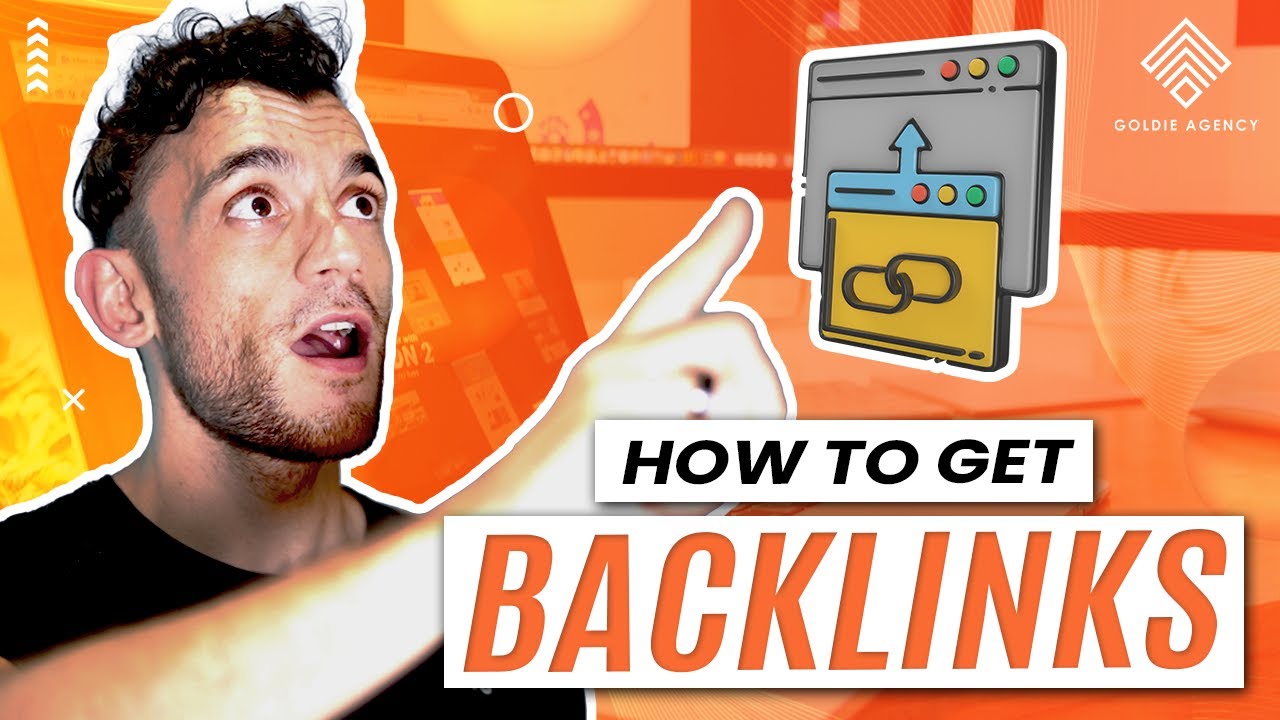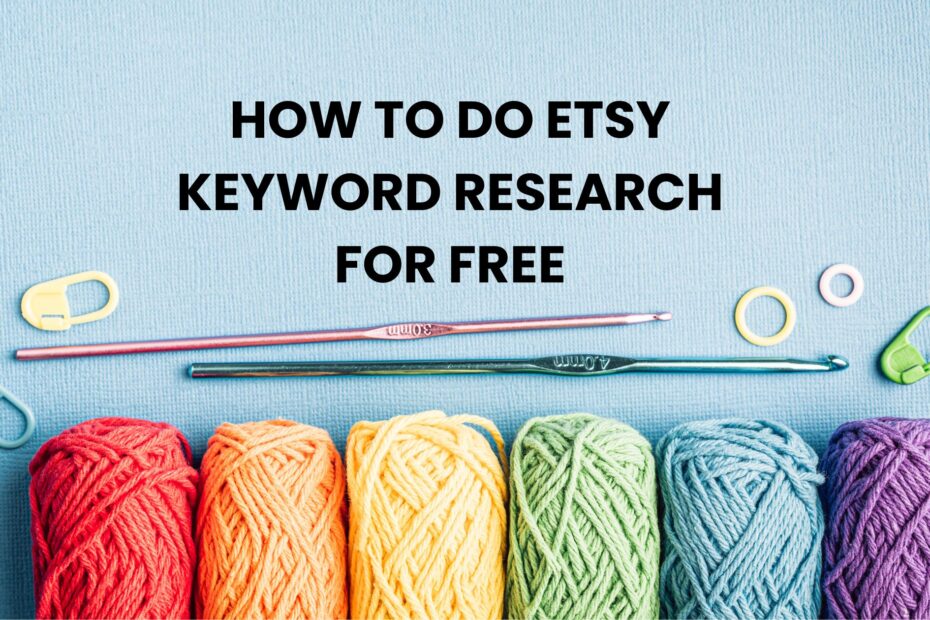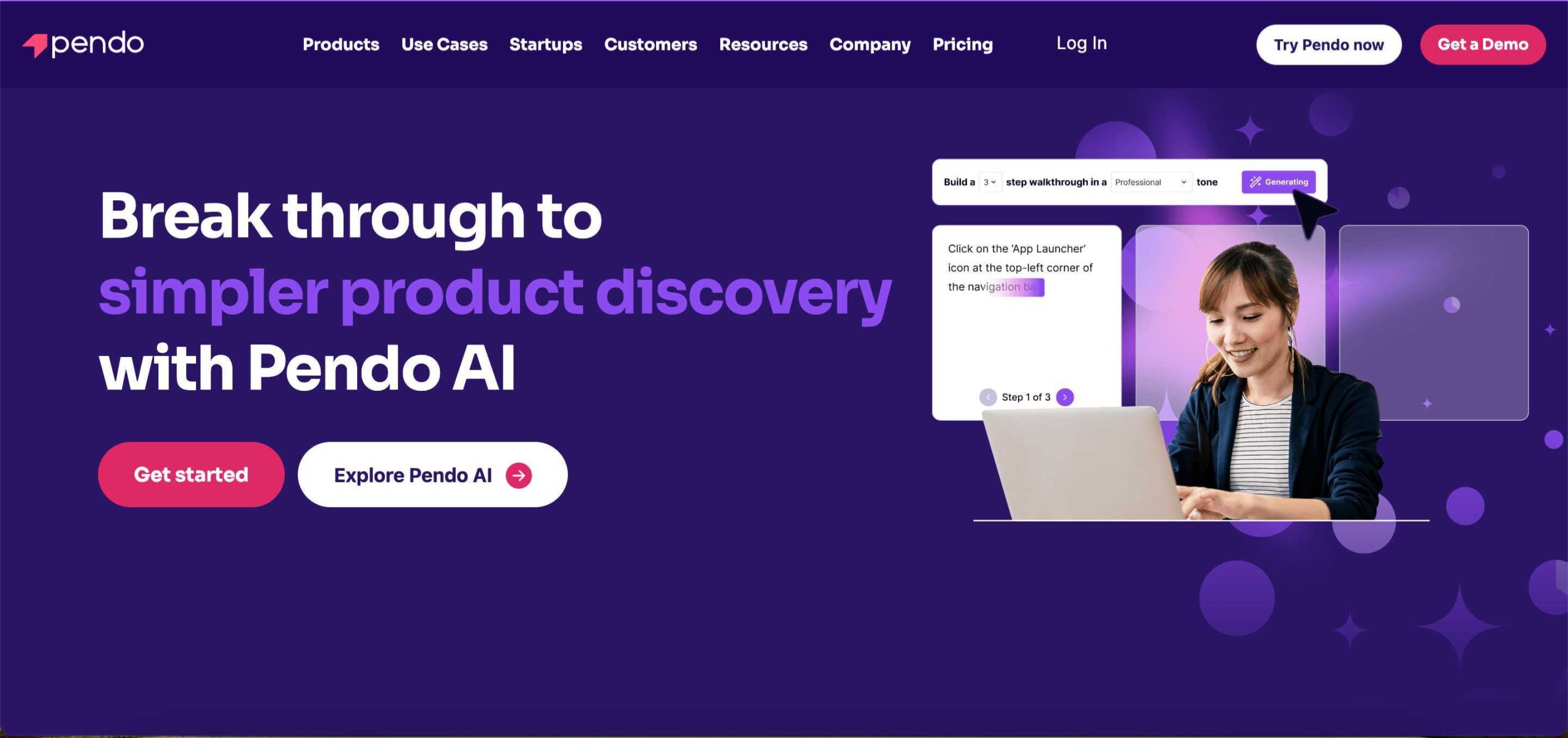Introduction to Pendo Analytics
Pendo Analytics is a powerful product analytics and adoption platform that provides real-time insights into user behavior within web and mobile applications. Pendo helps product teams make data-driven decisions to improve user engagement, increase feature adoption, and ensure customer satisfaction.
With features such as user journey tracking, in-app messaging, and sentiment analysis, Pendo offers an all-in-one solution for businesses looking to optimize product experiences and boost retention rates.
Key Features of Pendo Analytics
- User Behavior Tracking
Pendo captures data on how users interact with your product, providing insights into which features are used most frequently and where users drop off. - Product Usage Analytics
Analyze feature adoption trends to understand the effectiveness of new releases and identify underutilized features that may need attention. - In-App Feedback and Surveys
Gather feedback directly from users with in-app surveys, ensuring you receive real-time insights into customer needs and satisfaction levels. - Journey and Funnel Analysis
Track user journeys to identify friction points and optimize conversion funnels for better product performance. - Sentiment and NPS Tracking
Pendo enables businesses to measure customer sentiment and Net Promoter Score (NPS), helping teams track user satisfaction over time. - In-App Guides and Messaging
Create in-app tutorials and walkthroughs to educate users and promote feature adoption without writing code.
Benefits of Pendo Analytics for Businesses
- Improves Product Adoption
Understand which features drive engagement and which are being ignored, allowing product managers to focus on what users value most. - Boosts Customer Retention
Track behavioral data to reduce churn rates by identifying at-risk users and engaging them through targeted campaigns. - Enhances User Onboarding
Pendo’s in-app guides help onboard new users effectively by introducing them to key features and reducing the learning curve. - Data-Driven Product Development
Product teams can prioritize feature development based on user behavior patterns and feedback. - Increases User Engagement
Create personalized in-app messages and notifications to keep users engaged and improve product stickiness.
How to Use Pendo Analytics for Product Success
1. Monitor Feature Usage to Guide Product Roadmaps
By analyzing which features are most frequently used, product teams can prioritize development and focus on features that deliver value.
2. Optimize User Onboarding
Use in-app walkthroughs to familiarize users with key product features. Measure engagement with these guides to identify bottlenecks in onboarding.
3. Run NPS Campaigns to Track Customer Satisfaction
Measure Net Promoter Score (NPS) to understand how satisfied users are. Use this data to improve both the product experience and support processes.
4. Analyze Conversion Funnels for Better Engagement
Track user journeys through key touchpoints, such as onboarding or checkout flows, to identify drop-off points and optimize conversions.
5. Gather Continuous Feedback with In-App Surveys
Use in-app surveys to collect direct feedback from users. This ensures teams stay aligned with customer needs and can respond quickly to issues.
Pendo Analytics vs. Other Product Analytics Tools
| Features | Pendo Analytics | Other Analytics Tools |
|---|---|---|
| Feature Usage Insights | Yes | Limited |
| In-App Messaging & Guides | Yes | Often requires external tools |
| NPS and Sentiment Tracking | Yes | Not always available |
| Real-Time Feedback Collection | Yes | Limited to scheduled surveys |
| No-Code Implementation | Yes | May require developer support |
Pendo stands out by combining product analytics, in-app messaging, and customer feedback tools into a single platform, making it ideal for product teams looking to drive adoption and engagement efficiently.
How to Integrate and Use Pendo Analytics
- Set Up Tracking in Your Product
Pendo offers simple, code-free installation with SDKs for web and mobile apps, making it easy to start capturing data immediately. - Create Custom Dashboards
Use Pendo’s customizable dashboards to track KPIs such as feature adoption, user engagement, and NPS over time. - Define User Segments
Segment users based on behavior, demographics, or product usage to create targeted campaigns. - Trigger In-App Messaging and Walkthroughs
Engage users with personalized messages and product tours to promote new features and reduce churn. - Automate NPS and Feedback Campaigns
Use automated campaigns to collect ongoing feedback from users, helping product teams stay aligned with customer expectations.
Pricing and Plans for Pendo Analytics
Pendo offers custom pricing based on the size and needs of the organization. Pricing typically includes:
- Starter Plan: Basic analytics and feedback tools for small teams.
- Professional Plan: Advanced analytics, segmentation, and in-app messaging for mid-sized businesses.
- Enterprise Plan: Full access to all features, including NPS tracking, custom dashboards, and priority support.
To get accurate pricing, it’s recommended to request a quote based on your product and user base.