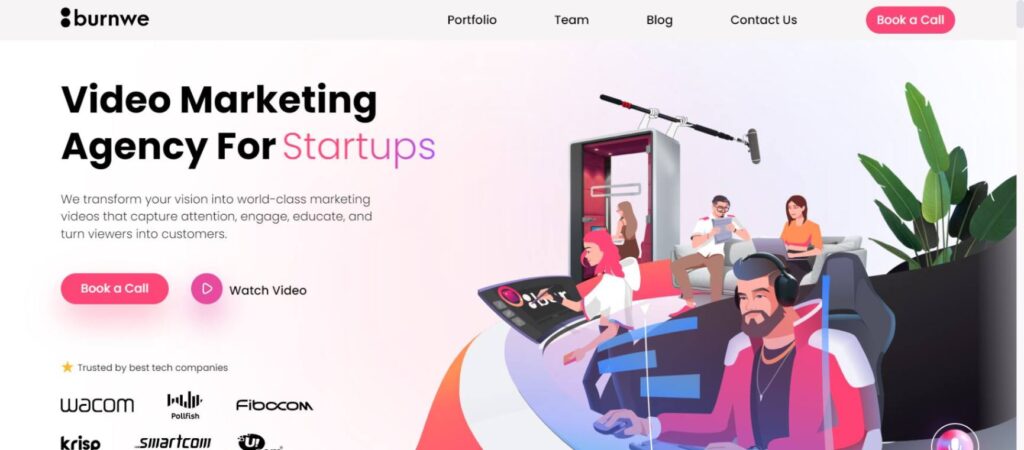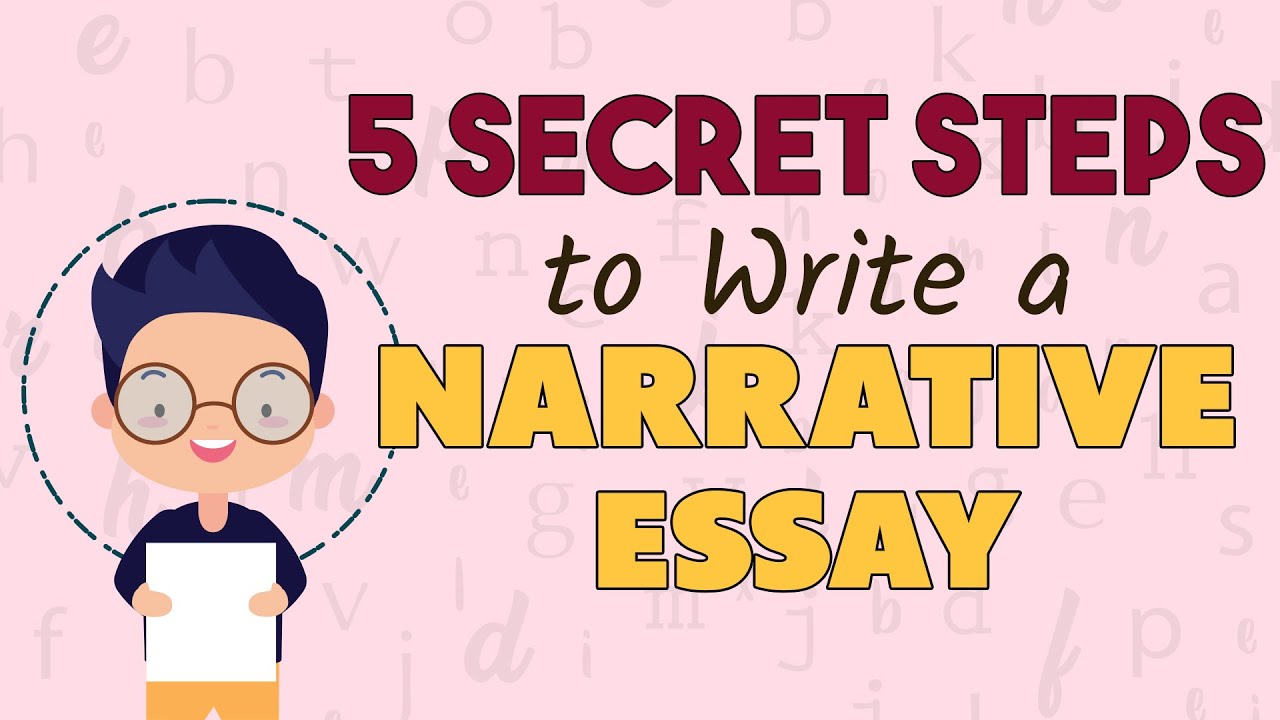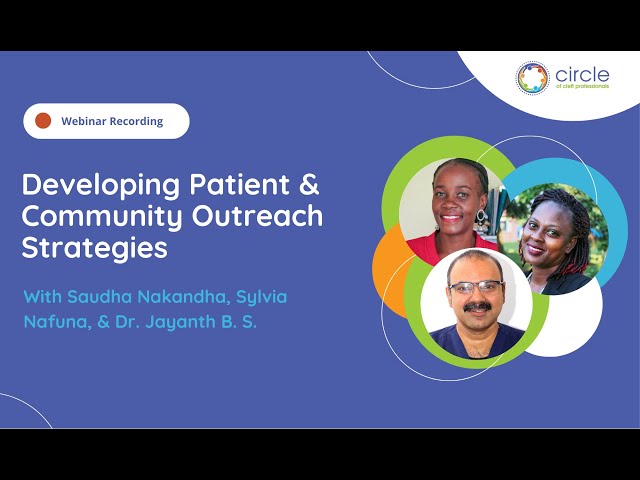What Is Speedtest Google?
“Speedtest Google” typically refers to the performance analysis tools provided by Google to measure website speed and offer recommendations for improvement. The most popular tool is Google PageSpeed Insights, which evaluates both mobile and desktop versions of your site. These insights are essential since website speed affects SEO, user experience, and conversion rates.
In a mobile-first world, fast-loading websites are critical for higher search rankings and reduced bounce rates. Using Google’s Speedtest tools helps you identify and resolve performance issues effectively.
How to Use Google’s Speedtest Tools for Website Optimization
1. Google PageSpeed Insights
Google PageSpeed Insights is the primary tool to analyze your site’s loading performance. It offers performance scores and specific recommendations for both mobile and desktop versions.
Steps to Use PageSpeed Insights:
- Go to Google PageSpeed Insights.
- Enter your website URL and click Analyze.
- Review the performance score (0-100). Scores above 90 indicate excellent performance.
- Implement the provided recommendations, such as reducing render-blocking resources or optimizing images.
2. Google Lighthouse (Integrated with Chrome DevTools)
Lighthouse is another powerful tool that offers a more in-depth analysis of web performance. It audits performance, accessibility, SEO, and best practices.
How to Use Lighthouse:
- Open Google Chrome and press F12 to open DevTools.
- Navigate to the Lighthouse tab.
- Click Generate Report to analyze your site’s speed and performance.
This tool is helpful for developers as it provides actionable technical insights.
3. Google Search Console Core Web Vitals
Google’s Core Web Vitals metrics focus on three key performance indicators:
- Largest Contentful Paint (LCP): How fast the largest element loads.
- First Input Delay (FID): How fast the page becomes interactive.
- Cumulative Layout Shift (CLS): How stable the content layout is during loading.
How to Monitor Core Web Vitals:
- Log into Google Search Console.
- Go to Core Web Vitals under the Experience section.
- Identify which URLs need improvement based on Google’s metrics.
This data ensures your site performs well not only in terms of speed but also usability.
Top Tips to Improve Website Speed Using Speedtest Insights
1. Optimize Images
- Compress images with tools like ShortPixel or TinyPNG.
- Serve images in WebP format for faster loading times.
- Enable lazy loading to load images only when they appear in the viewport.
2. Minify CSS, JavaScript, and HTML
Reducing file sizes can improve loading times. Use tools like:
- Autoptimize or Hummingbird plugins to minify CSS and JavaScript.
- Remove unnecessary spaces, comments, and unused code from HTML files.
3. Use Browser Caching
Enable caching so that static resources like images, CSS, and JavaScript are saved in the user’s browser for faster loading on subsequent visits.
4. Implement Content Delivery Network (CDN)
A CDN distributes your site’s content across multiple servers worldwide, ensuring faster delivery to users regardless of their location. Services like Cloudflare or Akamai can improve speed significantly.
5. Reduce Redirects and HTTP Requests
Minimize the number of redirects and HTTP requests on your site. Tools like Pingdom or GTmetrix can help you analyze these issues and suggest fixes.
Why Website Speed Matters for SEO and User Experience
1. Better SEO Rankings
Google prioritizes fast-loading websites in its search rankings. Faster sites generally receive higher visibility and better organic traffic.
2. Lower Bounce Rates
A delay of just 1 second can reduce conversions by 7% and increase bounce rates. Speed optimization keeps users on your site longer, improving engagement.
3. Improved Mobile Experience
Since Google uses mobile-first indexing, mobile speed directly impacts your SEO performance. Optimizing your site for mobile loading ensures you don’t lose out on mobile traffic.
Tools for Continuous Website Performance Monitoring
- Google PageSpeed Insights – Regularly monitor your site’s performance scores.
- GTmetrix – Provides detailed performance metrics with actionable recommendations.
- Pingdom – Monitors website uptime and speed.
- Lighthouse – Integrated with Chrome DevTools for technical performance audits.
- Google Analytics – Track bounce rates, user sessions, and load times to spot trends.
How Often Should You Test Your Website’s Speed?
- Regularly: Run a speed test every 2-4 weeks to ensure optimal performance.
- After major updates: If you’ve updated themes, plugins, or added new content, re-test the site.
- During peak traffic: Check your site’s performance during high traffic periods to ensure it can handle the load.