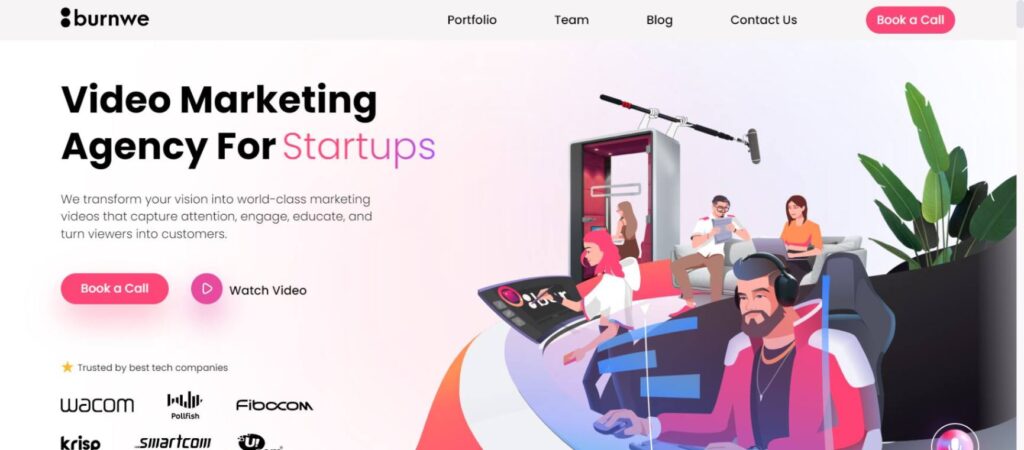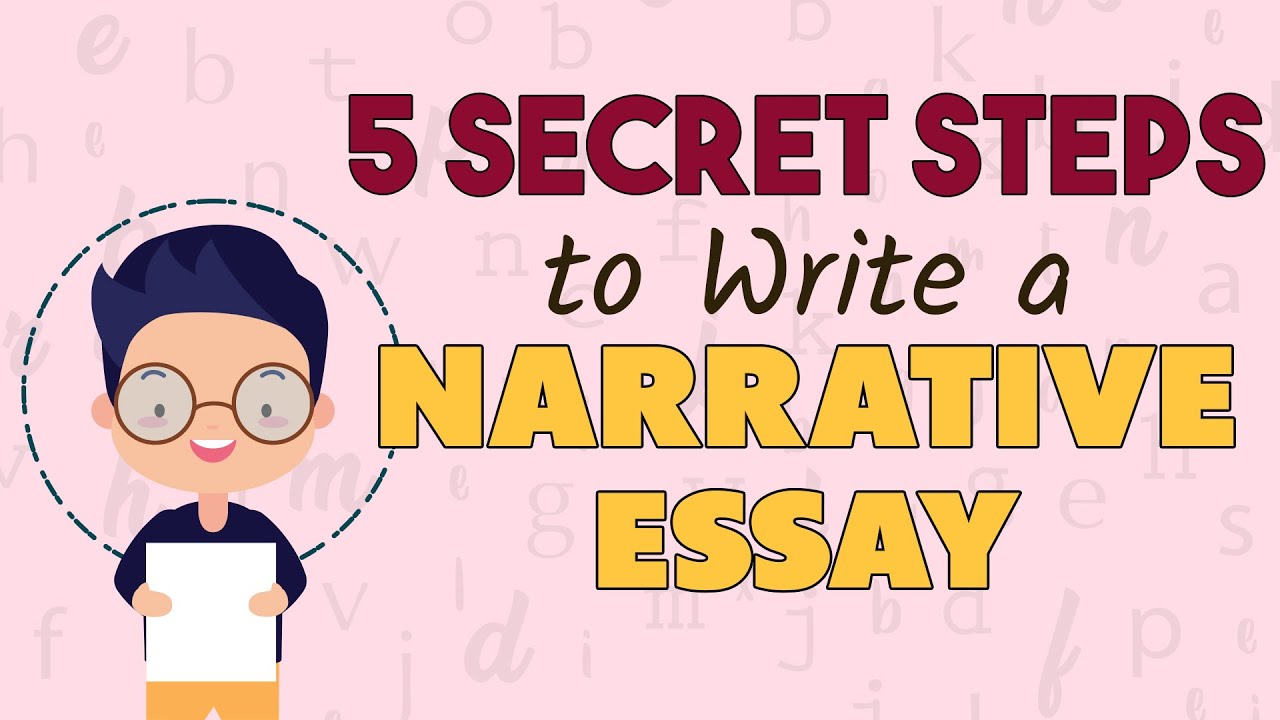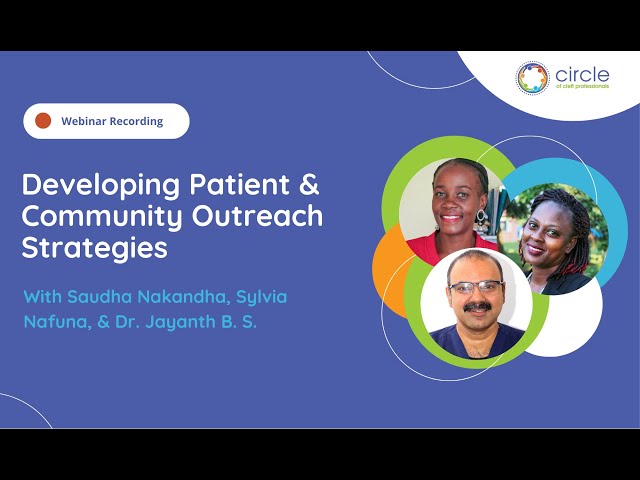Why Crawling Your Website for Broken Links Matters
Broken links—also known as dead links—are links on your website that lead to missing pages (404 errors) or other inaccessible resources. These broken links can negatively impact your website’s:
- User Experience: Visitors encountering 404 errors may leave your site.
- SEO Performance: Search engines penalize sites with broken internal links.
- Link Equity: Lost backlinks affect the flow of link authority across your pages.
By crawling your website regularly for broken links, you can quickly identify and fix these issues, improving search rankings and ensuring a better user experience.
How to Crawl a Website for Broken Links: Step-by-Step Guide
1. Using SEMrush for Broken Link Detection
SEMrush is a leading SEO tool that provides comprehensive site audits, including reports on broken internal and external links.
How to Use SEMrush for Broken Links:
- Sign in to SEMrush and go to the Site Audit tool.
- Enter your website URL and configure the crawl settings.
- After the crawl completes, navigate to the Issues Report.
- Look for issues labeled “Broken internal links” or “4xx errors.”
- Export the list to manage and track fixes.
Pro Tip: Schedule automatic site audits to monitor broken links over time.
2. Screaming Frog: Desktop SEO Crawler for Link Issues
Screaming Frog SEO Spider is a popular desktop application that crawls websites and provides detailed reports on broken links.
Steps to Crawl with Screaming Frog:
- Download and install Screaming Frog on your computer.
- Open the tool and enter your website’s URL.
- Click Start to initiate the crawl.
- After the scan, filter the Response Codes tab to 404 Not Found errors.
- Export the report to Excel for easy management.
Pro Tip: Use Screaming Frog to check for redirect chains and ensure correct link structures.
3. Google Search Console: Monitor Indexing Errors
While Google Search Console is not a full-fledged crawler, it can help identify 404 errors and broken links that affect your search performance.
How to Use Google Search Console:
- Log in to your Google Search Console account.
- Under Indexing, click on Pages to view errors.
- Look for URLs listed with 404 errors.
- Check which internal pages link to the broken URLs and update them.
Pro Tip: After fixing broken links, submit an updated sitemap to Google for faster re-crawling.
4. Other Tools to Crawl for Broken Links
In addition to SEMrush, Screaming Frog, and Google Search Console, here are some additional tools:
- Ahrefs Site Audit: Great for broken internal and external link analysis.
- Dead Link Checker: A free online tool to quickly scan for broken links.
- Xenu’s Link Sleuth: Lightweight software to detect dead links for smaller websites.
How to Fix Broken Links: Best Practices
Once you’ve identified broken links on your website, follow these steps to resolve them:
1. Set Up 301 Redirects
Redirect broken URLs to relevant pages using 301 redirects to preserve link equity and guide users to the right destination.
2. Update Internal Links
If internal links are pointing to 404 pages, update the links to the correct URLs or remove them if the content is no longer relevant.
3. Replace Broken External Links
When external websites you linked to no longer exist, replace them with relevant, up-to-date resources or similar content on your site.
4. Use a Custom 404 Page
Create a helpful 404 page with navigation links to other areas of your website to retain visitors who encounter dead links.
How Often Should You Crawl Your Website for Broken Links?
For optimal website performance, it’s recommended to crawl your site monthly, especially if you:
- Regularly add or update content.
- Manage an eCommerce site with multiple product pages.
- Perform frequent site migrations or redesigns.
Benefits of Fixing Broken Links
- Improved User Experience: Smooth navigation keeps visitors engaged.
- Better SEO Performance: Search engines reward well-maintained sites.
- Preserved Link Equity: Redirects ensure link value isn’t lost.
- Higher Conversion Rates: Visitors are more likely to convert on well-optimized sites.