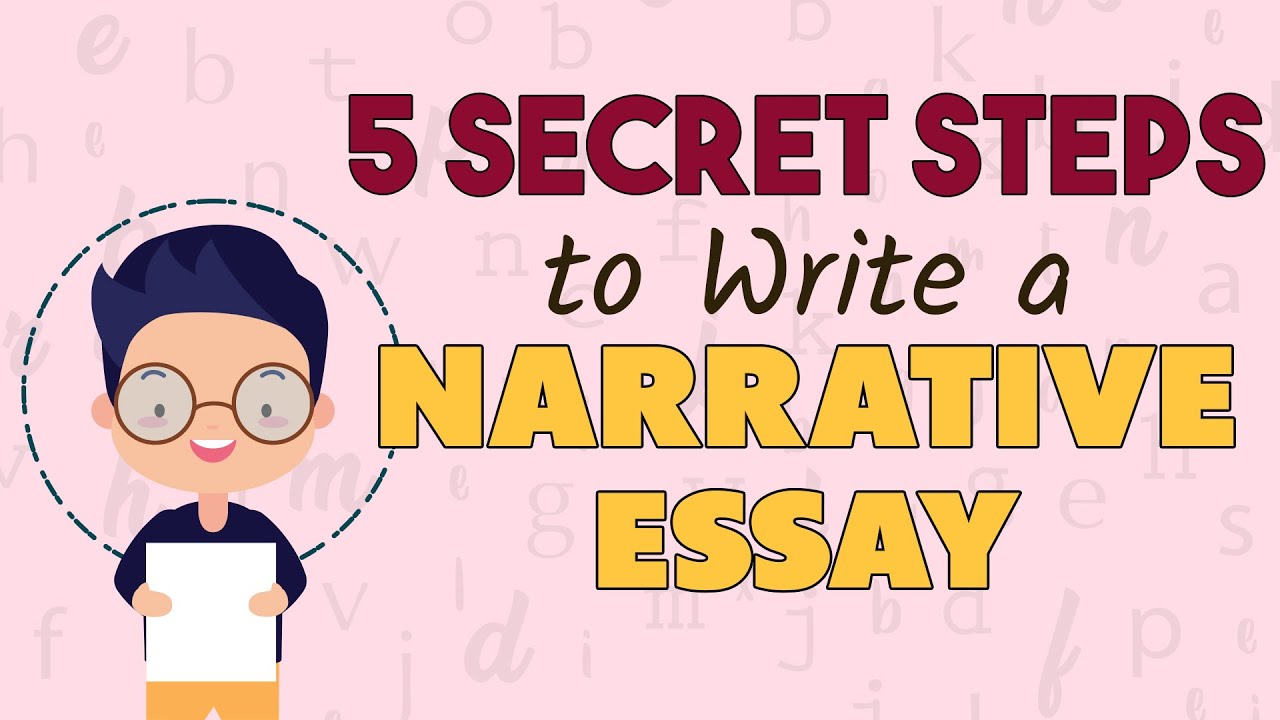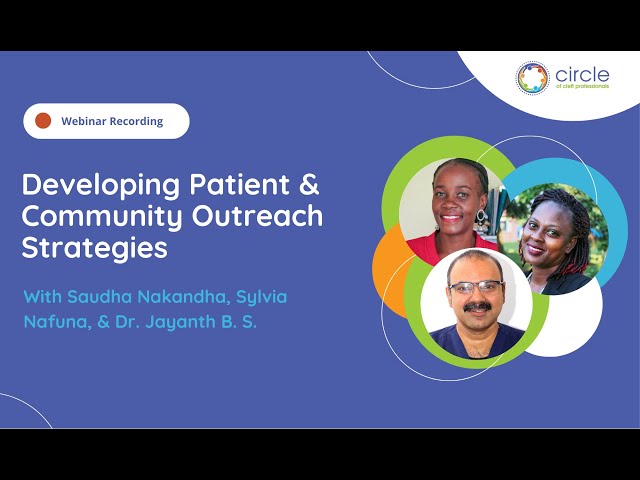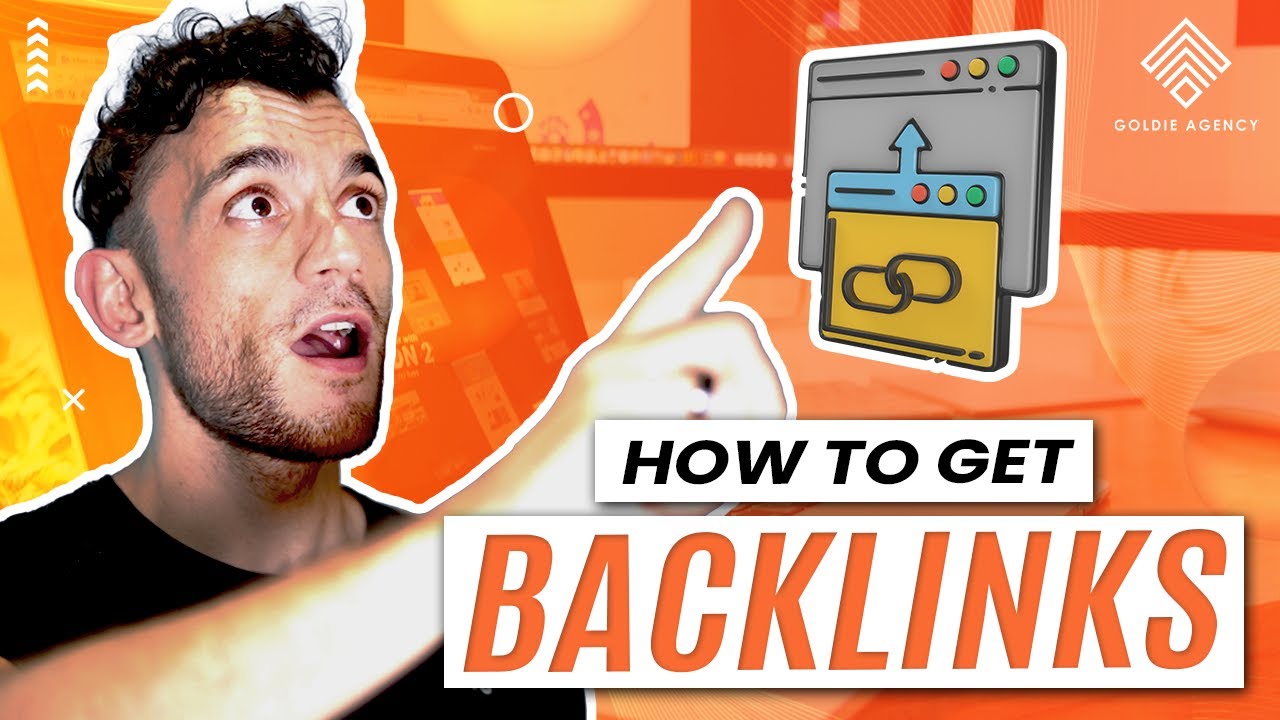Why Crawl Your Site for Broken Links?
Broken links, also known as dead links, occur when a page or resource linked on your website returns a 404 error or no longer exists. These broken links can harm your website in several ways:
- Poor User Experience (UX): Visitors are frustrated when they encounter 404 errors.
- Reduced Search Engine Rankings: Google penalizes websites with poor internal linking structures and broken links.
- Lost Link Equity: Broken internal or external links waste valuable link juice that could boost SEO.
Regularly crawling your site to identify and fix broken links ensures better SEO performance, smoother user experience, and optimized link flow.
How to Crawl Your Site for Broken Links: Key Tools and Techniques
There are several tools you can use to efficiently crawl your website for broken links. Below are the top tools and how to use them effectively.
1. Using SEMrush to Find Broken Links
SEMrush’s Site Audit Tool is a comprehensive solution for identifying technical SEO issues, including broken internal and external links.
How to Use SEMrush for Broken Links:
- Log in to your SEMrush account and open the Site Audit Tool.
- Enter your website’s URL and start a crawl.
- Once the audit completes, navigate to the Issues Report.
- Look for errors labeled “Broken links” or “4xx errors”.
- Export the list of broken links for easy tracking and fixing.
Pro Tip: Set up automated weekly or monthly audits to monitor broken links regularly.
2. Crawling Your Site with Screaming Frog
Screaming Frog SEO Spider is a desktop-based tool that crawls websites and identifies broken links along with other SEO issues.
How to Use Screaming Frog:
- Download and install Screaming Frog SEO Spider.
- Open the tool, enter your website URL, and click Start to begin the crawl.
- Once the crawl is complete, go to the Response Codes tab.
- Filter for 404 errors to view all broken links.
- Export the list of broken links to Excel or CSV for easy management.
Pro Tip: Use Screaming Frog’s redirect analysis to ensure all 301 or 302 redirects are correctly configured.
3. Finding Broken Links with Google Search Console
Google Search Console offers limited insights into 404 errors and other issues related to crawling and indexing. While not as comprehensive as dedicated SEO tools, it’s a great free option to monitor your website’s health.
How to Use Google Search Console for Broken Links:
- Log in to your Google Search Console account.
- Navigate to the Pages section under “Indexing.”
- Look for any URLs flagged with 404 errors or not found.
- Click on the error to see which pages link to the missing resource.
- Fix the links by redirecting or updating them.
Pro Tip: Submit an updated sitemap after fixing broken links to speed up Google’s re-crawling process.
4. Other Tools to Crawl for Broken Links
- Ahrefs Site Audit: Ahrefs offers in-depth analysis of broken links within your site and provides reports on toxic backlinks.
- Dead Link Checker: A free, online tool for quick broken link analysis. It scans both internal and external links and reports errors in seconds.
- Xenu’s Link Sleuth: A legacy tool used by webmasters to crawl sites for broken links, suitable for small websites.
How to Fix Broken Links: Best Practices
Once you identify broken links, it’s essential to fix them promptly to avoid SEO penalties and user frustration. Here are the most effective ways to handle broken links:
1. 301 Redirects
Set up a 301 redirect from the broken URL to a relevant, working page on your site. This passes link equity from the old link to the new destination.
2. Update or Remove Broken Links
For internal links pointing to 404 pages, either update the link to the correct URL or remove it entirely if it’s no longer relevant.
3. Fix External Links
If an external website you linked to no longer exists, replace it with another authoritative source. Alternatively, link to a similar page on your site.
4. Create a Custom 404 Page
Even with best practices, some users may land on broken links. A custom 404 page provides helpful navigation and directs users back to other relevant pages.
Why Regularly Crawling for Broken Links Matters
Broken links not only degrade your website’s usability but also harm its SEO performance. Google prioritizes websites that offer smooth navigation and minimal errors. Regular site crawls ensure that broken links are detected and resolved quickly, preventing negative impacts on your rankings.
FAQs about Crawling for Broken Links
1. How often should I crawl my website for broken links?
It’s recommended to crawl your site monthly for broken links, especially if you frequently update your content or have a large website.
2. What happens if I don’t fix broken links?
Leaving broken links unattended can result in SEO penalties, reduced site authority, and poor user experience, leading to higher bounce rates.
3. Can broken links affect my search rankings?
Yes. Search engines view broken links as a sign of poor site maintenance, which can negatively impact your crawlability and rankings.