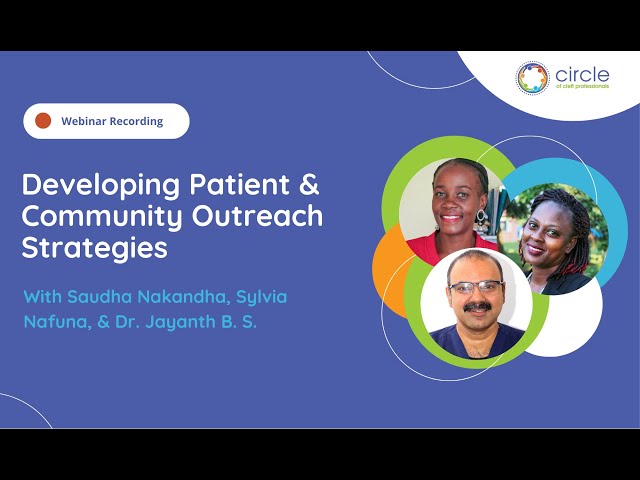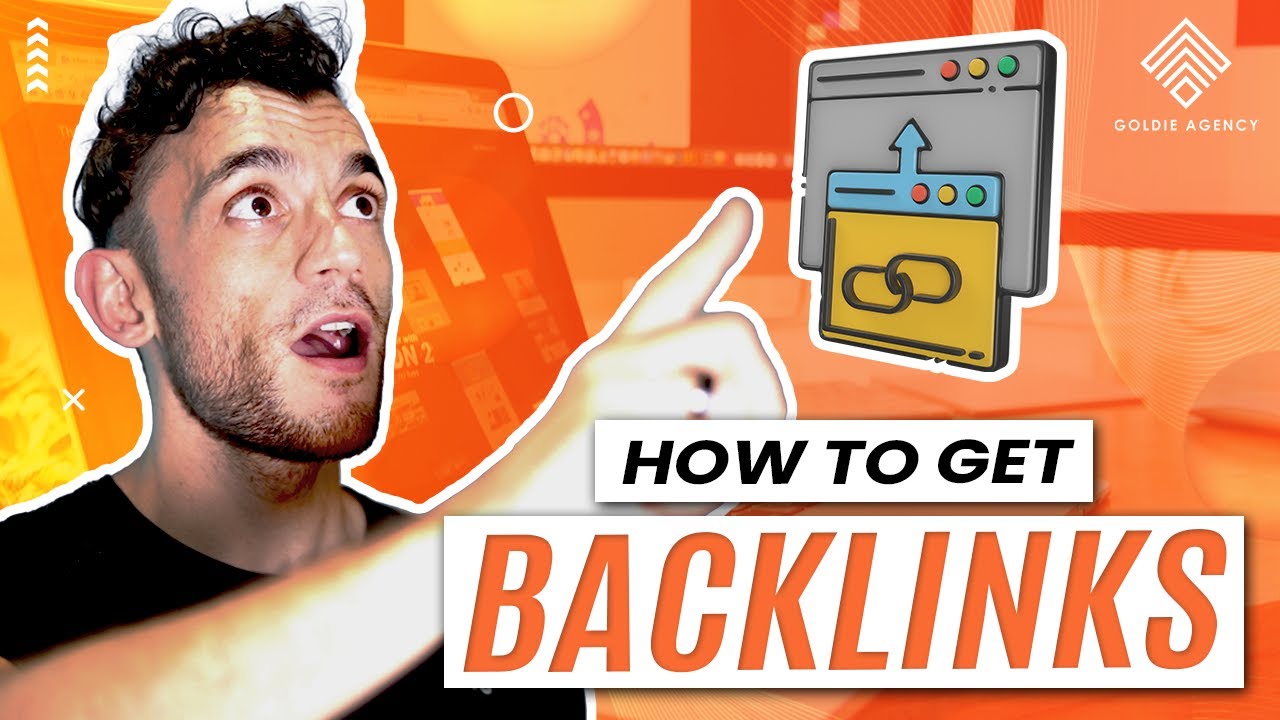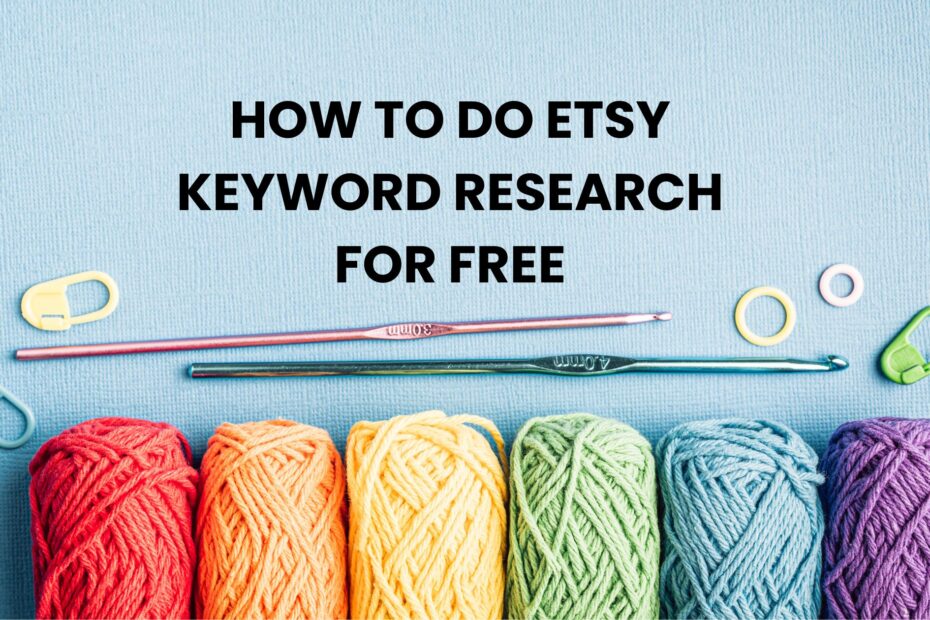SEMrush Technical SEO: How to Improve Your Website’s Performance and Rankings
When it comes to optimizing your website for search engines, technical SEO plays a crucial role in improving your site’s performance, user experience, and overall rankings. While on-page SEO and content strategies are important, technical SEO ensures that your site is optimized from the backend, which can have a significant impact on your visibility in search engine results pages (SERPs).
Using a comprehensive tool like SEMrush can help you identify and fix technical SEO issues that may be holding your site back. In this article, we’ll explore how to leverage SEMrush for technical SEO, including key features and tips for optimizing your site’s performance.
What is Technical SEO?
Technical SEO refers to the process of optimizing your website’s infrastructure to help search engines crawl and index your site more effectively. This includes improving site speed, fixing broken links, ensuring mobile responsiveness, optimizing the XML sitemap, and more. Technical SEO focuses on the backend elements of your website that influence how search engines understand and rank your content.
Good technical SEO ensures that your site is fast, secure, and accessible, providing a better user experience and improving your chances of ranking higher in search results.
Why Use SEMrush for Technical SEO?
SEMrush is a powerful SEO tool that provides in-depth analysis and insights to help you optimize every aspect of your website’s performance. With SEMrush’s technical SEO tools, you can:
- Identify and fix technical issues such as broken links, crawl errors, and missing meta tags.
- Optimize your website for speed and mobile-friendliness.
- Improve crawlability and indexing by search engines.
- Monitor and enhance site security with HTTPS checks.
- Analyze your site’s overall health and technical SEO performance.
Key SEMrush Technical SEO Features
SEMrush offers a suite of technical SEO tools that can help you uncover hidden issues and improve your website’s performance. Let’s explore some of the most valuable SEMrush features for technical SEO.
1. Site Audit Tool
The SEMrush Site Audit Tool is one of the most comprehensive features for identifying technical SEO issues on your website. This tool scans your site for potential problems and provides a detailed report on areas that need improvement.
Key issues that the Site Audit Tool can detect include:
- Broken internal and external links
- Crawlability issues (blocked pages, incorrect robots.txt)
- Missing or duplicate meta tags (title tags, meta descriptions)
- Slow page speed or poor mobile performance
- Security issues (e.g., HTTPS implementation)
How to Use It:
- Enter your website URL in the SEMrush Site Audit tool.
- Set crawl parameters (you can customize the depth of the crawl).
- Review the audit report to see critical, warning, and informational issues.
- Fix the issues in order of priority, starting with high-impact errors that affect rankings and user experience.
2. Crawlability and Indexing Reports
Crawlability refers to how easily search engines can access and navigate through your website. If search engine bots cannot crawl your website properly, they may not index all of your pages, which can negatively impact your rankings.
The Crawlability Report in SEMrush provides insights into issues that may prevent search engines from fully crawling your website. This includes problems like broken links, orphaned pages (pages without internal links), and blocked pages.
How to Use It:
- Run a site audit using SEMrush and review the Crawlability section in the audit report.
- Check for issues like crawl errors, 404 pages, and incorrect redirects.
- Ensure that important pages are included in your XML sitemap and that no key pages are blocked by the robots.txt file.
3. Page Speed Insights
Page speed is a crucial factor in both user experience and SEO rankings. A slow website can frustrate users, leading to higher bounce rates, and search engines like Google prioritize fast-loading websites in their rankings.
SEMrush provides page speed insights within the Site Audit Tool, allowing you to identify slow-loading pages and get actionable recommendations to improve speed.
How to Use It:
- Run a Site Audit and go to the Performance section of the report.
- Review load times, time to first byte (TTFB), and other key metrics for each page.
- SEMrush will provide suggestions for optimizing site speed, such as reducing image file sizes, minifying CSS/JavaScript, and enabling browser caching.
4. Mobile Optimization Check
With mobile-first indexing, Google primarily uses the mobile version of your site for ranking and indexing. Therefore, having a mobile-friendly website is essential for good SEO performance.
SEMrush helps you ensure that your site is mobile-optimized by analyzing issues such as mobile responsiveness, touch elements, and page speed on mobile devices.
How to Use It:
- Run a Site Audit and review the Mobile Usability report.
- Look for issues like unresponsive design elements, poor mobile navigation, or slow mobile load times.
- Follow SEMrush’s recommendations to improve your site’s mobile-friendliness, such as optimizing images for mobile and fixing touch-target errors.
5. HTTPS Implementation
HTTPS is an important ranking factor, and having a secure website protects your users’ data while also boosting your SEO. SEMrush checks whether your site uses HTTPS correctly and alerts you to potential security issues, such as mixed content or missing SSL certificates.
How to Use It:
- Run the Site Audit tool and review the Security section.
- Check for any HTTPS implementation errors, such as insecure images or mixed content warnings.
- Ensure that your site is fully secure by using an SSL certificate and redirecting HTTP pages to HTTPS.
6. Internal Linking Insights
Internal links help search engines understand the structure of your website and determine the importance of individual pages. Effective internal linking improves crawlability and helps distribute link equity across your site.
SEMrush’s internal linking insights highlight areas where you can improve internal link structure, fix broken links, and identify orphaned pages.
How to Use It:
- Use the Site Audit tool to view the Internal Linking report.
- Identify pages with few or no internal links (orphaned pages) and pages with broken internal links.
- Improve internal linking by adding relevant links between pages, optimizing anchor text, and ensuring that important pages receive enough internal links.
How to Improve Technical SEO with SEMrush
Now that you’re familiar with SEMrush’s technical SEO features, here are some actionable steps you can take to optimize your website’s performance.
1. Perform Regular Site Audits
Run regular site audits using SEMrush to monitor your website’s health and identify new technical SEO issues. Make it a habit to fix errors as soon as they are detected to prevent any negative impact on your rankings.
2. Optimize Page Speed
Use the Performance section of the Site Audit report to identify slow pages and apply SEMrush’s recommended fixes. Page speed is crucial for user experience and search rankings, so prioritize improving it across all your key pages.
3. Ensure Mobile-Friendliness
Run mobile usability tests using SEMrush to ensure your website is fully optimized for mobile devices. Focus on improving load times, fixing design issues, and enhancing mobile navigation to provide a seamless experience for mobile users.
4. Fix Broken Links and Redirects
Broken links and incorrect redirects can harm your site’s SEO and user experience. Use the Crawlability and Internal Linking reports to fix broken links, set up proper redirects, and ensure that all important pages are easily accessible.
5. Improve HTTPS Security
Make sure your website is fully secured by running SEMrush’s Security check. Address any HTTPS implementation issues to avoid potential security risks and ensure that your site benefits from Google’s preference for secure websites.